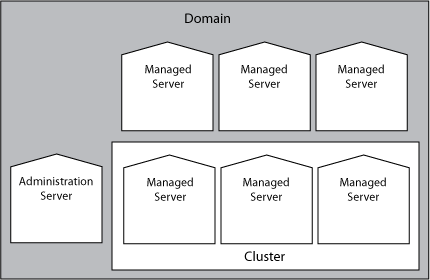1 Installation Overview
Oracle Fusion Middleware is a collection of standards-based software products that spans a range of tools and services from J2EE and developer tools, to integration services, business intelligence, collaboration, and content management. Oracle Fusion Middleware offers complete support for development, deployment, and management.
This chapter contains the following content:
-
Section 1.2, "Oracle Fusion Middleware Concepts for All Users"
-
Section 1.3, "Oracle Fusion Middleware Directory Structure and Concepts"
-
Section 1.4, "Oracle Fusion Middleware Documentation Roadmap"
1.1 System Requirements and Prerequisites
Before performing any installation you should read the system requirements and certification documentation to ensure that your environment meets the minimum installation requirements for the products you are installing.
The system requirements document covers information such as hardware and software requirements, minimum disk space and memory requirements, and required system libraries, packages, or patches:
http://www.oracle.com/technology/software/products/ias/files/fusion_requirements.htm
The certification document covers supported installation types, platforms, operating systems, databases, JDKs, and third-party products:
http://www.oracle.com/technology/software/products/ias/files/fusion_certification.html
1.2 Oracle Fusion Middleware Concepts for All Users
This section describes several important Oracle Fusion Middleware concepts. You should be familiar with these concepts before proceeding with an installation.
1.2.1 Oracle Fusion Middleware Components
Oracle Fusion Middleware provides two types of components:
-
Oracle Fusion Middleware components that are deployed as one or more Java EE applications and a set of resources. Java components are deployed to an Oracle WebLogic Server domain as part of a domain template. Examples of Java components are the Oracle SOA Suite and Oracle WebCenter components.
-
Manageable processes that are not deployed as Java applications. Instead, system components are managed by the Oracle Process Manager and Notification (OPMN). The system components are:
-
Oracle HTTP Server
-
Oracle Web Cache
-
Oracle Internet Directory
-
Oracle Virtual Directory
-
Oracle Forms Services
-
Oracle Reports
-
Oracle Business Intelligence Discoverer
-
Oracle Business Intelligence
-
Java components and system components are considered peers.
1.2.2 Oracle Fusion Middleware Environment
After installation, a typical Oracle Fusion Middleware environment contains the following (Figure 1-1):
-
One Oracle WebLogic Server domain, which contains one Administration Server and one or more Managed Servers. See Section 1.2.2.1, "Oracle WebLogic Server Domain".
-
If you installed system components, they are configured in an Oracle Instance. See Section 1.2.2.2, "System Components".
-
A metadata repository, if the components you installed require one. For example, Oracle SOA Suite requires a metadata repository. See Section 1.3.7, "Oracle Metadata Repository".
-
A Middleware home, which contains product binary files. See Section 1.3.1, "Middleware Home and WebLogic Home Directories".
Figure 1-1 Oracle Fusion Middleware Environment
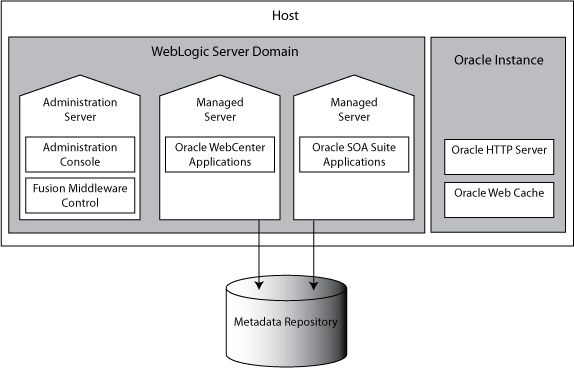
Description of "Figure 1-1 Oracle Fusion Middleware Environment"
1.2.2.1 Oracle WebLogic Server Domain
A WebLogic Server administration domain is a logically related group of Java components. A WebLogic Server domain includes a special WebLogic Server instance called the Administration Server, which is the central point from which you configure and manage all resources in the domain. Usually, you configure a domain to include additional WebLogic Server instances called Managed Servers. You deploy Java components, such as Web applications, EJBs, and Web services, and other resources to the Managed Servers and use the Administration Server for configuration and management purposes only.
Managed Servers in a WebLogic Server domain can be grouped together into a cluster (see Figure 1-2).
The directory structure of an WebLogic Server domain is separate from the directory structure of the WebLogic Server home. It can reside anywhere; it need not be within the Middleware home directory.
Figure 1-2 shows a domain with an Administration Server, three standalone Managed Servers, and three Managed Servers in a cluster.
1.2.2.2 System Components
System components are configured in an Oracle Instance directory, which contains files such as configuration files, log files, and temporary files that can be updated. All system components in an Oracle Instance directory must reside on the same machine.
An Oracle Instance directory is a peer of an Oracle WebLogic Server domain in that both contain specific configurations outside of their Oracle Product Home directories. However, it is important to note that a WebLogic Server domain may cross machine boundaries and may contain a distributed business application. An Oracle Instance directory contains a portion of a topology restricted only to a single machine.
Each instance of a system component must be uniquely identified within the Oracle Instance directory.
1.2.2.3 Administration Servers
The Administration Server operates as the central control entity for the configuration of the entire domain. It maintains the domain's configuration documents and distributes changes in the configuration documents to Managed Servers. You can also use the Administration Server as a central location from which to monitor all resources in a domain.
Each Oracle WebLogic Server domain must have one server instance that acts as the Administration Server.
To interact with the Administration Server, you can use the Oracle WebLogic Server Administration Console, Oracle WebLogic Scripting Tool (WLST), or create your own JMX client. In addition, you can use Oracle Enterprise Manager Fusion Middleware Control for some tasks.
Fusion Middleware Control and the WebLogic Administration Console run in the Administration Server. Fusion Middleware Control is a Web-based administration console used to manage Oracle Fusion Middleware, including components such as Oracle HTTP Server, Oracle SOA Suite and Oracle WebCenter, Oracle Portal, Forms, Reports, and Discoverer, and the Oracle Identity Management components. Oracle WebLogic Server Administration Console is the Web-based administration console used to manage the resources in an Oracle WebLogic Server domain, including the administration server and managed servers in the domain.
1.2.2.4 Managed Servers and Clusters
Managed Servers host business applications, application components, Web services, and their associated resources. To optimize performance, Managed Servers maintain a read-only copy of the domain's configuration document. When a Managed Server starts up, it connects to the domain's Administration Server to synchronize its configuration document with the document that the Administration Server maintains.
When you create a domain, you create it using a particular domain template. That template supports a particular component or group of components, such as the Oracle SOA Suite. The Managed Servers in the domain are created specifically to host those particular Oracle Fusion Middleware system components.
Java-based Oracle Fusion Middleware system components (such as Oracle SOA Suite, Oracle WebCenter, and some Identity Management components), as well as customer-developed applications, are deployed to Managed Servers in the domain.
If you want to add other components, such as Oracle WebCenter, to a domain that was created using a template that supports another component, you can extend the domain by creating additional managed servers in the domain, using a domain template for the component which you wish to add.
For production environments that require increased application performance, throughput, or high availability, you can configure two or more Managed Servers to operate as a cluster. A cluster is a collection of multiple WebLogic Server server instances running simultaneously and working together to provide increased scalability and reliability. In a cluster, most resources and services are deployed identically to each Managed Server (as opposed to a single Managed Server), enabling failover and load balancing. A single domain can contain multiple WebLogic Server clusters, as well as multiple Managed Servers that are not configured as clusters. The key difference between clustered and non-clustered Managed Servers is support for failover and load balancing. These features are available only in a cluster of Managed Servers.
1.2.2.5 Node Manager
Node Manager is a Java utility that runs as separate process from Oracle WebLogic Server and allows you to perform common operations for a Managed Server, regardless of its location with respect to its Administration Server. While use of Node Manager is optional, it provides valuable benefits if your WebLogic Server environment hosts applications with high-availability requirements.
If you run Node Manager on a machine that hosts Managed Servers, you can start and stop the Managed Servers remotely using the Administration Console or the command line. Node Manager can also automatically restart a Managed Server after an unexpected failure.
For more information about Node Manager, refer to Oracle Fusion Middleware Node Manager Administrator's Guide for Oracle WebLogic Server.
1.3 Oracle Fusion Middleware Directory Structure and Concepts
During the installation process, you will be asked for a variety of directory locations. This section defines each of these directories and explains the contents of each directory.
1.3.1 Middleware Home and WebLogic Home Directories
The top-level directory for all Oracle Fusion Middleware products is called the Middleware Home; this directory is created when WebLogic Server is installed. The WebLogic Home directory is inside the Middleware Home, and is also created when WebLogic Server is installed. Figure 1-3 shows the directory structure after a WebLogic Server installation:
Figure 1-3 Directory Structure after WebLogic Server Installation

Description of "Figure 1-3 Directory Structure after WebLogic Server Installation"
1.3.2 Oracle Home Directory
Each Oracle Fusion Middleware product must be installed in its own Oracle Home location. The software binaries will be installed into the Oracle Home; no runtime process can write to this directory.
The Oracle Home directories (in this case, the SOA Oracle Home) for each product must reside inside an existing Middleware Home directory (see Figure 1-5):
Figure 1-4 Directory Structure with an Oracle Home Directories
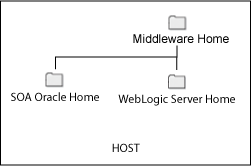
Description of "Figure 1-4 Directory Structure with an Oracle Home Directories"
The Oracle Home directory can be created in the following ways:
-
Before running the installation, you can create your Oracle Home directory on your system. Remember that the Oracle Home must reside inside the Middleware Home directory, and it must also be an empty directory. Then, when you run the installer and are asked to provide the location of your Oracle Home, you can specify the directory you have created.
-
While running the installer, you can specify the name of a new directory. This directory will automatically be created for you by the installer and will be located inside the Middleware Home directory.
1.3.3 WebLogic Domain
After a product is installed, it can be configured into a WebLogic Domain (see Section 1.2.2.1, "Oracle WebLogic Server Domain".
The User Projects directory is created when you create or configure a domain (in this case, a SOA domain). By default, new domains are created inside the Domains folder, but you can choose to create these elsewhere if you want.
Figure 1-5 Directory Structure after an WebLogic Domain is Created
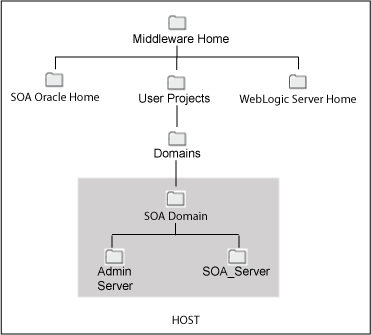
Description of "Figure 1-5 Directory Structure after an WebLogic Domain is Created"
1.3.4 Multiple Products with Multiple WebLogic Domains
If you install multiple products and choose to create a separate domain for each product, then your directory structure would look something like the one shown in Figure 1-6:
Figure 1-6 Directory Structure with Multiple Oracle Fusion Middleware Products

Description of "Figure 1-6 Directory Structure with Multiple Oracle Fusion Middleware Products"
Notice that each product has its own Oracle Home directory. To differentiate among all the product Oracle Home directories, the install guides typically refer to each Oracle Home by product name; for example, the Oracle Home for Oracle SOA Suite is referred to as the SOA Oracle Home, while the Oracle Home for Oracle WebCenter Suite is referred to as the WebCenter Oracle Home.
If you choose to create multiple domains on a single machine, make sure that each domain has a unique name.
For more information about multiple products and multiple domains, refer to the following documentation:
1.3.5 Extending a Domain
During installation and configuration, you may chose to extend an existing domain rather than creating a new domain. Extending a domain means that you add products and funtionality to an existing domain. If, for example, you first install Oracle SOA Suite to create a new domain, then install Oracle WebCenter Suite while choosing to extend the existing Oracle SOA Suite domain, then your topology would look like the one shown in Figure 1-7:
Figure 1-7 Directory Structure with Multiple Oracle Fusion Middleware Products in a Single Domain
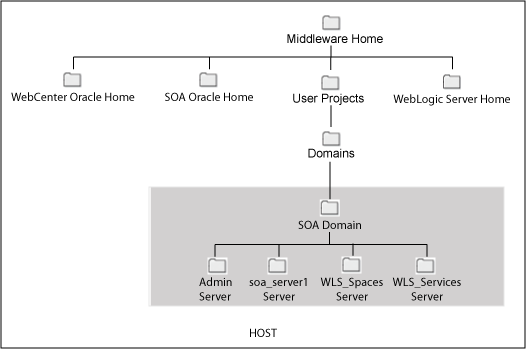
Description of "Figure 1-7 Directory Structure with Multiple Oracle Fusion Middleware Products in a Single Domain"
In essence, you are adding the products and functionality of Oracle WebCenter Suite to the existing Oracle SOA Suite domain.
1.3.6 Oracle Instance and WebLogic Domain
Figure 1-8 shows the directory structure when two products are installed, but one product (Oracle SOA Suite) is configured in a WebLogic domain (because it consists of Java components) while the other product (Oracle WebTier) is configured in an Oracle Instance (because it consists of system components):
Figure 1-8 Directory Structure with an Oracle Instance and a WebLogic Domain

Description of "Figure 1-8 Directory Structure with an Oracle Instance and a WebLogic Domain"
Fore more information about Java components and system components, refer to Section 1.2, "Oracle Fusion Middleware Concepts for All Users".
1.3.7 Oracle Metadata Repository
Some Oracle Fusion Middleware products, such as Oracle BPEL Process Manager, Oracle Business Activity Monitoring, and Oracle Portal, require an existing metadata repository before those products can be successfully installed and configured. This is done by running the Repository Creation Utility (RCU) prior to installation. RCU creates the necessary schemas in your database that are required for installation to be successful.
Note:
It is recommended that all metadata repositories reside on a database at the same site as the products to minimize network latency issues.Although a metadata repository can be database-based or file-based, it is recommended that database-based repositories be used in a production environment. If you initially configured your environment with a file-based repository, you can change it to a database-based repository.
Oracle Fusion Middleware supports multiple repository types. A repository type represents a specific schema or set of schemas that belong to a specific Oracle Fusion Middleware component (for example, Oracle SOA Suite or Oracle Internet Directory.)
A particular type of repository, the MDS repository, contains metadata for most Oracle Fusion Middleware components, such as Oracle B2B, and for certain types of applications.
For more information about managing metadata repositories, refer to "Managing the Oracle Metadata Repository" in Oracle Fusion Middleware Administrator's Guide.
1.4 Oracle Fusion Middleware Documentation Roadmap
This section contains information about the Oracle Fusion Middleware 11g Release 1 (11.1.1) documentation and the order in which the documentation should be read to get your products installed and configured.
-
Read the System Requirements and Certification documentation to ensure that your environment meets the minimum installation requirements for your products:
-
The system requirements document covers information such as hardware and software requirements, minimum disk space and memory requirements, and required system libraries, packages, or patches:
http://www.oracle.com/technology/software/products/ias/files/fusion_requirements.htm
-
The certification document covers supported installation types, platforms, operating systems, databases, JDKs, and third-party products.
http://www.oracle.com/technology/software/products/ias/files/fusion_certification.html
-
-
If the products you are installing require a database, make sure you have installed a database and that it is up and running.
-
If the products you are installing require schemas, create the schemas in your database by running RCU. See Oracle Fusion Middleware Repository Creation Utility User's Guide for more information. In addition, each product installation guide contains instructions for creating the schemas necessary for that product.
-
If the products you are installing require Oracle WebLogic Server, install Oracle WebLogic Server on your system. Refer to Oracle Fusion Middleware Installation Guide for Oracle WebLogic Server for more information. In addition, each product installation guide contains instructions for installing Oracle WebLogic Server.
-
Install and configure your products. Refer to the instructions in your product installation guide or quick installation guide for more information. For example, to install and configure Oracle WebCenter Suite, you would go to:
-
Oracle Fusion Middleware Quick Installation Guide for Oracle WebCenter
-
Oracle Fusion Middleware Installation Guide for Oracle WebCenter
Some products allow you to install and configure in one step using the Oracle Universal Installer; others require that you run the Oracle Fusion Middleware Configuration Wizard after you install the software. For detailed information about using the Oracle Fusion Middleware Configuration Wizard, see Oracle Fusion Middleware Creating Domains Using the Configuration Wizard.
-
-
If you are installing your products with a complex topology, you should refer to the enterprise deployment guides. The following enterprise deployment guides are available for 11g Release 1 (11.1.1):
-
If you are installing in a high availability environment, you should refer to the Oracle Fusion Middleware High Availability Guide for more information.
-
After your products are installed and configured, you should refer to the administration guides for information on how to begin managing your products and applications: