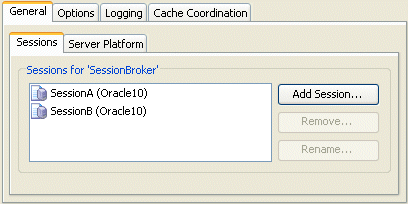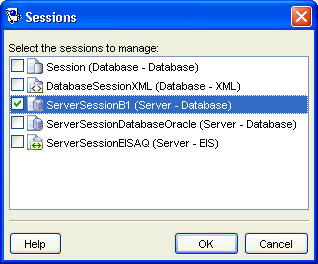94 Configuring Session Broker and Client Sessions
This chapter describes the various components that you must configure in order to use session broker sessions.
This chapter includes the following sections:
Table 94-1 lists the configurable options for session broker sessions.
94.1 Introduction to Session Broker and Client Session Configuration
Table 94-1 lists the configurable options for session broker sessions.
Table 94-1 Configurable Options for Session Broker Session
94.2 Removing, Renaming, or Adding Sessions
You can manage the sessions contained by a session broker with Oracle JDeveloper or TopLink Workbench.
Note:
Add only sessions of the same type to any given session broker. Do not mix sessions of different types within a session broker.94.2.1 How to Use TopLink Workbench to Remove, Rename, or Add Sessions
To add sessions to, remove sessions from, or rename sessions in a session broker, use this procedure:
-
Select a session broker in the Navigator. Its properties appear in the Editor.
-
Click the General tab. The General tab appears.
-
Click the Sessions subtab. The Sessions subtab appears.
To manage the sessions in this session broker, choose one of the following:
-
To remove a session, select the session in the Sessions tab's list and click Remove.
-
To rename a session, select the session in the Sessions tab's list and click Rename. The Rename dialog box appears. Enter a new name and click OK.
-
To add a session, click Add Session. The Sessions dialog box appears showing a list of all the sessions currently configured in the session configuration that owns this session broker.
Check the sessions in the Session dialog that you want to add to the session broker and click OK.