11 Credential Mapping Providers
Credential mapping is the process whereby a legacy system's database is used to obtain an appropriate set of credentials to authenticate users to a target resource. In WebLogic Server, a Credential Mapping provider is used to provide credential mapping services and bring new types of credentials into the WebLogic Server environment.
The following sections describe Credential Mapping provider concepts and functionality, and provide step-by-step instructions for developing a custom Credential Mapping provider:
Credential Mapping Concepts
A subject, or source of a WebLogic resource request, has security-related attributes called credentials. A credential may contain information used to authenticate the subject to new services. Such credentials include username/password combinations, Kerberos tickets, and public key certificates. Credentials might also contain data that allows a subject to perform certain activities. Cryptographic keys, for example, represent credentials that enable the subject to sign or encrypt data.
A credential map is a mapping of credentials used by WebLogic Server to credentials used in a legacy (or any remote) system, which tell WebLogic Server how to connect to a given resource in that system. In other words, credential maps allow WebLogic Server to log in to a remote system on behalf of a subject that has already been authenticated. You can map credentials in this way by developing a Credential Mapping provider.
The Credential Mapping Process
Figure 11-1 illustrates how Credential Mapping providers interact with the WebLogic Security Framework during the credential mapping process, and an explanation follows.
Figure 11-1 Credential Mapping Providers and the Credential Mapping Process
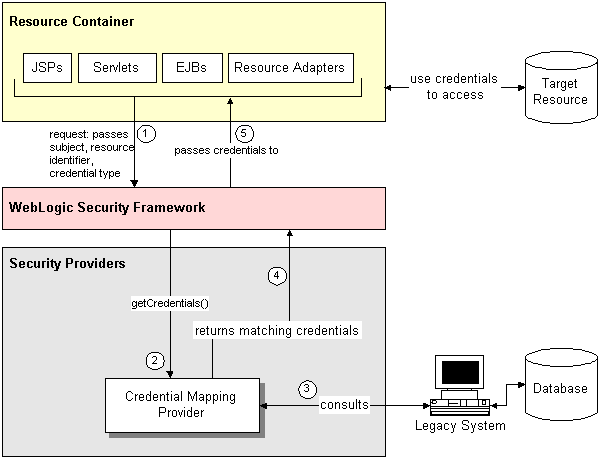
Description of "Figure 11-1 Credential Mapping Providers and the Credential Mapping Process"
Generally, credential mapping is performed in the following manner:
-
Application components, such as JavaServer Pages (JSPs), servlets, Enterprise JavaBeans (EJBs), or Resource Adapters call into the WebLogic Security Framework through the appropriate resource container. As part of the call, the application component passes in the subject (that is, the "who" making the request), the WebLogic resource (that is, the "what" that is being requested) and information about the type of credentials needed to access the WebLogic resource.
-
The WebLogic Security Framework sends the application component's request for credentials to a configured Credential Mapping provider. It is up to the credential mapper to decide whether it supports the token or not. If it supports the token, it performs its processing.
-
The Credential Mapping provider consults the legacy system's database to obtain a set of credentials that match those requested by the application component.
-
The Credential Mapping provider returns the credentials to the WebLogic Security Framework.
-
The WebLogic Security Framework passes the credentials back to the requesting application component through the resource container.
The application component uses the credentials to access the external system. The external system might be a database resource, such as an Oracle or SQL Server.
Do You Need to Develop a Custom Credential Mapping Provider?
The default (that is, active) security realm for WebLogic Server includes a WebLogic Credential Mapping provider. The WebLogic Credential Mapping provider maps WebLogic Server users and groups to the appropriate username/password credentials that may be required by other, external systems. If the type of credential mapping you want is between WebLogic Server users and groups and username/password credentials in another system, then the WebLogic Credential Mapping provider is sufficient.
WebLogic Server includes a PKI Credential Mapping provider. The PKI (Public Key Infrastructure) Credential Mapping provider included in WebLogic Server maps a WebLogic Server subject (the initiator) and target resource (and an optional credential action) to a key pair or public certificate that should be used by the application when using the targeted resource. The PKI Credential Mapping provider uses the subject and resource name to retrieve the corresponding credential from the keystore. The PKI Credential Mapping provider supports the CredentialMapperV2.PKI_KEY_PAIR_TYPE and CredentialMapperV2.PKI_TRUSTED_CERTIFICATE_TYPE token types.
WebLogic Server also includes the SAML Credential Mapping provider. The SAML Credential Mapping provider generates SAML 1.1 assertions for authenticated subjects based on a target site or resource. If the requested target has not been configured and no defaults are set, an assertion will not be generated. User information and group membership (if configured as such) are put in the AttributeStatement. The SAML Credential Mapping provider supports the CredentialMapperV2.SAML_ASSERTION_B64_TYPE, CredentialMapperV2.SAML_ASSERTION_DOM_TYPE, and CredentialMapperV2.SAML_ASSERTION_TYPE token types.
If the out-of-the-box Credential Mapping providers do not meet your needs, then you need to develop a custom Credential Mapping provider. Note, however, that only the following token types are ever requested by the WLS resource containers:
-
CredentialMapperV2.PASSWORD_TYPE -
CredentialMapperV2.PKI_KEY_PAIR_TYPE -
CredentialMapperV2.PKI_TRUSTED_CERTIFICATE_TYPE -
CredentialMapperV2.SAML_ASSERTION_B64_TYPE -
CredentialMapperV2.SAML_ASSERTION_DOM_TYPE -
CredentialMapperV2.SAML_ASSERTION_TYPE -
CredentialMapperV2.USER_PASSWORD_TYPE
Does Your Custom Credential Mapping Provider Need to Support Application Versioning?
All Authorization, Role Mapping, and Credential Mapping providers for the security realm must support application versioning in order for an application to be deployed using versions. If you develop a custom security provider for Authorization, Role Mapping, or Credential Mapping and need to support versioned applications, you must implement the Versionable Application SSPI, as described in Chapter 14, "Versionable Application Providers."
How to Develop a Custom Credential Mapping Provider
If the WebLogic Credential Mapping provider does not meet your needs, you can develop a custom Credential Mapping provider by following these steps:
Create Runtime Classes Using the Appropriate SSPIs
Before you start creating runtime classes, you should first:
When you understand this information and have made your design decisions, create the runtime classes for your custom Credential Mapping provider by following these steps:
Implement the CredentialProviderV2 SSPI
To implement the CredentialProviderV2 SSPI, provide implementations for the methods described in Understand the Purpose of the "Provider" SSPIs and the following method:
-
getCredentialProvider
public CredentialMapperV2 getCredentialProvider();
The
getCredentialProviderV2method obtains the implementation of theCredentialMapperV2SSPI. For a single runtime class calledMyCredentialMapperProviderImpl.java(as in Figure 3-3), the implementation of thegetCredentialProvidermethod would be:return this;
If there are two runtime classes, then the implementation of the
getCredentialProvidermethod could be:return new MyCredentialMapperImpl;
This is because the runtime class that implements the
CredentialProviderV2SSPI is used as a factory to obtain classes that implement theCredentialMapperV2SSPI.
For more information about the CredentialProviderV2 SSPI and the getCredentialProvider method, see the WebLogic Server API Reference Javadoc.
Implement the DeployableCredentialProvider SSPI
Note:
The DeployableCredentialProvider SSPI is deprecated in this release of WebLogic Server.To implement the DeployableCredentialProvider SSPI, provide implementations for the methods described in Understand the Purpose of the "Provider" SSPIs, Implement the CredentialProviderV2 SSPI, and the following methods:
-
deployCredentialMapping
public void deployCredentialMapping(Resource resource, String initiatingPrincipal, String eisUsername, String eisPassword)throws ResourceCreationException;
The
deployCredentialMappingmethod deploys credential maps. If the mapping already exists, it is removed and replaced by this mapping. Theresourceparameter represents the WebLogic resource to which the initiating principal (represented as aString) is requesting access. The Enterprise Information System (EIS) username and password are the credentials in the legacy (remote) system to which the credential maps are being made. -
undeployCredentialMappings
public void undeployCredentialMappings(Resource resource) throws ResourceRemovalException;
The
undeployCredentialMappingsmethod undeploys credential maps (that is, deletes a credential mapping on behalf of an undeployed Resource Adapter from a database). Theresourceparameter represents the WebLogic resource for which the mapping should be removed.Note:
The deployCredentialMapping/undeployCredentialMappings methods operate on username/password credentials only.
For more information about the DeployableCredentialProvider SSPI and the deployCredentialMapping/undeployCredentialMappings methods, see the WebLogic Server API Reference Javadoc.
Implement the CredentialMapperV2 SSPI
The CredentialMapperV2 interface defines the security service provider interface (SSPI) for objects capable of obtaining the appropriate set of credentials for a particular resource that is scoped within an application.
Only the following credential types are supported and passed to the CredentialMapperV2 interface:
-
PASSWORD_TYPE
-
PKI_KEY_PAIR_TYPE
-
PKI_TRUSTED_CERTIFICATE_TYPE
-
SAML_ASSERTION_B64_TYPE
-
SAML_ASSERTION_DOM_TYPE
-
SAML_ASSERTION_TYPE
-
USER_PASSWORD_TYPE
To implement the CredentialMapperV2 SSPI, you must provide implementations for the following methods:
-
getCredential
public Object getCredential(Subject requestor, String initiator, Resource resource, ContextHandler handler, String credType);
The
getCredentialmethod returns the credential of the specified type from the target resource associated with the specified initiator. -
getCredentials
public Object[] getCredentials(Subject requestor, Subject initiator, Resource resource, ContextHandler handler, String credType);
The
getCredentialsmethod returns the credentials of the specified type from the target resource associated with the specified initiator.
For more information about the CredentialMapperV2 SSPI and the getCredential and getCredentials methods, see the WebLogic Server API Reference Javadoc.
Developing Custom Credential Mapping Providers That Are Compatible With the Realm Adapter Authentication Provider
An Authentication provider is the security provider responsible for populating a subject with users and groups, which are then extracted from the subject by other types of security providers, including Credential Mapping providers. If the Authentication provider configured in your security realm is a Realm Adapter Authentication provider, the user and group information will be stored in the subject in a way that is slightly different from other Authentication providers. Therefore, this user and group information must also be extracted in a slightly different way.
Example 11-1 provides code that can be used by custom Credential Mapping providers to check whether a subject matches a user or group name when a Realm Adapter Authentication provider was used to populate the subject. This code belongs in whatever form of the getCredentials method you choose to implement. The code makes use of the methods available in the weblogic.security.SubjectUtils class.
Example 11-1 Sample Code to Check if a Subject Matches a User or Group Name
/**
* Determines if the Subject matches a user/group name.
*
* @param principalWant A String containing the name of a principal in this role
* (that is, the role definition).
*
* @param subject A Subject that contains the Principals that identify the user
* who is trying to access the resource as well as the user's groups.
*
* @return A boolean. true if the current subject matches the name of the
* principal in the role, false otherwise.
*/
private boolean subjectMatches(String principalWant, Subject subject)
{
// first, see if it's a group name match
if (SubjectUtils.isUserInGroup(subject, principalWant)) {
return true;
}
// second, see if it's a user name match
if (principalWant.equals(SubjectUtils.getUsername(subject))) {
return true;
}
// didn't match
return false;
}
Generate an MBean Type Using the WebLogic MBeanMaker
Before you start generating an MBean type for your custom security provider, you should first:
-
Understand the Basic Elements of an MBean Definition File (MDF)
-
Understand the SSPI MBean Hierarchy and How It Affects the Administration Console
When you understand this information and have made your design decisions, create the MBean type for your custom Credential Mapping provider by following these steps:
-
Use the WebLogic MBeanMaker to Create the MBean JAR File (MJF)
-
Install the MBean Type Into the WebLogic Server Environment
Note:
All instructions provided in this section assume that you are working in a Windows environment.
Create an MBean Definition File (MDF)
To create an MBean Definition File (MDF), follow these steps:
-
Copy the MDF for the sample Authentication provider to a text file.
Note:
The MDF for the sample Authentication provider is called SimpleSampleAuthenticator.xml. (There is currently no sample Credential Mapping provider.) -
Modify the content of the
<MBeanType>and<MBeanAttribute>elements in your MDF so that they are appropriate for your custom Credential Mapping provider. -
Add any custom attributes and operations (that is, additional
<MBeanAttribute>and<MBeanOperation>elements) to your MDF. -
Save the file.
Note:
A complete reference of MDF element syntax is available in Appendix A, "MBean Definition File (MDF) Element Syntax."
Use the WebLogic MBeanMaker to Generate the MBean Type
Once you create your MDF, you are ready to run it through the WebLogic MBeanMaker. The WebLogic MBeanMaker is currently a command-line utility that takes as its input an MDF, and outputs some intermediate Java files, including an MBean interface, an MBean implementation, and an associated MBean information file. Together, these intermediate files form the MBean type for your custom security provider.
The instructions for generating an MBean type differ based on the design of your custom Credential Mapping provider. Follow the instructions that are appropriate to your situation:
No Optional SSPI MBeans and No Custom Operations
If the MDF for your custom Credential Mapping provider does not implement any optional SSPI MBeans and does not include any custom operations, follow these steps:
-
Create a new DOS shell.
-
Type the following command:
java -DMDF=xmlfile -Dfiles=filesdir -DcreateStubs=true weblogic.management.commo.WebLogicMBeanMaker
where the
-DMDFflag indicates that the WebLogic MBeanMaker should translate the MDF into code, xmlFile is the MDF (the XML MBean Description File) and filesdir is the location where the WebLogic MBeanMaker will place the intermediate files for the MBean type.Whenever xmlfile is provided, a new set of output files is generated.
Each time you use the
-DcreateStubs=trueflag, it overwrites any existing MBean implementation file.Note:
As of version 9.0 of WebLogic Server, you can also provide a directory that contains multiple MDF's by using the -DMDFDIR <MDF directory name> option. In prior versions of WebLogic Server, the WebLogic MBeanMaker processed only one MDF at a time. Therefore, you had to repeat this process if you had multiple MDFs (in other words, multiple Credential Mapping providers). -
Proceed to Use the WebLogic MBeanMaker to Create the MBean JAR File (MJF).
Optional SSPI MBeans or Custom Operations
If the MDF for your custom Credential Mapping provider does implement some optional SSPI MBeans or does include custom operations, consider the following:
Are you creating an MBean type for the first time? If so, follow these steps:
-
Create a new DOS shell.
-
Type the following command:
java -DMDF=xmlfile -Dfiles=filesdir -DcreateStubs=true weblogic.management.commo.WebLogicMBeanMaker
where the
-DMDFflag indicates that the WebLogic MBeanMaker should translate the MDF into code, xmlFile is the MDF (the XML MBean Description File) and filesdir is the location where the WebLogic MBeanMaker will place the intermediate files for the MBean type.Whenever xmlfile is provided, a new set of output files is generated.
Each time you use the
-DcreateStubs=trueflag, it overwrites any existing MBean implementation file.Note:
As of version 9.0 of WebLogic Server, you can also provide a directory that contains multiple MDF's by using the -DMDFDIR <MDF directory name> option. In prior versions of WebLogic Server, the WebLogic MBeanMaker processed only one MDF at a time. Therefore, you had to repeat this process if you had multiple MDFs (in other words, multiple Credential Mapping providers). -
If you implemented optional SSPI MBeans in your MDF, follow these steps:
-
Locate the MBean implementation file.
The MBean implementation file generated by the WebLogic MBeanMaker is named MBeanName
Impl.java. For example, for the MDF namedMyCredentialMapper, the MBean implementation file to be edited is namedMyCredentialMapperImpl.java. -
For each optional SSPI MBean that you implemented in your MDF, implement each method. Be sure to also provide implementations for any methods that the optional SSPI MBean inherits.
-
-
If you included any custom operations in your MDF, implement the methods using the method stubs.
-
Save the file.
-
Proceed to Use the WebLogic MBeanMaker to Create the MBean JAR File (MJF).
Are you updating an existing MBean type? If so, follow these steps:
-
Copy your existing MBean implementation file to a temporary directory so that your current method implementations are not overwritten by the WebLogic MBeanMaker.
-
Create a new DOS shell.
-
Type the following command:
java -DMDF=xmlfile -Dfiles=filesdir -DcreateStubs=true weblogic.management.commo.WebLogicMBeanMaker
where the
-DMDFflag indicates that the WebLogic MBeanMaker should translate the MDF into code, xmlFile is the MDF (the XML MBean Description File) and filesdir is the location where the WebLogic MBeanMaker will place the intermediate files for the MBean type.Whenever xmlfile is provided, a new set of output files is generated.
Each time you use the
-DcreateStubs=trueflag, it overwrites any existing MBean implementation file.Note:
As of version 9.0 of WebLogic Server, you can also provide a directory that contains multiple MDF's by using the -DMDFDIR <MDF directory name> option. In prior versions of WebLogic Server, the WebLogic MBeanMaker processed only one MDF at a time. Therefore, you had to repeat this process if you had multiple MDFs (in other words, multiple Credential Mapping providers). -
If you implemented optional SSPI MBeans in your MDF, follow these steps:
-
Locate the MBean implementation file.
The MBean implementation file generated by the WebLogic MBeanMaker is named MBeanName
Impl.java. For example, for the MDF namedSampleCredentialMapper, the MBean implementation file to be edited is namedSampleCredentialMapperImpl.java. -
Open your existing MBean implementation file (which you saved to a temporary directory in step 1).
-
Synchronize the existing MBean implementation file with the MBean implementation file generated by the WebLogic MBeanMaker.
Accomplishing this task may include, but is not limited to: copying the method implementations from your existing MBean implementation file into the newly-generated MBean implementation file (or, alternatively, adding the new methods from the newly-generated MBean implementation file to your existing MBean implementation file), and verifying that any changes to method signatures are reflected in the version of the MBean implementation file that you are going to use (for methods that exist in both MBean implementation files).
-
If you modified the MDF to implement optional SSPI MBeans that were not in the original MDF, implement each method. Be sure to also provide implementations for any methods that the optional SSPI MBean inherits.
-
-
If you modified the MDF to include any custom operations that were not in the original MDF, implement the methods using the method stubs.
-
Save the version of the MBean implementation file that is complete (that is, has all methods implemented).
-
Copy this MBean implementation file into the directory where the WebLogic MBeanMaker placed the intermediate files for the MBean type. You specified this as filesdir in step 3. (You will be overriding the MBean implementation file generated by the WebLogic MBeanMaker as a result of step 3.)
-
Proceed to Use the WebLogic MBeanMaker to Create the MBean JAR File (MJF).
About the Generated MBean Interface File
The MBean interface file is the client-side API to the MBean that your runtime class or your MBean implementation will use to obtain configuration data. It is typically used in the initialize method as described in Understand the Purpose of the "Provider" SSPIs.
Because the WebLogic MBeanMaker generates MBean types from the MDF you created, the generated MBean interface file will have the name of the MDF, plus the text "MBean" appended to it. For example, the result of running the MyCredentialMapper MDF through the WebLogic MBeanMaker will yield an MBean interface file called MyCredentialMapperMBean.java.
Use the WebLogic MBeanMaker to Create the MBean JAR File (MJF)
Once your have run your MDF through the WebLogic MBeanMaker to generate your intermediate files, and you have edited the MBean implementation file to supply implementations for the appropriate methods within it, you need to package the MBean files and the runtime classes for the custom Credential Mapping provider into an MBean JAR File (MJF). The WebLogic MBeanMaker also automates this process.
To create an MJF for your custom Credential Mapping provider, follow these steps:
-
Create a new DOS shell.
-
Type the following command:
java -DMJF=jarfile -Dfiles=filesdir weblogic.management.commo.WebLogicMBeanMaker
where the
-DMJFflag indicates that the WebLogic MBeanMaker should build a JAR file containing the new MBean types, jarfile is the name for the MJF and filesdir is the location where the WebLogic MBeanMaker looks for the files to JAR into the MJF.Compilation occurs at this point, so errors are possible. If jarfile is provided, and no errors occur, an MJF is created with the specified name.
Note:
When you create a JAR file for a custom security provider, a set of XML binding classes and a schema are also generated. You can choose a namespace to associate with that schema. Doing so avoids the possibility that your custom classes will conflict with those provided by Oracle. The default for the namespace is vendor. You can change this default by passing the -targetNameSpace argument to the WebLogicMBeanMaker or the associated WLMBeanMaker ant task.If you want to update an existing MJF, simply delete the MJF and regenerate it. The WebLogic MBeanMaker also has a -DIncludeSource option, which controls whether source files are included into the resulting MJF. Source files include both the generated source and the MDF itself. The default is false. This option is ignored when -DMJF is not used.
The resulting MJF can be installed into your WebLogic Server environment, or distributed to your customers for installation into their WebLogic Server environments.
Install the MBean Type Into the WebLogic Server Environment
To install an MBean type into the WebLogic Server environment, copy the MJF into the WL_HOME\server\lib\mbeantypes directory, where WL_HOME is the top-level installation directory for WebLogic Server. This "deploys" your custom Credential Mapping provider—that is, it makes the custom Credential Mapping provider manageable from the WebLogic Server Administration Console.
Note:
WL_HOME\server\lib\mbeantypes is the default directory for installing MBean types. (Beginning with 9.0, security providers can be loaded from ...\domaindir\lib\mbeantypes as well.) However, if you want WebLogic Server to look for MBean types in additional directories, use the -Dweblogic.alternateTypesDirectory=<dir> command-line flag when starting your server, where <dir> is a comma-separated list of directory names. When you use this flag, WebLogic Server will always load MBean types from WL_HOME\server\lib\mbeantypes first, then will look in the additional directories and load all valid archives present in those directories (regardless of their extension). For example, if -Dweblogic.alternateTypesDirectory = dirX,dirY, WebLogic Server will first load MBean types from WL_HOME\server\lib\mbeantypes, then any valid archives present in dirX and dirY. If you instruct WebLogic Server to look in additional directories for MBean types and are using the Java Security Manager, you must also update the weblogic.policy file to grant appropriate permissions for the MBean type (and thus, the custom security provider). For more information, see "Using Java Security to Protect WebLogic Resources" in Oracle Fusion Middleware Programming Security for Oracle WebLogic Server.You can create instances of the MBean type by configuring your custom Credential Mapping provider (see Provide a Mechanism for Credential Map Management), and then use those MBean instances from a GUI, from other Java code, or from APIs. For example, you can use the WebLogic Server Administration Console to get and set attributes and invoke operations, or you can develop other Java objects that instantiate MBeans and automatically respond to information that the MBeans supply. We recommend that you back up these MBean instances.
Provide a Mechanism for Credential Map Management
While configuring a custom Credential Mapping provider via the WebLogic Server Administration Console makes it accessible by applications requiring credential mapping services, you also need to supply administrators with a way to manage this security provider's associated credential maps. The WebLogic Credential Mapping provider, for example, supplies administrators with a Credential Mappings page that allows them to add, modify, or remove credential mappings for various Connector modules.
Neither the Credential Mapping page nor access to it is available to administrators when you develop a custom Credential Mapping provider. Therefore, you must provide your own mechanism for credential map management. This mechanism must read and write credential maps to and from the custom Credential Mapping provider's database.
You can accomplish this task in one of two ways:
-
Option 1: Develop a Stand-Alone Tool for Credential Map Management
-
Option 2: Integrate an Existing Credential Map Management Tool into the Administration Console
Option 1: Develop a Stand-Alone Tool for Credential Map Management
You would typically select this option if you want to develop a tool that is entirely separate from the WebLogic Server Administration Console.
For this option, you do not need to write any console extensions for your custom Credential Mapping provider, nor do you need to develop any management MBeans. However, your tool needs to:
-
Determine the WebLogic resource's ID, since it is not automatically provided to you by the console extension. For more information, see WebLogic Resource Identifiers.
-
Determine how to represent the represent the local-to-remote user relationship. (This representation is entirely up to you and need not be a string.)
-
Read and write the expressions from and to the custom Credential Mapping provider's database.
Option 2: Integrate an Existing Credential Map Management Tool into the Administration Console
You would typically select this option if you have a tool that is separate from the WebLogic Server Administration Console, but you want to launch that tool from the Administration Console.
For this option, your tool needs to:
-
Determine the WebLogic resource's ID. For more information, see WebLogic Resource Identifiers.
-
Determine how to represent the represent the local-to-remote user relationship. (This representation is entirely up to you and need not be a string.)
-
Read and write the expressions from and to the custom Credential Mapping provider's database.
-
Link into the Administration Console using basic console extension techniques, as described in Oracle Fusion Middleware Extending the Administration Console for Oracle WebLogic Server.