 Understanding Banking and Recipient Processing
Understanding Banking and Recipient ProcessingThis chapter provides an overview of banking and recipient processing and discusses how to:
Set up additional deduction recipient information.
Link payees to recipients by membership number.
Manage electronic fund transfers (EFTs).
Generate recipient payment report files.
Report net payment.
Note. The PeopleSoft system delivers a query that you can run to view the names of all delivered elements designed for New Zealand. Instructions for running the query are provided in the PeopleSoft Enterprise Global Payroll 9.0 PeopleBook.
See Also
Understanding How to View Delivered Elements
 Understanding Banking and Recipient Processing
Understanding Banking and Recipient ProcessingThe banking process of Global Payroll brings together payroll data, pay entity source bank data, and payee or recipient bank data. The EFT file creation process extracts data compiled by the banking process according to the type of EFT file that you are creating, merges it with data provided by the New Zealand country extension, and creates the file for transmission.
Note. In this chapter a provider and a recipient, unless otherwise mentioned, are the same thing.
The following diagram shows the process flow for banking and recipient processing:
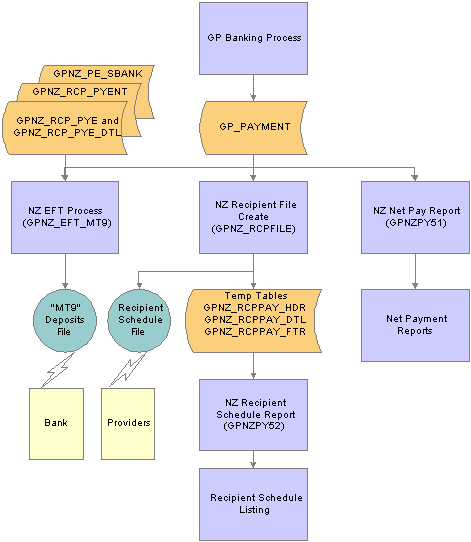
Banking and recipient processing
 Setting Up Additional Deduction Recipient Information
Setting Up Additional Deduction Recipient InformationTo set up additional deduction recipient information, use the Deduction Recipients NZL (GPNZ_RECIPIENT) component.
You set up your deduction recipients on the Deduction Recipient pages that you access through Set Up HRMS, Product Related, Global Payroll & Absence Mgmt, Banking. You add information about those recipients on the additional page for New Zealand recipients that you access though the same banking path.
This section discusses how to enter additional deduction recipient data.

 Page Used to Enter Additional Deduction Recipient Data
Page Used to Enter Additional Deduction Recipient Data
|
Page Name |
Object Name |
Navigation |
Usage |
|
GPNZ_RECIPIENT_EXT |
Set Up HRMS, Product Related, Global Payroll & Absence Mgmt, Banking, Deduction Recipients NZL, Deduction Recipient |
Link an electronic file format to a provider and enter pay entity and commission payment details and your group ID with the provider. |

 Entering Additional Deduction Recipient Data
Entering Additional Deduction Recipient DataAccess the Deduction Recipients NZL page.
|
Schedule File Layout |
Select the appropriate file layout from those you have created in Application Designer for the electronic files you submit to your recipients |
|
Pay Entity |
Enter the pay entity that is going to receive any commission payable by the recipient. If the commission is to be deducted from the payment due to the recipient, the debit to this pay entities source bank will be reduced by the commission amount. |
|
Commission |
Select from Deduct from Paym (payment) to have the amount deducted from the payment to be made to the recipient, None, or Report Only to report the amount of commission for later payment from the recipient back to the pay entity. Note. The system cannot provide a detailed EFT for a recipient if you select Deduct from Paym,even though you can still select the Detailed EFT check box on this page. |
|
Commission Type |
Select from Flat Amount, None, or Percentage and enter the amount or percentage in the Amount/Pctfield. |
|
Group Number |
Enter the ID the recipient has allocated to your pay entity, your “customer number” with them. |
|
Detailed EFT |
Select this check box if the system is to extract from the database and include in the electronic file, payee level payment detail, one payment per payee. If this box is cleared the system will report totals at the payment level only, that is, one payment for all payees. Note. The system cannot provide a detailed EFT for a recipient if you select Deduct from Paymin the Commission field. |
 Linking Payees to Recipients by Membership Number
Linking Payees to Recipients by Membership NumberYou need to link payees, using their membership numbers, to providers using the provider's recipient ID.
This section lists the page used to link payees to recipients.

 Page Used to Link Payees to Recipients
Page Used to Link Payees to Recipients
|
Page Name |
Object Name |
Navigation |
Usage |
|
GPNZ_RCPPYE_EXT |
Global Payroll & Absence Mgmt, Payee Data, Net / Pay Recipient Elections, Add Deduction Recipients NZL, Recipient Membership IDs |
Link payee membership numbers to providers using the provider's recipient ID. You have the option to specify if that recipient ID/membership number combination is for all deductions or to designate specific deductions for that combination. You can enter multiple Recipient ID/Membership ID combinations. Note. You must use the Deduction Recipient NZL page only if you need to attach membership information to deduction elements. |
 Managing EFTs
Managing EFTsThis section discusses how to create the EFT MT9 file.
The system creates the New Zealand standard MT9 deposits file using a process that gives you multiple options that control what the file contains. The process creates a separate MT9 file for each source bank account referenced in the processing. The files are named EFTxx999 where xx is the 2 digit bank ID and 999 is a sequence number. Your options for the content of a file are:
Net pay only.
Recipient payments only.
Net pay and recipient payments.
Note. You must have prepared or finalized your banking process (GP_PMT_PREPARE) before you can create the MT9. Once the MT9 file is created, the system changes PMT_STATUS on GP_PAYMENT from either (P) Prepared or F (Finalized) to T (Transferred).

 Page Used to Create the EFT MT9 File
Page Used to Create the EFT MT9 File
|
Page Name |
Object Name |
Navigation |
Usage |
|
GPNZ_EFT_MT9_RC |
Global Payroll & Absence Mgmt, Payment Processing, Create EFT Payment File NZL, EFT Process |
Enter the parameters for the electronic file creation |

 Creating the EFT MT9 File
Creating the EFT MT9 FileAccess the EFT Process page
An Application Engine program, GPNZ_EFT_MT9, extracts the salary data from the Payroll Results Table and creates the MT9 file for transmission to the bank. You can create files for net pay only, recipient payments only, both net pay and recipient pay, or for specific deductions.
|
Select from Net Pay Distributions Only, Net Pay and Recipients or Deduction Recipients Only. The EFT the system creates contains data only for payments of the type specified. |
|
|
Deposit Date |
This is the date of the actual transfer of funds and the date they are deposited with the bank. The date is written to the MT9 header. It is normally the same as the payment date on the pay calendar but you may need to change it if the payment date is not a business date. The date cannot be in the past. |
Net Payment Distributions
|
Calendar Group ID |
Enter the ID for the calendar group for which you want the system to extract payee net pay data. You can only select calendars for which the banking process is prepared or finalized. You do not need a calendar group ID for the Recipient Deductions Only payment type. |
Recipient Payments
|
Pay Entity |
When you set up deduction recipient data, you specify a pay entity as part of the payment details. It is where you specify commission details and your Group Number. You do not need a pay entity for net pay distributions only. |
|
Debit Date |
The system extracts recipient payments where the debit date is equal to the recipient's deposit schedule. If the recipient does not have a deposit schedule the system extracts payments using the debit date without reference to a deposit schedule. |
|
Recipient Selection |
The system includes payments according to these rules (and according to the debit date and its rules): All Recipients: Payments for all deductions for all recipients according to the debit date rules. Selected Deduction: Payments for all recipients for the (single) selection you make in the Deduction field Selected Recipients: Payments for all deductions for the recipients you select in the Recipient ID field. |
|
Recreate |
Select to reprocess the payment records in a subsequent EFT run. The recreate process only includes payments with a status of Transferred; payments with a status of Finalized are not included. |
 Generating Recipient Payment Report Files
Generating Recipient Payment Report FilesIt is common for organizations to transmit a file to a recipient so they can update their records. For example, an organization may pay a recipient weekly and at the end of the month deliver a file with all the payment details. Recipients generally specify the information they want and the report file layout. After you have created the file layout, link it to the recipient in the Deduct'n (Deduction) Recipient page in Set Up HRMS, Product Related, Global Payroll & Absence Mgmt, Banking, Deduction Recipients NZL.
The process creates a separate flat file for each recipient/group ID/Pay Entity/Pay Date combination. The files are named xxxxxx99.TXT where xxxxxx is the recipient ID and 99 is a sequence number.
We have supplied a sample file layout, GPNZ_RCPNT_FILE. Application Engine program GPNZ_RCPFILE gets the file layout which is stored on the Deduction Recipient page.
Note. The Application Engine program GPNZ_RCPFILE is written to process only the GPNZ_RCPNT_FILE recipient schedule file. You can make minor changes to that file, for example field order, but if you make major file layout changes you will need to create additional Application Engine programs to process them.
Note. This electronic file depends on the prior running of Application Engine program GPNZ_EFT_MT9 for recipients.

 Page Used to Create Recipient Payment Electronic Files and Reports
Page Used to Create Recipient Payment Electronic Files and Reports
|
Page Name |
Object Name |
Navigation |
Usage |
|
GPNZ_RUNCTL_RCP_FL |
Global Payroll & Absence Mgmt, Payment Processing, Create Recipient File NZL, Recipient File |
Enter the parameters for generating recipient payment files. |

 Creating the Recipient Payment Electronic File
Creating the Recipient Payment Electronic FileAccess the Recipient File page.
|
Debit Date |
The system extracts recipient payments where the debit date is equal to the recipient's deposit schedule. If the recipient does not have a deposit schedule the system exacts payments using the debit date without reference to a deposit schedule. |
|
Payment Date |
This is the date, passed to the file header, that the bank passed the payment to the recipient. It is written to the output report file. |
|
Recipient Selection |
Select from All Recipients, Selected Deduction, or Selected Recipients. You select only one deduction but multiple recipients for the second and third options. |
Note. The recipient file report GPNZPY52 is an SQR version of the data extracted for the electronic recipient file. When you select to run the Create Recipient Schedule File Application Engine process in the PeopleSoft Process Scheduler Request page, you automatically get the SQR. You can then reprint the SQR later without rerunning the AE by selecting the check box and leaving the AE check box blank.
 Reporting Net Payment
Reporting Net PaymentThe Net Payment Report GPNZPY51 is a listing of all the net payments generated by the core Global Payroll banking process. You enter the calendar group ID you want to report on and specify if you want payee level detail or just a summary.
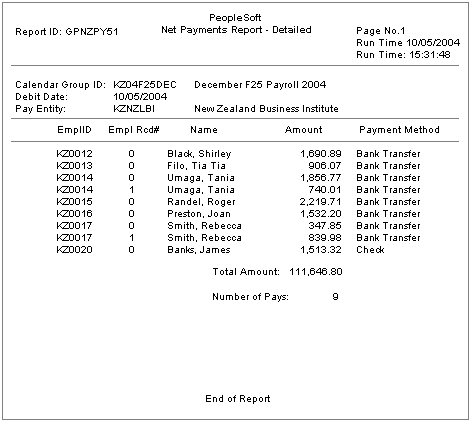
Net Payment Detail report
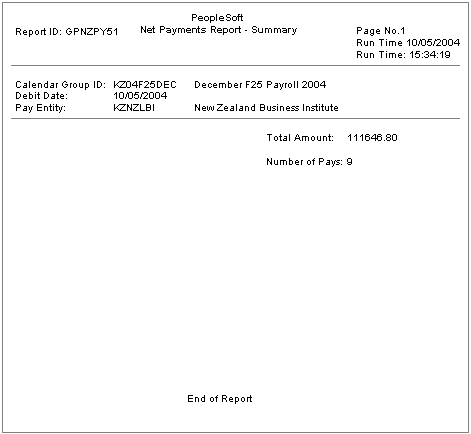
Net Payment Summary report