 PeopleSoft Products
PeopleSoft Products
This preface discusses:
PeopleSoft products.
Additional resources.
Deferred processing.
Common elements used in PeopleSoft HRMS.
Note. PeopleSoft Enterprise HRMS 9.0 Application Fundamentals PeopleBook provides you with essential information describing the setup and design of your HRMS system. For information about how to implement and process information for specific products, see the individual PeopleBooks for the appropriate HRMS application.
 PeopleSoft Products
PeopleSoft Products
This PeopleBook refers to the following PeopleSoft product suite: PeopleSoft Enterprise HRMS.
 Deferred Processing
Deferred Processing
Several pages in PeopleSoft HRMS applications operate in deferred processing mode. Most fields on these pages are not updated or validated until you save the page or refresh it by clicking a button, link, or tab. This delayed processing has various implications for the field values on the page. For example, if a field contains a default value, any value that you enter before the system updates the page overrides the default. Another implication is that the system updates quantity balances or totals only when you save or otherwise refresh the page.
 Common Elements Used in PeopleSoft HRMS
Common Elements Used in PeopleSoft HRMS
The following common elements appear through PeopleSoft HRMS.

 PeopleBooks Standard Page Element Definitions
PeopleBooks Standard Page Element Definitions
|
Address 1, Address 2, Address 3 |
Freeflow text entry fields that enable you to describe street, street number, apartment number, and other address information. |
|
As of Date |
The last date for which a report or process includes data. |
|
Block (Bloque) |
In Spanish addresses, a building or buildings that are close together may be called a Block (Bloque). Include the Block name in the address, if necessary. |
|
Business Unit |
An identification code that represents a high-level organization of business information. You can use a business unit to define regional or departmental units within a larger organization. |
|
City |
Name of city for address. |
|
Comment(s) |
Freeflow text entry that enables you to add comments. |
|
Company |
A business organization. For US companies using PeopleSoft Enterprise Payroll for North America or PeopleSoft Enterprise Pension Administration, a business unit that has a unique federal Employer Identification Number (EIN) for payroll reporting purposes. |
|
Country |
Country for address. Other address fields will be adjusted to reflect Country choice. Select a country from the list of valid values and press TAB to move through the field. The system automatically displays the appropriate address fields using the standardized address formats previously set up in the Country Table. Enter the appropriate address data in the fields that appear. |
|
County (also Prefecture and Parish) |
Name of county (prefecture/parish) for address, if applicable. |
|
Currency Code |
The 3-letter code in which the currency is specified. |
|
Description |
Freeflow text up to 36 characters that describes what you are defining. |
|
Department |
An identification code that represents an organization in a company. |
|
Door (Puerta) |
In Spanish addresses, identifies the door name or number. |
|
Effective Date |
Date on which a table row becomes effective; the date that an action begins. For example, if you want to close out a ledger on June 30, the effective date for the ledger closing would be July 1. This date also determines when you can view and change the information. Pages or panels and background processes that use the information use the current row. |
|
|
The email address for a person or organization. |
|
EmplID (employee ID), Person ID , and ID |
Unique identification code for an individual associated with your organization. |
|
Empl Rcd# (Employee Record Number) |
A system-assigned number that indicate a person has more than one job data record in the system. |
|
Fax (also Fax Number) |
The fax number for a person or organization. |
|
Floor (Piso) |
In Spanish addresses, identifies the floor name or number. |
|
House |
Identifies the type of house. |
|
Initials |
Initials of individual. |
|
Language |
Language spoken by employee, contingent worker, person of interest, or applicant. |
|
Language or Language Code |
The language in which you want the field labels and report headings of your reports to print. The field values appear as you enter them. Language also refers to the language spoken by an employee, contingent worker, person of interest, or applicant. |
|
Last Run On |
The date that a report or process was last run. |
|
Locality |
A tax location within an organization. |
|
Name |
Name of individual. |
|
National ID |
Identification code used by countries to track information on their residents for payroll, identification, benefits, and other purposes. For example, for US residents this would be their Social Security Number; for German residents it would be their Social Insurance Number, and for UK residents it would be their National Insurance Code. |
|
Number |
The number related to a street, avenue, or other address field in Spanish addresses. When an address has no number, enter s/n (sin numero) to indicate that there is no number. |
|
Phone |
The phone number for a person or organization. |
|
Phone Extension |
The phone extension number for a person or organization. |
|
Phone Type |
Identifies the type of phone number entered in the Telephone field. Valid values are Business, Campus, Cellular, Dormitory, FAX, Home, Other, Pager 1, Pager 2, or Telex. |
|
Post Code (also Postal) |
Postal code for address. |
|
Prefix |
Prefix for individual (such as Mr., Ms., Mrs., Dr., and so on.) |
|
Process Frequency group box |
Designates the appropriate frequency in the Process Frequency group box: Once executes the request the next time the background process runs. After the background process runs, the process frequency is automatically set to Don't Run. Always executes the request every time the background process runs. Don't Run ignores the request when the background process runs. |
|
Process Monitor |
Click this button to access the Process List page, where you can view the status of submitted process requests. |
|
Regulatory Region |
A regulatory region can be any region where there are specific laws and regulations that are addressed by functionality in PeopleSoft Enterprise Human Resources. Many country-specific transactions are driven by regulatory requirements where Regulatory Region is used for transaction processing. |
|
Report ID |
Identifies a report. Report Manager Click this button to access the Report List page, where you can view report content, check the status of a report, and see content detail messages (which show you a description of the report and the distribution list). |
|
Request ID |
A request identification that represents a set of selection criteria for a report or process. Run Click this button to access the Process Scheduler request page, where you can specify the location where a process or job runs and the process output format. |
|
Run Control ID |
Identifies specific run control settings for a panel. |
|
Run Date |
The date that a process was run or a report was generated. |
|
Run Time |
The time that a process was run or a report was generated. |
|
SetID |
An identification code that represents a set of control table information. SetIDs enable the sharing of a set of control table information across two or more Business Units. |
|
Short Description |
Freeflow text up to 15 characters. |
|
Stair (Escalera) |
In Spanish addresses, identifies the stair name or number. |
|
State (also Province) |
State (Province) for address. |
|
Status |
Indicates whether a row in a table is Active or Inactive. |
|
Street Type |
Identifies whether an address is a place, street, avenue, road, or so on. Spanish law requires addresses in official documents to include the Street Type. |
|
Telephone (Phone) |
The telephone number for a person or organization. |
|
User ID |
The system identifier for the individual who generates a transaction. |
See Also
Enterprise PeopleTools PeopleBook: PeopleSoft Application Designer
Enterprise PeopleTools PeopleBook: PeopleSoft Process Scheduler

 PeopleBook Standard Group Boxes, Naming
PeopleBook Standard Group Boxes, Naming
The following fields appear wherever you enter or display naming information in PeopleSoft HRMS:
|
Format Using |
Select the country with name format appropriate for this person. The system will display the appropriate fields for this format in the Person Name group box. |
|
Refresh the Name Field |
Click to refresh the Name field after you’ve edited any of the name fields. The system will refresh the name field when you save. |
Person Name or Current Name
The following fields appear in the Person Name group box. You will not see all of the fields listed below at any one time. The system displays the fields necessary for the country you select in the Format Using field.
|
Title |
Select a title. If you are reporting workforce information under the German Duevo Directive, this field is required and must be completed according to the Duevo rules. |
|
Prefix and Name Prefix |
Select a Prefix or Name Prefix, if applicable. |
|
Royal Prefix |
Select a Royal Prefix, if applicable. |
|
First Name |
Enter the person's official first name. |
|
Preferred First Name |
For The Netherlands, enter the person's preferred first name, if different from the First Name. The system will use the preferred name when you generate form letters or mailing labels for this person. |
|
Last Name Preference |
For the Netherlands, choose this link to provide additional name information for married people. The Last Name Preference page contains three fields: Last Name Partner, Prefix Partner and Last Name Preference. |
|
Middle |
Enter the person's middle name, if applicable. |
|
Last Name |
Enter the person’s official last name. |
|
Suffix |
Select a suffix, if applicable. |
|
Second Last Name |
For Spanish persons, enter the second surname (mother’s surname). |
|
Alternate Character Name |
Use this field to enter the person’s name using alternate characters (such as Japanese phonetic characters). Note. You can enter names using Japanese characters with or without a space between the surname and given name. Names using Roman alphanumeric characters require a comma delimiter. Warning! Be sure to select the correct character set on the Installation Table – Alternate Characters page. Using the wrong character set generates an error message. |
|
Royal Suffix |
Select the appropriate royal suffix. If you are reporting workforce information under the German Duevo Directive, this field is required and must be completed according to the Duevo rules. |
|
Name |
The system displays the person’s name as it will appear in the system. |
Displaying Japanese Names on Pages
Pages that display personal name fields usually display them in First Name, Last Name order. When the country is Japan, however (JPN in the Format Using field), those fields appear in the Last Name, First Name order.
Another difference is that the Name field displays “Last Name[space]First Name,” not “Last Name,First Name”; that is, a space separates the last and first names, not a comma.
See Working with Double-Byte Characters.

 PeopleBook Standard Group Boxes, Pay Components
PeopleBook Standard Group Boxes, Pay Components
The Pay Component group box appears on many pages throughout PeopleSoft Human Resources.
Amounts Tab
Access the Amounts tab.

Pay Components - Amounts tab
|
Rate Code |
Rate codes are IDs for pay components. The system inserts any compensation information associated with this rate code in the compensation grid. Note. If a seniority rate code is inserted as a default value on the Job Data - Compensation page, the values for these rate codes are unavailable for entry. |
|
Seq (sequence) |
The sequence number of the rate code if it is used more than once. |
|
Details |
Click the Details button to open the Comp Rate Code Secondary Panel page. |
|
Comp Rate, (compensation rate) Currency, and Frequency |
The compensation rate, its currency, and the frequency (for example, annually, weekly, or hourly) the comp rate will be paid. |
|
Points |
The salary points associated with this rate code, if any. |
|
Percent |
If the rate code rate type is Percent, the system displays the percent to be applied to the job compensation rate or to a rate code group if you are using rate code groups. |
|
Rate Code Group |
A rate code group enables you to be more specific when calculating percentages based components as part of your workforce compensation package. |
Changes Tab
Access the Changes tab.
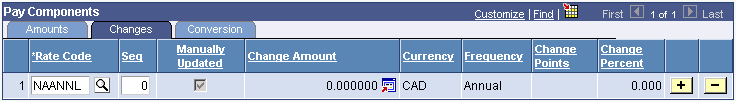
Pay Components - Changes tab
This page displays the change in an person’s salary.
|
Manually Updated |
The system selects this if you have manually updated the pay components. |
|
Change Amount |
The overall change amount to this pay component rate. |
|
Change Points |
The overall change amount (in points) to this pay component, if applicable. |
|
Change Percent |
The overall percentage change to this pay component, if applicable. |
Conversion Tab
Access the Conversion tab.

Pay Components - Conversion tab
This page displays the conversion rates in an person’s salary.
|
Source |
The system displays the source of the rate code, such as Absorbing Premium, Seniority Pay, Job Code, or Manual. |
|
Default Without Override |
Selected if the worker’s compensation package cannot be manually updated on the Job Data – Compensation page. |
|
Apply FTE |
If selected, the system multiplies the rate code value by the FTE factor for annualization and deannualization. FTE is the percent of full time the worker should normally work in the corresponding job. This field isn’t available for Percent rate codes. |
|
Converted Comp Rate |
Displays the converted compensation rate for this pay component. The system converts all base pay components to the Job currency and compensation frequency. |
See Also
PeopleSoft Enterprise Human Resources 9.0 PeopleBook: Administer Compensation
 About These PeopleBooks
About These PeopleBooks
A companion PeopleBook called About These PeopleBooks contains general information, including:
Related documentation, common page elements, and typographical conventions for PeopleBooks.
Information about using PeopleBooks and managing the PeopleBooks Library.
Information on the International Organization for Standardization (ISO) country and currency codes used within PeopleBooks.
A glossary of useful PeopleSoft terms that are used in PeopleBooks.
See Also
About These PeopleBooks Preface
Managing the PeopleSoft Online Library and PeopleBooks
ISO Country and Currency Codes
Glossary of PeopleSoft Enterprise Terms