9 Upgrading TimesTen When Using Oracle Clusterware
This chapter shows how to perform an online rolling in-place upgrade for TimesTen when using Oracle Clusterware.
This chapter includes these sections:
Supported configurations
These configurations are supported for online rolling in-place upgrades for TimesTen:
-
One active standby pair on two hosts. The hosts are managed by Oracle Clusterware.
-
Multiple active standby pairs with one TimesTen database on each host. The hosts are managed by Oracle Clusterware.
-
Multiple active standby pairs with one or more TimesTen database on each host. The hosts are managed by Oracle Clusterware.
Restrictions and assumptions
-
The existing active standby pairs are configured and operating properly.
-
Clusterware Ready Services (CRS) commands are used correctly to stop and start the standby database.
-
The in-place upgrade does not change the TimesTen environment for the active and standby databases.
-
The in-place upgrade must be from a TimesTen release 11.2.1.6.6 or later to a later TimesTen 11.2.1 release.
-
The Oracle Clusterware release must be 11.1.0.7.
-
The in-place upgrade applies to one TimesTen installation on each host.
-
There must be at least two hosts managed by Oracle Clusterware.
-
Multiple active or standby databases managed by Oracle Clusterware can exist on a host as long as there are at least two hosts in the cluster.
-
Online rolling in-place upgrades are not supported when global cache groups are replicated by the active standby pairs.
-
Online rolling in-place grades are not supported on Windows for any TimesTen 11.2.1 release.
Upgrade tasks for one active standby pair
This section describes the following tasks:
Verify that the active standby pair is operating properly
-
Verify that:
-
The active and the standby databases are running TimesTen release 11.2.1.6.6.
-
The active standby pair is on two hosts managed by Oracle Clusterware.
-
Replication is working.
-
If the active standby pair replication scheme includes cache groups:
-
AWT and SWT writes from the standby database to the Oracle database are working.
-
Refreshes from the oracle database to the active database are working.
-
-
-
Enter the
ttCWAdmin -status -dsnyourDSNcommand to verify that:-
The active database is on a different host than the standby database.
-
The state of the active database is
'ACTIVE'and the status is'AVAILABLE'. -
The state of the standby database is
'STANDBY'and the status is'AVAILABLE'.
-
-
Enter the
ttStatuscommand on the active database to verify that:-
The
ttCRSactiveserviceandttCRSmasterprocesses are running. -
The subdaemon, the replication agent and the cache agent are running.
-
-
Enter the
ttStatuscommand on the standby database to verify that:-
The
ttCRSsubserviceandttCRSmasterprocesses are running. -
The subdaemon, the replication agent and the cache agent are running.
-
Shut down the standby database
-
Enter a CRS command similar to the following to obtain the names of the Master, Daemon and Agent processes on the host of the standby database:
crs_stat -c standbyHostName -
Use CRS commands to shut down the standby database. The CRS commands stop the CRS Master processes for the standby database, the CRS Daemon process for the TimesTen installation, and the CRS Agent process for the TimesTen installation.
In these examples, the host name is
host2, the DSN ismyDSN, the TimesTen instance name isupgrade2and the instance administrator isterry.crs_stop TT_Master_upgrade2_terry_myDSN_1 crs_stop TT_Daemon_upgrade2_terry_host2 crs_stop TT_Agent_upgrade2_terry_host2
-
Set the TimesTen RAM policy to
manualand stop the TimesTen main daemon.ttAdmin -rampolicy manual -dsn myDSN ttDaemonAdmin -stop
If the
ttDaemonAdmin -stopcommand gives error 10028, retry the command.
Perform an in-place upgrade of the standby database
-
Use the
setup.shscript from the 11.2.1.7.1 install media to do the in-place upgrade. The in-place upgrade uninstalls the 11.2.1.6.6 installation for the standby database. The 11.2.1.7.1 installation must be installed into the same directory structure.The in-place upgrade needs to keep the following files on the standby database:
-
The standby database files
-
The
sys.odbc.inifile -
The
ttendaemon.optionsfile -
The
cluster.oracle.inifile -
The
ttcrsagent.optionsfile -
The
tnsnames.orafile
-
-
Configure the new 11.2.1.7.1 installation for Oracle Clusterware.
Start the standby database
-
Enter the following
ttCWAdmincommand to start the TimesTen main daemon, the TimesTen CRS agent process and the TimesTen CRS Daemon process:ttCWAdmin -init -hosts localhost
-
Set the RAM policy for the standby database to
inUse.ttAdmin -ramPolicy inUse -dsn myDSN
-
Start the CRS Master process for the standby database.
crs_start TT_Master_upgrade2_terry_MYDSN_1
Switch the roles of the active and standby databases
Switch the roles of the active and standby databases to enable the in-place upgrade on the other master database.
Enter a command similar to the following:
ttCWAdmin -switch -dsn myDSN
Use the ttCWAmin -status command to verify that the switch operation has completed before starting the next task.
Shut down the new standby database
Enter a CRS command similar to the following to obtain the names of the Master, Daemon and Agent processes on the host of the new standby database:
crs_stat -c host1
Enter commands similar to the ones in "Shut down the standby database". Use the appropriate instance name, instance administrator, DSN and host name.
crs_stop TT_Master_upgrade2_terry_MYDSN_0 crs_stop TT_Daemon_upgrade2_terry_host1 crs_stop TT_Agent_upgrade2_terry_host1 ttAdmin -ramPolicy manual -dsn myDSN ttDaemonAdmin -stop
Perform an in-place upgrade of the new standby database
Enter commands similar to the ones in "Perform an in-place upgrade of the standby database".
Start the new standby database
See "Start the standby database". Use the Master process name obtained by the crs_stat -c command.
ttCWAdmin -init -hosts localhost ttAdmin -ramPolicy inUse -dsn host1 crs_start TT_Master_upgrade2_terry_HOST1_0
Upgrade multiple active standby pairs on many pairs of hosts
The process to upgrade a single active standby pair on two hosts is the same as the process to upgrade multiple active standby pairs on multiple pairs of hosts. The best practice is to upgrade the active standby pairs one at a time.
Use the ttCWAdmin -status command to determine the state of the databases managed by Oracle Clusterware.
Upgrade multiple active standby pairs on a pair of hosts
An active standby pair managed by Oracle Clusterware must use at least two hosts (one for the active database and one for the standby database), but more than one active standby pair can be configured on a pair of hosts. Figure 9-1 shows two active standby pairs on two hosts managed by Oracle Clusterware. The active database called active1 on host1 replicates to standby1 on host2. The active database called active2 on host2 replicates to standby2 on host1. AWT updates from both standby databases are propagated to the Oracle database. Read-only updates from the Oracle database are propagated to the active databases.
Figure 9-1 Multiple active standby pairs on two hosts
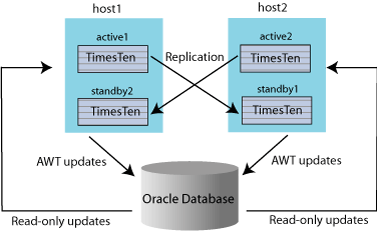
Description of "Figure 9-1 Multiple active standby pairs on two hosts"
This configuration can result in greater write throughput for cache groups and more balanced resource usage. See "Sample configuration files for multiple active standby pairs on the pair of same hosts" for sample sys.odbc.ini entries and a sample cluster.oracle.ini file for this kind of configuration.
The in-place rolling upgrade process is similar, with these additional modifications:
-
Switch all standby databases to one host and do the upgrade for the entire "standby" host. In-place upgrades affect the entire TimesTen installation and associated databases on one host. Use the
ttCWAdmin -switch -dsnDSNcommand to move the standby databases to one host. -
Verify that the standby databases are running on the desired host. Use the
ttCWAdmin -status -dsnDSNcommand and thettCWAdmin -statuscommand. -
Modify the CRS stop commands to stop all Master processes on the host where the standby databases reside.
-
Modify the CRS start commands to start all Master processes on the host where the standby databases reside.
-
Modify the
ttAdmin ramPolicycommand to change the policy for all databases on the host where the standby databases reside.
See "Sample scripts for stopping and starting multiple standby processes on one host".
Sample configuration files for multiple active standby pairs on the pair of same hosts
The following are sample sys.odbc.ini entries for databasea and databaseb:
[databasea] Driver=/scratch/terry/TimesTen/upgrade2/lib/libtten.so DataStore=/scratch/terry/ds/databasea PermSize=40 TempSize=32 PLSQL=1 DatabaseCharacterSet=WE8MSWIN1252 OracleNetServiceName=ORCL [databaseb] Driver=/scratch/terry/TimesTen/upgrade2/lib/libtten.so DataStore=/scratch/terry/ds/databaseb PermSize=40 TempSize=32 PLSQL=1 DatabaseCharacterSet=WE8MSWIN1252 OracleNetServiceName=ORCL [databasec] Driver=/scratch/terry/TimesTen/upgrade2/lib/libtten.so DataStore=/scratch/terry/ds/databasec PermSize=40 TempSize=32 PLSQL=1 DatabaseCharacterSet=WE8MSWIN1252 OracleNetServiceName=ORCL [databased] Driver=/scratch/terry/TimesTen/upgrade2/lib/libtten.so DataStore=/scratch/terry/ds/databased PermSize=40 TempSize=32 PLSQL=1 DatabaseCharacterSet=WE8MSWIN1252 OracleNetServiceName=ORCL
The following is a sample cluster.oracle.ini file:
[databasea] MasterHosts=host1,host2 ScriptInstallDir=/scratch/terry/TimesTen/upgrade2/info/crs_scripts CacheConnect=Y [databaseb] MasterHosts=host2,host1 ScriptInstallDir=/scratch/terry/TimesTen/upgrade2/info/crs_scripts CacheConnect=Y [databasec] MasterHosts=host2,host1 ScriptInstallDir=/scratch/terry/TimesTen/upgrade2/info/crs_scripts CacheConnect=Y [databased] MasterHosts=host1,host2 ScriptInstallDir=/scratch/terry/TimesTen/upgrade2/info/crs_scripts CacheConnect=Y
Note that the cluster.oracle.ini file places one active database and one standby database on each host. This is accomplished by reversing the order of the hosts names specified for the MasterHost attribute.
The ScriptInstallDir attribute is deprecated in TimesTen release 11.2.1.7.1.
Sample scripts for stopping and starting multiple standby processes on one host
Use the crs_stat -c hostName command to obtain the names of the Master, Daemon and Agent processes for the standby host.
The following script is an example of a "stop standby" script for multiple databases on the same host that is managed by Oracle Clusterware. The TimesTen instance name is upgrade2. The instance administrator is terry. The host is host2. There are two standby databases: databasea and databaseb.
crs_stop TT_Master_upgrade2_terry_DATABASEA_0 crs_stop TT_Master_upgrade2_terry_DATABASEB_1 crs_stop TT_Daemon_upgrade2_terry_HOST2 crs_stop TT_Agent_upgrade2_terry_HOST2 ttAdmin -ramPolicy manual -dsn databasea ttAdmin -ramPolicy manual -dsn databaseb ttDaemonAdmin -stop
The following script is an example of a "start standby" script for the same configuration.
ttCWAdmin -init -hosts localhost ttAdmin -ramPolicy inUse -dsn databasea ttAdmin -ramPolicy inUse -dsn databaseb crs_start TT_Master_upgrade2_terry_DATABASEA_0 crs_start TT_Master_upgrade2_terry_DATABASEB_1
Sample in-place upgrade
$ ./setup.sh
There are 1 TimesTen instances installed locally :
1) upgrade2 (TimesTen11.2.1.6.6)
Of the following options :
[1] Install a new instance
[2] Upgrade an existing instance
[3] Display information about an existing instance
[q] Quit the installation
Which would you like to perform? [ 1 ] 2
NOTE: There is only one instance which can be upgraded.
Instance Name : upgrade2
Product Installed : TimesTen11.2.1.6.6
Installation Directory : /scratch/terry/TimesTen/upgrade2
BitLevel : 64
Component Installed : Client/Server and DataManager
Daemon Port : 12345
NOTE: Upgrading will remove the selected instance and re-install into
the same directory. You will have the option to retain configuration
files in : /scratch/terry/TimesTen/upgrade2/info
Would you like to upgrade this instance? [ yes ]
** WARNING **
The uninstallation has been executed by a non-root user.
If the TimesTen daemon startup scripts were installed,
you must run <install_dir>/bin/setuproot -uninstall
to remove them. If you proceed with this uninstallation, you
will have to remove the startup scripts manually.
Would you like to proceed with the uninstallation? [ yes ]
The TimesTen daemon (timestend) is running
Terminating subprocesses.
NOTE: /scratch/terry/TimesTen/upgrade2/info contains information related to the data
stores that have been created with this release. If you remove
/scratch/terry/TimesTen/upgrade2/info
you will no longer be able to access your data stores,
nor would you be able to restore nor migrate your data.
Would you also like to remove all files in
/scratch/terry/TimesTen/upgrade2/info? [ no ]
Would you also like to remove all files in
/scratch/terry/TimesTen/upgrade2/network/admin/samples? [ no ]
/scratch/terry/TimesTen/upgrade2 Removed
(retained /scratch/terry/TimesTen/upgrade2/info)
TimesTen uninstall completed.
Of the three components:
[1] Client/Server and Data Manager
[2] Data Manager Only
[3] Client Only
Which would you like to install? [ 1 ]
Upgrading installation in /scratch/terry/TimesTen/upgrade2
Where would you like to create the daemon home directory?
[ /scratch/terry/TimesTen/upgrade2/info ]
The daemon logs will be located in /scratch/terry/TimesTen/upgrade2/info
Would you like to specify a different location for the daemon logs? [ no ]
Installing into /scratch/terry/TimesTen/upgrade2 ...
Uncompressing …
NOTE: For security, we recommend that you restrict access to the
TimesTen installation to members of a single OS group. Only members of
that OS group will be allowed to perform direct mode connections to
TimesTen, and only members of that OS group will be allowed to perform
operations that access TimesTen data stores, TimesTen files and shared
memory. The OS group defaults to the primary group of the instance
administrator. You can default to this group, choose another OS group
or you can make this instance world-accessible. If you choose to make
this instance world-accessible, all database files and shared memory
are readable and writable by all users.
Restrict access to the the TimesTen installation to the group 's999'? [ yes ]
NOTE: Enabling PL/SQL will increase the size of some TimesTen libraries.
Would you like to enable PL/SQL for this instance? [ yes ]
Do you want to replace the ttendaemon.options file in /scratch/terry/TimesTen/upgrade2/info? [ yes ] no
NOTE: The existing daemon options file has been retained. The default options
file was written as /scratch/terry/TimesTen/upgrade2/info/ttendaemon.options.upgrade2.
TNS_ADMIN exists in your environment and is set to :
/scratch/terry/TimesTen/upgrade2/network/admin/samples
Would you like to use this TNS_ADMIN setting for the In-Memory Database Cache?
[ yes ]
TNS_ADMIN will be set to /scratch/terry/TimesTen/upgrade2/network/admin/samples
You can change TNS_ADMIN later by running <install_dir>/bin/ttmodinstall.
Installing server components ...
What is the TCP/IP port number that you want the TimesTen Server to listen on?
[ 12346 ]
Do you want to install QuickStart and the TimesTen Documentation? [ no ]
Would you like to install the documentation (without QuickStart)? [ yes ] no
An existing cluster.oracle.ini file has been detected in
/scratch/terry/TimesTen/upgrade2/info.
Would you like to replace the existing cluster.oracle.ini file? [ no ]
The existing cluster.oracle.ini file will be used.
The sample cluster.oracle.ini file will be saved as
'/scratch/terry/TimesTen/upgrade2/info/cluster.oracle.ini.tt1121'.
An existing sys.odbc.ini file has been detected in /scratch/terry/TimesTen/upgrade2/info.
NOTE: You may not be able to successfully run the demos if you keep your
existing sys.odbc.ini file. If you choose to replace the existing
file, a backup will be made automatically.
Would you like to replace the existing /scratch/terry/TimesTen/upgrade2/info/sys.odbc.ini file ? [ no ]
The existing sys.odbc.ini file will be used.
The sample sys.odbc.ini file will be saved as
'/scratch/terry/TimesTen/upgrade2/info/sys.odbc.ini.upgrade2'.
Installing client components ...
Would you like to use TimesTen Replication with Oracle Clusterware? [ no ] yes
A Clusterware installation was detected in /opt/oracle/product/11.1.0/crs
Please provide the path to the Oracle Clusterware installation on this machine
(s=skip)? [ /opt/oracle/product/11.1.0/crs ]
NOTE: The TimesTen Clusterware agent port must be the same on all nodes
of the cluster. Please refer to the TimesTen documentation for
additional information.
Please enter a port number for the TimesTen Clusterware agent? [ 12351 ]
Executing '/opt/oracle/product/11.1.0/crs/bin/olsnodes' ...
Oracle Clusterware is currently configured on the following nodes :
1. host1
2. host2
3. host3
4. host4
5. host5
NOTE: By default, all of the nodes listed above will be added to the TimesTen
Replication with Oracle Clusterware configuration. You can also
specify your own list of nodes based on the list above.
Would you like to specify a node list for TimesTen Replication
with Oracle Clusterware? [ no ] y
From the nodes above, please provide a list of nodes
that you would like to add (ex: 1,2 or skip)? [ ] 1,2,3,4
TimesTen Replication with Oracle Clusterware will be configured
for the following nodes :
host1
host2
host3
host4
Are you sure? [ yes ] y
Overwrite the existing TimesTen Clusterware options file? [ no ]
The new TimesTen Clusterware options file will be located here :
/scratch/terry/TimesTen/upgrade2/info/ttcrsagent.options.tt1121.
NOTE: The TimesTen daemon startup/shutdown scripts have not been installed.
Run the 'setuproot' script :
cd /scratch/terry/TimesTen/upgrade2/bin
./setuproot -install
This will move the TimesTen startup script into its appropriate location.
The startup script is currently located here :
'/scratch/terry/TimesTen/upgrade2/startup/tt_upgrade2'.
The documentation was not installed.
To manually install the documentation, run the command 'setup.sh -installDoc'
The 11.2.1.7 Release Notes are located here :
'/scratch/terry/TimesTen/upgrade2/README.html'
Starting the daemon ...
TimesTen Daemon startup OK.
End of TimesTen installation.