 Planning and Budgeting Process
Planning and Budgeting ProcessThis chapter discusses:
Planning and budgeting process.
Application architecture.
Rule-based methodology.
Activities.
Role-based processing.
Workflow.
 Planning and Budgeting Process
Planning and Budgeting ProcessPlanning and Budgeting is an analytical application that helps you set top-down targets and generate a bottom-up budget, which is at the foundation of your organization's operations. It helps management evaluate business alternatives and set financial targets, and it enables the organization to work cooperatively and efficiently through the budgeting iterative process—reevaluating expenses and revenue estimates; changing start and end dates; and modifying objectives.
Planning and Budgeting enables different departments to use compatible tools based on the same assumptions. By delivering a shared business model with role-based access over the internet, every participant can interact with his or her portion of the business plan or budget at any time, from any global location. You can respond quickly and efficiently to the changing business environment. Through what-if analysis and modeling, you can simulate headcount changes, expense control strategies, and capital investment plans before implementation. Marketing volatility and other deviations from the original plan can be handled proactively, in real time, rather than once a year.
Use Planning and Budgeting to:
Develop planning targets.
Access and analyze historical and current data.
Connect strategic objectives with daily processes.
Link top-down targets with bottom-up budgets.
Integrate and update financial statements as business conditions change.
Conduct continuous forecasting.
Perform real-time, multidimensional modeling of your planning and budgeting data.
Like other PeopleSoft applications, Planning and Budgeting stores data in relational database tables. You can extract, view, analyze, and modify this data and then move it back into the original tables. Understanding the concepts behind this process—and the tools that help you manipulate the data—helps you perform your role in the planning and budgeting process at your organization.
This flowchart illustrates the Planning and Budgeting process:
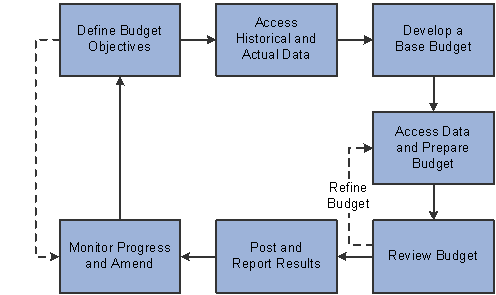
Planning and Budgeting process
 Application Architecture
Application Architecture
This section discusses:
PeopleSoft Enterprise Performance Management Warehouses.
PeopleSoft Pure Internet Architecture.
PeopleSoft Analytic Calculation Engine.
PeopleSoft HRMS and Financial Management databases.
Reporting and analysis.
This diagram illustrates the Planning and Budgeting architecture:
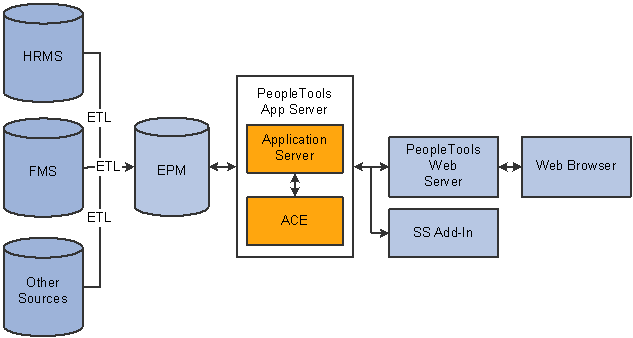
Planning and Budgeting architecture

 PeopleSoft Enterprise Performance Management Warehouses
PeopleSoft Enterprise Performance Management Warehouses
Planning and Budgeting is delivered with PeopleSoft EPM (Enterprise Performance Management) Warehouses which are the data repository for all source system, planning, and forecasting budget information that is created by your organization. The EPM Warehouses support enterprise-wide business analytics and enables easy data migration from PeopleSoft and non-PeopleSoft systems.
The EPM Warehouses store the historical data used in the planning and budgeting process, as well as the results of the planning and budgeting process.
The EPM Warehouses used by PeopleSoft Planning and Budgeting include these components:
Extract, transform, and load (ETL) tool.
Operational Warehouse Staging (OWS) tables.
Operational Warehouse Enriched (OWE) tables.
The extract, transform, and load process into the OWS and OWE tables collects data from dissimilar data sources such as PeopleSoft Financial Management system, Supply Chain Management, HRMS, and Customer Relationship Management so that analytical applications like Planning and Budgeting can access and use the data. Moving information from multiple sources onto one common platform lets managers and decision-makers more easily access their data for enrichment, analysis, and reporting.
See Also
PeopleSoft Enterprise Performance Management Foundation for Analytical Applications and Performance Management Warehouse 9.0 PeopleBook

 PeopleSoft Pure Internet Architecture
PeopleSoft Pure Internet Architecture
PeopleSoft Pure Internet Architecture lets you access Planning and Budgeting online. Pure Internet Architecture is comprised of the PeopleTools Web Server and the PeopleTools Application Server. The PeopleTools Web Server serves pages to the browser and maintains states. The PeopleTools Application Server sends instructions to the web server and the PeopleSoft EPM Warehouse database, and also implements the Planning and Budgeting business rules.

 PeopleSoft Analytic Calculation Engine
PeopleSoft Analytic Calculation EnginePeopleSoft Analytic Calculation Engine (ACE) is a decision support tool that provides real-time, multidimensional modeling. The ACE grid is embedded in the Planning and Budgeting line item activity for data entry, and in inquiry pages, where you can compare data across scenarios, versions, and time, as well as drag and drop dimensions to customize your analysis.
Use ACE to:
Perform scenario-based modeling and multidimensional analysis of financial data.
Generate accurate budget models using formulas to define rules and relationships across several dimensions.
Implement multiuser, role-based security.
Use interactive reporting to view, filter, group, and sort data to gain more insight into your enterprise.
Display cause and effect relationships so that you can see how parts of your model affect one another.
Note. You can use ACE to analyze line item, position, and asset activity data via analysis reports, but ACE is not used as part of data entry into your position and asset activities.
See Enterprise PeopleTools PeopleBook: PeopleSoft Analytic Calculation Engine.

 PeopleSoft HRMS and Financial Management Databases
PeopleSoft HRMS and Financial Management Databases
The delivered ETL tool lets you import data from the PeopleSoft Human Resource Management System (HRMS), PeopleSoft Financial Management, and J D Edwards EnterpriseOne databases into the PeopleSoft EPM Warehouses to help you prepare the budget and exchange data between Planning and Budgeting and these PeopleSoft applications:
Asset Management
General Ledger
HRMS
Projects
This diagram illustrates Planning and Budgeting integration points:
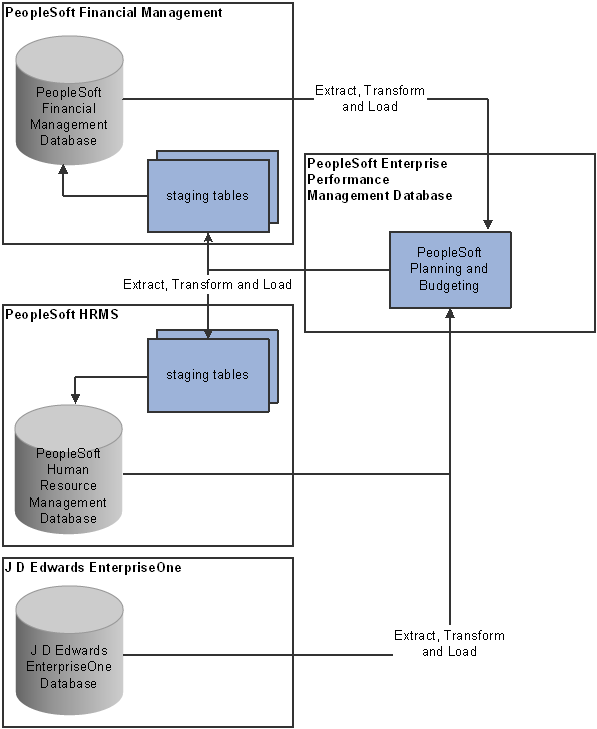
Planning and Budgeting integration points
You can also use data from J D Edwards EnterpriseOne and third-party applications. Supplemental information about third-party application integrations is located on the PeopleSoft Customer Connection web site.

 Reporting and Analysis
Reporting and AnalysisTo help you assess and adjust your planning and budgeting process, a delivered reporting and analysis feature enables you to view query results online when you use any of these pages:
Variance Analysis to compare scenarios for an activity and planning center in the planning model.
Version Analysis to compare any two budget versions for an activity, scenario, and planning center in the planning model.
Position Budgeting Analysis to access cost and full-time equivalent data by account, position, job code, and employee.
Asset Analysis: to access data about an asset account, capital acquisition plan, capital acquisition sequence, or asset catalog item.
These query results appear online in an ACE grid. Use the web-based drag-and-drop feature to refine your analysis, preview results, and modify the report format.
See Also
Reporting and Analyzing Results
 Rule-Based Methodology
Rule-Based Methodology
Planning and Budgeting requires a general rule, formula, or method that specifies how to calculate each value in an activity. This rule, formula, or method provides a highly configurable framework in which to build formulas—from easy to complex. Each organization is unique, so the system allows you to configure formulas for your industry and business.
This flexible formula framework is presented in a wizard format that includes built-in validations. The formula framework spans planning centers, scenarios, and user-defined activities, defining relationships within the planning model.
 Activities
Activities
Planning and Budgeting activities allow planning administrators and budgeting analysts to add and define each activity with the dimensionality that best fits their unique planning and budgeting needs. Activities may either be set up along functional areas or configured along lines of business such as geography or product line. Each activity can have unique or shared dimensions, and unique or shared planning and budgeting centers that support their own workflow and security. This flexibility extends to configurable review and approval processes for each activity.
The three types of activities are:
Line item activity
Used to view and change plan or budget amounts in a line item format.
Position activity
Used to add, modify, or view position data details, including salary, earnings, benefits, and employer-paid tax costs associated with positions.
Asset activity
Used to create, modify, or view assets and depreciation costs associated with capital acquisition plans.
The position activity and asset activity represent a greater level of detail than a line item; therefore, they are typically summarized into a line item activity defined by activity relationships.
 Role-Based Processing
Role-Based ProcessingFor each organization, the planning process may be an iterative process and it may involve many people at different levels of the organization. The types of activities performed may depend on the individual job responsibilities associated with the specific role. PeopleSoft Planning and Budgeting enables you to set up security based on user roles. Users can be assigned multiple roles that describe their part in the workflow. Planning and Budgeting uses these six roles:
A coordinator manages the overall budgeting process, including setup, distribution, and consolidation of the budget; determines parameters and guidelines; and builds the planning model.
An analyst is responsible for a planning center, typically a unit, department, or division, within an organization.
This user may break a plan or budget into smaller units for distribution to lower levels.
A preparer, who is at the lowest level of preparation for a planning center, provides line item, asset, and position amounts and justifications to higher level users.
This user does not usually perform allocations or aggregated analysis.
A casual preparer provides the same services as the preparer role when access is granted.
The system does not allow casual preparers to define their own private views for line item activities.
A system administrator defines user security and access.
A reviewer is responsible for reviewing and approving submitted budgets or plans for a planning center.
In many cases, an analyst and a reviewer may be the same person.
PeopleSoft Planning and Budgeting uses standard security definitions from PeopleTools and the PeopleSoft EPM Warehouses to provide the correct access to various areas of the application, depending on your role in the organization.
This diagram illustrates the roles within the budgeting process:
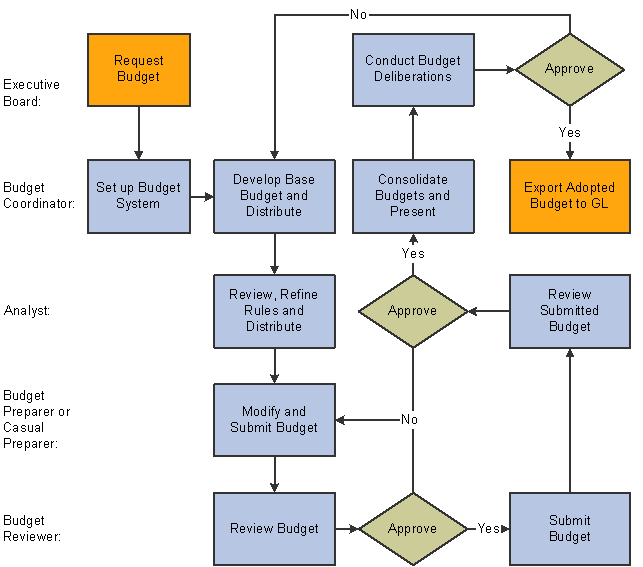
Roles in the budgeting process
See Also
 Workflow
Workflow
Workflow enables you to control and monitor the planning and budgeting review and approval process. You define workflow relationships for activities and use email to notify team members when milestone events occur during the preparation process, such as submit and reject. Trees are used to establish a routing hierarchy among the people notified.
Using workflow, you assign each user a role in the approval hierarchy, defining his or her planning centers, actions, and notifications. You can modify users when an action is required, such as entering or reviewing a budget. You communicate overall status through emails, alerts, and workspaces.