 Understanding the Metadata Console
Understanding the Metadata ConsoleThis chapter provides an overview of the Metadata Console feature and discusses how to:
Import metadata into the PeopleSoft Enterprise Performance Management (EPM) database.
Manage your implementation and configurations with the Metadata Console.
 Understanding the Metadata Console
Understanding the Metadata ConsoleEPM Foundation metadata, or data about data, describes the rules and relationships that govern EPM data. EPM Foundation metadata also describes information system design and data movement. EPM Foundation metadata consists of PeopleTools, Extract Transform, and Load (ETL), Key Performance Indicator (KPI), and EPM Foundation metadata. For example, EPM Foundation metadata can include information about a particular tablemap, while ETL metadata can include information about a particular ETL job. In addition, there is Business Intelligence (BI) metadata that complements and supports EPM Foundation metadata. All of these individual pieces of metadata work together to provide the processes, functionality, and analytics that are delivered with EPM Foundation.
Because EPM Foundation metadata is the foundation on which EPM is built, you must have a thorough understanding of each piece of metadata and its interaction with other metadata to ensure proper implementation, configuration, and maintenance of the warehouse. The best way to accomplish this objective is to obtain a consolidated, 360-degree view of your metadata. However, this can be difficult because metadata content is delivered through a series of tools including third-party ETL technology, EPM technology, PeopleTools technology, and other sources. While the packaged content that is delivered through these technologies has great value, it forces the metadata to be housed in several different databases, making it difficult to obtain a complete view of your metadata. With metadata compartmentalized as such, obtaining the necessary visibility into the metadata is nearly impossible.
The Metadata Console feature (an EPM Foundation tool) resolves this problem and is included with EPM. The Metadata Console is a metadata management feature that integrates your disparate metadata, such as PeopleTools, EPM, ETL, and BI metadata, and provides a unified view of how information flows from source transactions to analytic applications, data marts, and ultimately, to the BI reports for end users. The Metadata Console is a single metadata repository that is powered by Ascential MetaStage, and employs a series of metabrokers that are designed and developed for metadata exchange with each of the different metadata repositories that are relevant to the EPM solution. The following diagram shows the Metadata Console architecture and the input metadata used with the feature.
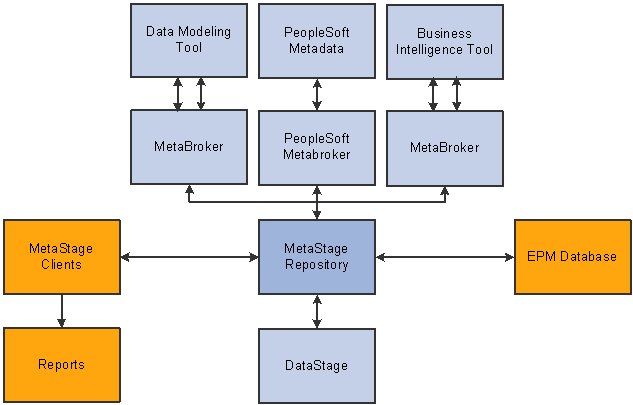
Metadata Console architecture and input metadata
The Metadata Console enables you to obtain a single, consistent picture of EPM Foundation metadata, explore and understand metadata dependencies, trace the lineage of every metric, and understand how it is defined and calculated. With enhanced visibility into your metadata you can dramatically shorten the time that is required to make changes by quickly and easily isolating which metadata will be affected by changes, thereby reducing implementation and maintenance costs.
See Also
Ascential MetaStage Administrator's Guide
Ascential MetaStage User's Guide
 Importing Metadata into the EPM Database
Importing Metadata into the EPM DatabaseThis section provides an overview of the import process and discusses how to:
Modify the XML Generation process type.
Run the Metadata Export Utility.
Use the PeopleSoft Metabroker.
Migrate your metadata using ETL jobs.

 Understanding the Import Process
Understanding the Import ProcessBefore you can begin analyzing your metadata with the Metadata Console, you must import your PeopleSoft metadata (which includes PeopleTools, EPM Foundation and KPI metadata), ETL metadata, and BI metadata into the EPM database. Because PeopleSoft metadata must be extracted from a PeopleSoft source, the metadata must be prepped for entry into Ascential MetaStage. PeopleSoft delivers the tools necessary to prepare your PeopleSoft metadata for Ascential MetaStage.
Note. All tasks in this section pertain to importing PeopleSoft metadata.
Extracting PeopleSoft Metadata
Importing PeopleSoft metadata requires four key steps:
Prepare the Metadata Console XML Generation (EPM MDC XMLGEN) process type for use with the Metadata Extract Utility.
The Metadata Extract Utility uses prepackaged Java libraries in the PeopleSoft metadata extract process. To ensure these libraries are used correctly in the extract process the EPM MDC XMLGEN process type is required. You must configure the EPM MDC XMLGEN process type to include your PeopleSoft password before running the Metadata Extract Utility.
Note. This task need only be completed the first time you run the Metadata Extract Utility.
Run the Export Metadata Utility to extract PeopleSoft metadata.
This utility converts the metadata from a PeopleSoft database to an XML format, which is required by PeopleSoft Metabroker to import the metadata into MetaStage. You run the Metadata Export Utility from the Export Metadata page.
Import XML files into the MetaStage repository using the PeopleSoft Metabroker.
A metabroker is an interface between the MetaStage directory and external data warehousing tools. In Ascential MetaStage you run the PeopleSoft Metabroker to import the XML files that contain your metadata into the Ascential MetaStage repository.
Run prepackaged ETL jobs to migrate your metadata from the Ascential MetaStage repository to the EPM database (where the Metadata Console can access it).
Run the Object Connector process in Ascential MetaStage.
The object connector process identifies identical metadata entity instances across various metadata sources (PeopleSoft and ETL, for example) and flags them as such by creating a connected-to relationship between all the identical instances.
The following diagram depicts the import process:
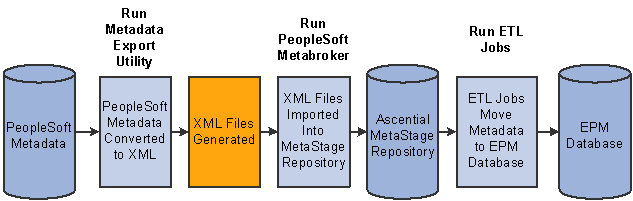
PeopleSoft metadata import process
Extracting ETL and Business Intelligence Metadata
To extract ETL and BI metadata, you need only run the standard Ascential DataStage and Business Intelligence Metabrokers.
You should note that BI metadata does not appear in the Metadata Console modular deployment reports or impact analysis pages, even if you have successfully imported the metadata into the EPM database.
You can find information about Metabrokers and how to use them in the Ascential documentation.
See Ascential MetaStage Administrator's Guide
See Ascential MetaStage User's Guide

 Pages Used to Import PeopleSoft Metadata
Pages Used to Import PeopleSoft Metadata
|
Page Name |
Object Name |
Navigation |
Usage |
|
Type Definition |
PRCSTYPEDEFN |
PeopleTools, Process Scheduler, Process Types, Type Definition |
Configure the Metadata Console XML Generation process type. |
|
Export Metadata |
PF_MDC_XMLGEN |
EPM Foundation, Business Metadata, Metadata Console, Export Metadata |
Extract your metadata, convert it to a flattened structure, and produce XML files that contain your metadata. |

 Preparing to Run the Metadata Extract Utility
Preparing to Run the Metadata Extract UtilityAccess the Type Definition page.
Ensure that you choose the EPM MDC XMLGEN process type that corresponds to your operating system and database.
In the Parameter List field, change the generic “<password>” text in the string to your PeopleSoft password that you use to login. The Metadata Extract Utility uses this password to connect to the PeopleSoft database and access PeopleSoft metadata.
You can find information about the process scheduler and process types in the PeopleTools documentation.
See Enterprise PeopleTools PeopleBook: PeopleSoft Process Scheduler
Note. This task need only be completed the first time you run the Metadata Extract Utility.

 Running the Metadata Extract Utility
Running the Metadata Extract UtilityAccess the Export Metadata page.
In the Directory Location field, specify the location where you want to output the XML files that are generated by the Metadata Extract Utility. Run the Metadata Extract Utility.
This process generates an XML file for each ownerID.
Note. This process uses the product to ownerID mappings defined in the Products to Owner IDs page. Ensure these mappings are setup properly before running this utility.
After all your metadata has been extracted and converted to XML, you must migrate the XML files to the machine hosting the Ascential MetaStage repository. You can use a FTP process or other means to transfer the XML files.

 Importing PeopleSoft XML Metadata Using the PeopleSoft Metabroker
Importing PeopleSoft XML Metadata Using the PeopleSoft Metabroker After your PeopleSoft metadata has been converted to XML format, you must import the XML metadata into the Ascential MetaStage repository using the PeopleSoft Metabroker. Each XML file must be imported into the MetaStage repository individually. Due to the size of typical XML files, you should script the import. You can find more information about the PeopleSoft Metabroker and how to script imports using the Technical Bulletin for PeopleSoft Metabroker located on the PeopleSoft Metabroker installation CD, in the Ascential MetaStage install directory.

 Running ETL Jobs to Migrate PeopleSoft Metadata
Running ETL Jobs to Migrate PeopleSoft MetadataPeopleSoft delivers ETL jobs that migrate integrated metadata in MetaStage tables to corresponding EPM tables in the EPM database. You must perform this step to run the Metadata Console in PIA. To migrate your metadata, run all ETL jobs that are located in the MetadataConsole.dsx file, performing the following steps:
Import the MetadataConsole.dsx file into Ascential DataStage Manager and the related project.
Specify the MetaStage data source and target (EPM data source) databases, and ODBC parameters in the DSParams file.
Compile all four jobs in the MetadataConsole.dsx.
Run the BatchSequencer Batch::Seq_Batch job. This job runs all the jobs in the project and populates the tables in the EPM database.

 Running the Object Connector Process in MetaStage
Running the Object Connector Process in MetaStageThe Object Connector process identifies identical metadata entity instances across various metadata sources and flags them as such by creating a connected-to relationship between all the identical instances. This enables you to connect all objects in the directory that have matching identity strings and track them from a single point.
To run the Object Connector process, simply access the Object Connector option from the tools menu in Ascential MetaStage. Select Connect objects with matching identity, and then OK.
All objects in the directory with matching identity strings are connected.
Note. The Object Connector process should be run after metadata from all sources has been imported or after all re-imports.
Verifying Whether Your Schema Metadata Instances Match
To ensure that the PeopleSoft metadata instances are correctly identified as identical with the metadata instances imported from other tools, the PeopleSoft schema metadata instance must match the schema metadata instance imported from other tools.
To determine whether your schema metadata instances match, follow these steps in Ascential MetaStage Explorer:
Search for all schema instances in the Directory Search box.
Inspect the schema instance of the PeopleSoft creation model.
Ensure the Nameattribute has a value equal to $$_UNKNOWN_$$. If the attribute does not contain this value, correct it by double-clicking on the attribute and entering in the appropriate value.
 Managing Your Implementation and Configurations with the Metadata Console
Managing Your Implementation and Configurations with the Metadata Console
This section provides an overview of modular deployment reports and impact analysis, and discusses how to:
Identify ETL jobs that are required for implementation.
Perform impact analysis.

 Understanding Modular Deployment Reports
Understanding Modular Deployment Reports PeopleSoft delivers several analytical applications and functional warehouses with PeopleSoft EPM. Each analytical application and functional warehouse requires a specific set of target warehouse tables and ETL jobs to properly implement the product. The large number of warehouse tables and ETL jobs that are delivered with EPM can make difficult the task of identifying the tables and jobs required to implement a particular product. The Metadata Console provides modular deployment reports that help you identify and track the delivered ETL jobs that are required to implement the specific EPM products that you have purchased. Modular deployment reports can be accessed from either the Analytical Applications or Data Marts node on the navigation menu.
Note. All EPM products are displayed on the Modular Deployment for Analytical Applications or Data Marts pages, regardless of whether you have actually purchased them.

 Understanding Impact Analysis
Understanding Impact AnalysisMore likely than not, you plan to make configurations to the EPM product, with some of those configurations affecting EPM Foundation metadata. However, you should make changes to EPM Foundation metadata only after careful consideration and planning. EPM Foundation metadata objects often share a relationship with one or more separate metadata objects; a change to one object can affect another object that is seemingly unrelated. For example, datamap metadata builds on tablemap metadata, which builds on record metadata. A change to the record metadata affects the related tablemap, datamap, and constraint metadata. Due to the interdependency between EPM Foundation metadata objects, you should have a thorough understanding of the impact of your proposed metadata configurations.
The Metadata Console feature delivers impact analysis functionality that helps you analyze the interdependencies among metadata objects and provides an understanding of how changes to specific metadata can affect other objects. Impact analysis consists of two pages that enable you to select a specific metadata object and trace all metadata objects that are related to the selected object. The first page, Find Object and its Sources, can be used to identify all metadata objects that are used to construct the selected object. This is similar to reverse-engineering the object. The second page, Find Object and its Targets, can be used to identify all metadata objects that depend on the selected metadata. The following diagram provides an example of both analysis types.
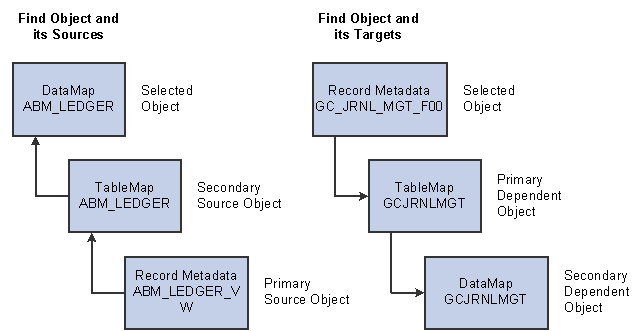
Impact analysis
In addition to the Impact Analysis feature that is delivered with the pages, a data dictionary report is displayed for each metadata object. A data dictionary report contains detailed information regarding the properties that are associated with a selected object. Information from the data dictionary enables you to identify the attributes of an object and further enhances your ability to understand the impact of changes to the object.
Impact analysis is end-to-end, which means that metadata analysis can begin with your business intelligence tool and continue all the way to the sources of the data, or from the end result of an analytical application to its source. Ultimately, impact analysis enables you to analyze all metadata content in a data warehouse, from source data through the business metadata. With this information, you can make informed decisions about metadata configurations and increase confidence in your planning and the quality of your results.
Impact Analysis and MetaStage Classes
The underlying framework that supports impact analysis is MetaStage classes and relationships. EPM Foundation metadata is assigned to a particular class, each with its own set of attributes. For example, tablemap metadata is assigned to a tablemap class. After classes are assigned to the metadata, relationships are defined between classes. For more information on EPM Foundation metadata, classes, and relationships, refer to the Ascential MetaStage User's Guide and the Technical Bulletin for PeopleSoft Metabroker.
If you create new EPM Foundation metadata, the PeopleSoft metabroker incorporates the metadata into the classes and relationships.

 Pages Used to Manage Your Implementation
Pages Used to Manage Your Implementation
|
Page Name |
Object Name |
Navigation |
Usage |
|
Modular Deployment for Analytical Applications |
MDC_ANALYT_APPS |
EPM Foundation, Business Metadata, Metadata Console, Modular Deployment, Analytical Applications: Activity Based Mgmt (Activity Based Management), Advanced Cost Acctg Analy (Advanced Cost Accounting Analysis), Customer Behavior Mdlng (Customer Behavior Modeling), Customer Scorecard, Enterprise Scorecard, EPM Portal Pack, Funds Transfer Pricing, Global Consolidations, Healthcare Scorecard, Manufacturing Scorecard, Planning and Budgeting, Risk-Weighted Capital, Supplier Rating System, Workforce Planning, Workforce Rewards, Workforce Scorecard |
Select an analytical application to access the DataStage ETL Jobs page and track the delivered ETL jobs that are required to implement the analytical application you select. |
|
DataStage ETL Jobs |
MDC_APPS_LINEAGE |
Click one of the analytical applications listed on the Modular Deployment for Analytical Applications page. |
Identify, analyze, and track the delivered ETL jobs that are required to implement an analytical application. |
|
Modular Deployment for Data Marts |
MDC_ANALYT_MODS |
EPM Foundation, Business Metadata, Metadata Console, Modular Deployment, Data Marts: CRM Analytics, CRM Warehouse, Enterprise Warehouse, ESA Warehouse, Financial Mgmt. Analytics (Financial Management Analytics), Financials Warehouse, HRMS Warehouse, Inventory Analytics , Ltd Lic Enterprise Wareho (Limited License Enterprise Warehouse), Manufacturing Analytics, Procurement Analytics |
Select a data mart to access the DataStage ETL Jobs page and track the delivered ETL jobs that are required to implement the data mart you select. |
|
DataStage ETL Jobs |
MDC_APPS_LINEAGE |
Click one of the data marts listed on the Modular Deployment for Data Marts page. |
Identify, analyze, and track the delivered ETL jobs that are required to implement a data mart. |
|
Find Object and Its Sources |
MDC_IA_PRECEDENTS |
EPM Foundation, Business Metadata, Metadata Console, Data Dictionary and Lineage, Find an Object and Its Sources |
Identify all metadata objects that are used to construct the selected object. |
|
Find Objects and its Targets |
MDC_IA_DEPENDENTS |
EPM Foundation, Business Metadata, Metadata Console, Data Dictionary and Lineage, Find an Object and Its Targets |
Used to identify all metadata objects that depend on the selected metadata. |

 Identifying ETL Jobs That Are Required for Implementation
Identifying ETL Jobs That Are Required for ImplementationAccess the DataStage ETL Jobs page.
The page displays the ETL jobs that are required to implement a particular EPM product.

 Performing Impact Analysis
Performing Impact Analysis
Access the Find Object and Its Sources or the Find Objects and its Targets page.
The hierarchy box on the left side of the page displays the metadata object that you selected for analysis and all related metadata objects that are used to construct the selected object. This information is displayed graphically in a hierarchical tree format. The main node represents the object that you selected for analysis and the subordinate nodes represent the objects that were used to construct the primary object. You can expand a node to view more details or collapse a node for a high-level view.
This information enables you to analyze the interdependencies among metadata objects and make informed decisions about configuring the EPM Foundation metadata.
Note. The Find Object and Its Sources page is discussed here, but the Find Objects and its Targets page shares the same format and differs only in that the hierarchy box displays all metadata objects that depend on the metadata object selected for analysis.
Object Details
The Object Details box displays a data dictionary report for a selected metadata object. The report details the properties that are associated with a selected metadata object, such as the user that is associated with the object, date of the last compilation, and component number.
When you first access the page, the report displays the properties of the metadata object that is selected for analysis. However, you can select the subordinate nodes in the hierarchy box on the left side of the screen and display data dictionary reports for those as well. Report fields change depending on the metadata object that is selected.
Information from the data dictionary enables you to identify the attributes of an object and further enhances your ability to understand the impact of changes to the object.