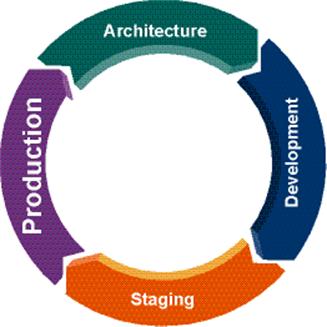WebLogic Portal® Life Cycle - Production
After you have assembled, configured, tested, and deployed your portal application, it moves into the production phase.
In the production phase, where users are accessing your application, you manage and tune your live portal application. Many tasks at this phase, such as managing users, managing content, modifying interaction management rules, and configuring visitor entitlements and delegated administration are identical to tasks you may perform in staging. The difference is that the staging tasks are for the purpose of getting your public portals ready to go live, and production is for true runtime application management. Part of the portal life cycle involves moving live data from production back to staging for testing application updates against real data. Tasks you perform at this phase include:
The primary tools used in this phase are the WebLogic Portal Administration Console, the WebLogic Portal Production Operations Tools (to move database and LDAP data between staging, development, and production), and any external content or security providers you are using. The following guides detail production considerations within the portal life cycle: |
|