| Oracle® Fusion Middleware Administrator's Guide for Oracle WebCenter Ensemble 10g Release 3 (10.3.0.1.0) E14114-01 |
|
 Previous |
 Next |
| Oracle® Fusion Middleware Administrator's Guide for Oracle WebCenter Ensemble 10g Release 3 (10.3.0.1.0) E14114-01 |
|
 Previous |
 Next |
This chapter provides an introduction to the features, functionality, and architecture of Oracle WebCenter Ensemble, and is divided into the following sections:
About Oracle WebCenter Ensemble, describes the features and functionality of Oracle WebCenter Ensemble.
Oracle WebCenter Ensemble Architecture, describes the component architecture of Oracle WebCenter Ensemble.
This section describes the features and functionality of Oracle WebCenter Ensemble.
The Ensemble Console is a browser-based administration tool used to create and manage the various objects in your Oracle WebCenter Ensemble deployment. From the Ensemble Console you can register web applications and pagelets with the Ensemble Proxy, configure authentication, manage the user experience, and configure auditing.
For more details on the Ensemble Console, see Chapter 2, "The Ensemble Console."
Resources are web applications registered with the Ensemble Proxy. Registering a resource allows the Ensemble Proxy to map internal applications to external URLs, manage authentication, and transform applications using Oracle WebCenter Ensemble adaptive tags and the Oracle WebCenter Interaction Development Kit (IDK).
For details on proxy resources, see Chapter 3, "Proxy Resources."
Authentication of users is managed using two mechanisms: proxy authentication and credential mapping.
Proxy authentication is how a user authenticates with the proxy in order to access proxied resources. Multiple authentication sources can be configured as login resources with Oracle WebCenter Ensemble. The relative strength of authentication sources is described using authentication levels. A user authenticated at an authentication level can access resources configured for that authentication level, plus any resources with lower authentication levels. Authentication sources for proxy authentication can be based on the Oracle WebCenter Interaction portal database or third-party SSO providers such as CA SiteMinder or Oracle COREid, or a customer's LDAP or Active Directory server.
For details on proxy authentication, see Chapter 4, "Proxy Authentication."
For details on how authentication sources are associated with users accessing resources, see Chapter 7, "Experience Definitions."
Credential mapping is how Oracle WebCenter Ensemble authenticates with the proxied application. Credentials can be static and defined within the resource configuration, can be stored in the user's profile in Oracle WebCenter Interaction, or can be stored in the Credential Vault after the user has logged into the proxied application once.
For details on credential mapping, see Chapter 5, "Credential Mapping."
In addition to authentication, access to resources is controlled by policies and rules. Policies determine who can access a resource and under what conditions. Conditions for access can include factors such as time of day, an IP address within a configured range, the user's browser, and other criteria.
For details on policies and rules, see Chapter 6, "Policies and Rules."
A pagelet is a sub-component of a web page, accessed through the Ensemble Proxy, and able to be injected into any proxied application. Any application on an Oracle WebCenter Ensemble resource that returns text can be registered as a pagelet.
You can pass data to pagelets using pagelet parameters or the pagelet payload. The former passes name-value pairs to the pagelet application, while the latter is any text, including XML. Parameters can even be configured to be sent using transport types that mimic Oracle WebCenter Interaction parameter transport, which allows you to port Oracle WebCenter Interaction portlets to be Oracle WebCenter Ensemble pagelets.
For details on pagelets, see Chapter 8, "Pagelets."
You can access usage information for Oracle WebCenter Ensemble proxied applications and the Ensemble Console by using the Oracle WebCenter Ensemble audit system and the Oracle WebCenter Ensemble integration with Oracle WebCenter Analytics.
For details on Oracle WebCenter Ensemble audit features, see Chapter 9, "Audit."
For details on using Oracle WebCenter Ensemble with Oracle WebCenter Analytics, see Chapter 10, "Oracle WebCenter Analytics."
The following diagram illustrates the architecture of an Oracle WebCenter Ensemble deployment, integrated with Oracle WebCenter Interaction as well as with an external application.
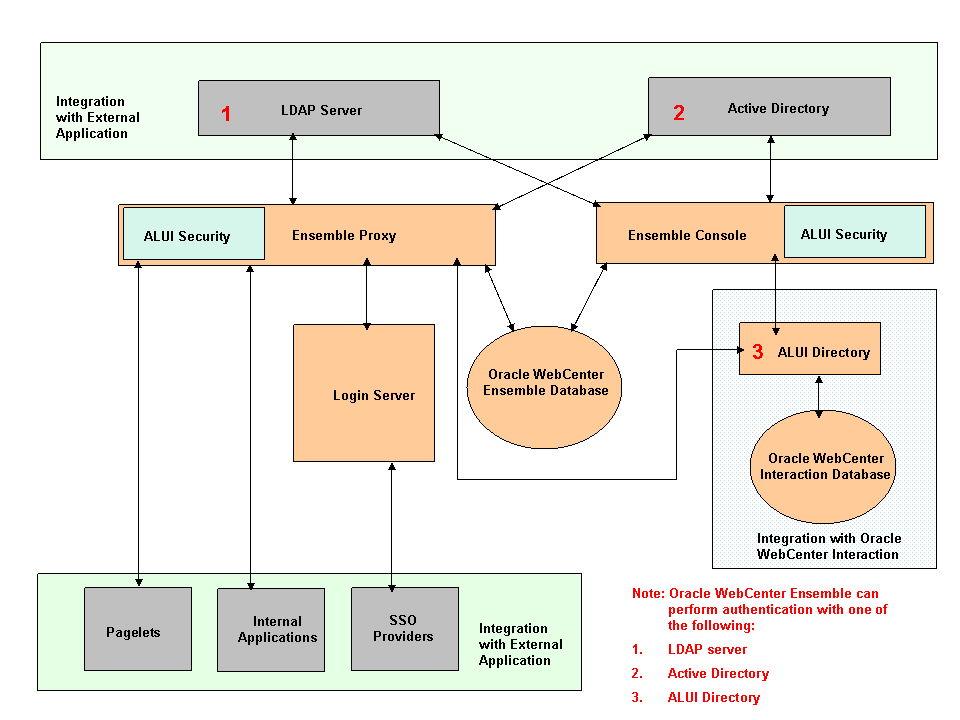
The Ensemble Proxy provides users with external access to internal resources including login resources, internal applications, and pagelets.
The Ensemble Console allows administrators to configure resources, pagelets, access, and auditing features of Oracle WebCenter Ensemble.
The Login Server interfaces with the security and directory service and SSO providers to provide authentication services to the Ensemble Proxy.
ALUI Directory uses the Oracle WebCenter Interaction portal database to authenticate users in both the Ensemble Console and the Ensemble Proxy via the Login Server.