  

|
This page describes the control flow of a typical portal request that makes use of Adaptive Tags.
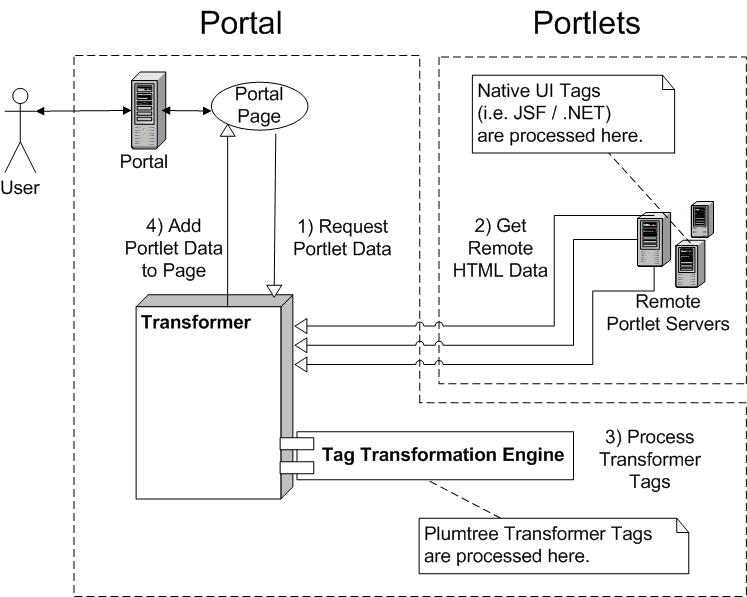
The Tag Transformation Engine converts markup data from the Transformer into a tree of HTML and Adaptive Tags. The Engine moves through the tree and outputs HTML and processes the tags. When a tag is processed, it can cause all of its child nodes to be processed, or it can skip that entire section of the tree.
The figure below shows an example of a tree. In this example,
when the choose tag is executed, it determines
whether or not the current user matches the conditions in the choose
clause. If it does, the When tag will display the HTML inside the
tag. If not, the otherwise tag will display its
HTML.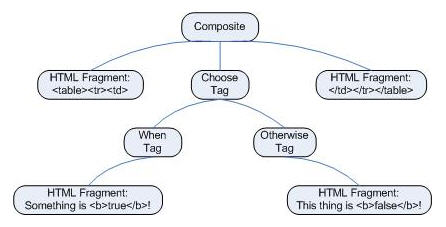
For details on these tags, see Logic Adaptive Tag Library (pt:logic).