Large File Non-XML SampleThis sample presents a design pattern appropriate for application architectures that require manipulation of a large file into a series of non-XML records. In this pattern a File control reads a large XML file and then splits the file into individual records. The individual records are then inserted into a database. Note: This sample is provided on dev2dev for your convenience and is not supported by Oracle. What the Sample DoesThe sample consists of a single WebLogic Integration application containing one synchronous business process and associated artifacts, including a File Event Generator, File Control, and Schema. A File Event Generator is used to poll a directory for large XML Files. The File Event Generator is configured to pass by file name. A File control is then used to read the file record by record. The record is parsed using MFL. For the sample, a CSV file containing customer records is used. The customer records are inserted into the CUSTOMER table of the WLI Sample Domain.
The CSV file is in the following format:
CUSTID INT 10 How It WorksThe sample provides an implementation that uses a Batch Insert DB Control. This control is built as a wrapper around the existing DB Control. The implementation uses the Batch Insert DB control within a loop bounded by a transaction block to limit the number of records processed before transaction timeout. This prevents JTA timeout when processing large files. The following diagram illustrates the sample architecture: 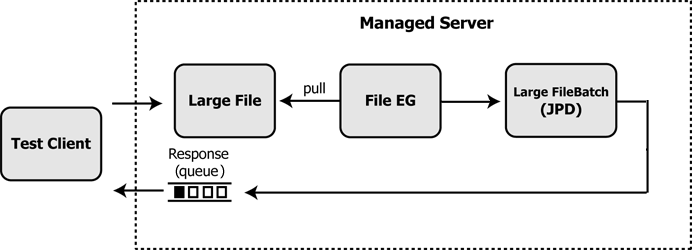
Required SoftwareThis sample requires the following software:
Supporting MaterialsIn addition to providing application code, the sample includes the following items:
How to DownloadYou can download the Large File Non-XML sample from the sample download page on dev2dev. | |||