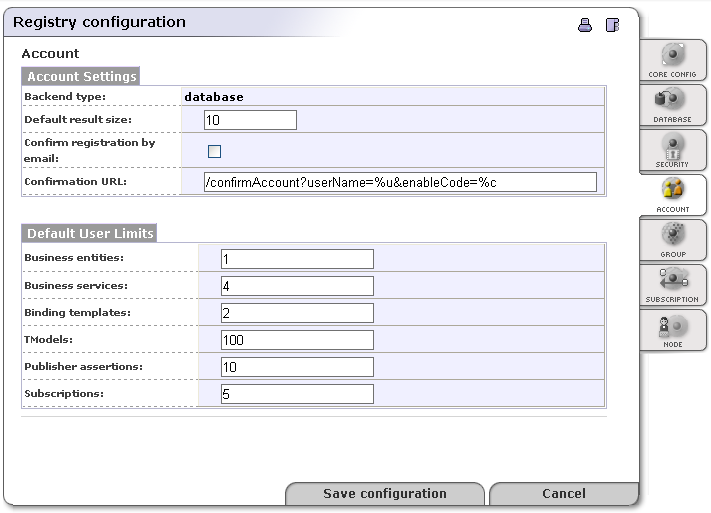Account Locate
On this tab, you can specify accounts properties applicable for all BEA AquaLogic Service Registry user accounts.
- Backend type
This field is not editable. Its value is specified during installation.
- Default result size
Number of items returned in search results when querying accounts
- Confirm registration by email
Check this box if you would like new users to confirm account creation.
- Confirmation URL
URL where new users can confirm registration
Default User Limits Limits are used as default values only when creating a new account. Accounts that exist at the time of change are exempt from new limit values. Limits for existing accounts can be updated with the Account Management tool.
- Business entities
Business entity limit; default is 1.
- Business services
Number of allowed business services per business entity; default is 4.
- Binding templates
Number of allowed bindingTemplates per businessService; default is 2.
- TModels
Number of allowed tModels; default is 100.
- Publisher assertions
Number of allowed relationship assertions; default is 10.
- Subscriptions
Number of allowed subscriptions saved by user. Default is 5.