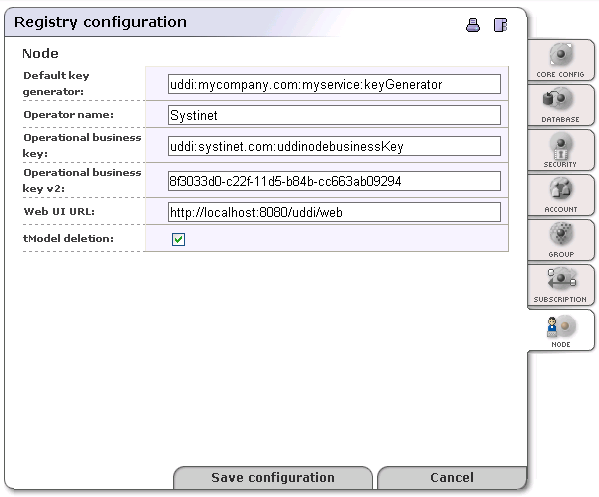Node Locate
On the Node tab, you can configure UDDI node properties.
- Default key generator
The Default Key generator tModel allows the Registry to generate keys in the form domain:string instead of only in the form uuid. For example, uddi:mycompany.com:myservice:61c08bf0-be41-11d8-aa33-b8a03c50a862 instead of only 61c08bf0-be41-11d8-aa33-b8a03c50a862. Enter the key of the tModel that is the key generator. For example, if you enter uddi:mycompany.com:myservice:keyGenerator, keys will be generated with the prefix uddi:mycompany.com:myservice:. For more information, please see Publisher-Assigned Keys in the User's Guide.
- Operator name
The name of the operator of the UDDI node. The default entry for this field is configured during installation.
- Operational business key
The key of the Operational business entity. This entity holds miscellaneous registry settings such as the validation service configuration.
- Operational business key v2
The key of the Operational business entity in UDDI v2 format.
- Web UI URL
The URL of the Registry Console.
- tModel deletion
If this box is checked then deleted tModels are deleted permanently. Otherwise, tModels are marked as deprecated. (Deprecated tModels are visible by direct get tModel call, but do not appear in any search results.)