All Examples This Package
Class examples.io.HelloWorld
java.lang.Object
|
+----examples.io.HelloWorld
- public class HelloWorld
- extends Object
This example illustrates the use of WebLogic File Services.
HelloWorld looks for a file on the server, writes "Hello World" to
the file if it is NOT there, reads the first 11 bytes of the file,
and displays them.
To run this example, first locate or start a WebLogic Server offering
a network-visible file system by setting the property
weblogic.io.fileSystem in your weblogic.properties file.
For example, to configure a WebLogic Server to offer the native file
system directory /myserver/fullPath as a network-visible
file system named myFiles, set the property
weblogic.io.fileSystem.myFiles=/myserver/fullPath
in the server's weblogic.properties file.
After compiling this directory, call HelloWorld with three arguments:
- URL of the WebLogic Server
- Name of the file system
- Name of the target file
You may also call HelloWorld with two arguments:
- URL of your WebLogic Server
- Name of the target file
in which case it will use the empty file system name. The empty file system
name refers to the local file system on the client. File names are always
absolute on a remote file system, but may be relative on a local file system.
- Author:
- Copyright (c) 1997-98 by WebLogic, Inc. All Rights Reserved.
- Copyright (c) 1999 by BEA Systems, Inc. All Rights Reserved.

-
 HelloWorld()
HelloWorld()
-

-
 main(String[])
main(String[])
- Runs the HelloWorld file example.

 HelloWorld
HelloWorld
public HelloWorld()
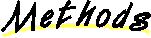
 main
main
public static void main(String argv[])
- Runs the HelloWorld file example.
All Examples This Package