All Examples This Package
Class examples.jdbc.oracle.longvarchar
java.lang.Object
|
+----examples.jdbc.oracle.longvarchar
- public class longvarchar
- extends Object
This example is a standalone application demonstrating a method
for inserting and retrieving data from Oracle long raw columns.
To use this example, pass four command line parameters to the
main() method. The first three parameters are for database
access, and the fourth is the name of a file to be inserted, and
then retrieved from the database.
Please note that this example uses a simple method for obtaining
result sets, update counts, and/or the output parameter values it may
generate. This is always possible with simple, known queries.
When executing complex or unknown possibly multi-statement SQL
or stored procedures, you should use the example in complexproc.java
to ensure that all results become available.
To set up this example:
- Set up your development shell as described in Setting up your environment.
- Change connection parameters to correspond to your Oracle configuration.
If you need more help, check the section on connecting
to a database in the Developers Guide, Using jdbcKona/Oracle.
- Compile this example by executing the following command in your development shell:
$ javac -d %CLIENT_CLASSES% longvarchar.java
- Run this example by executing the following command in your development shell:
$ java examples.jdbc.oracle.longvarchar USERNAME PASSWORD DBMS FILENAME
Where:
- USERNAME: Username for the database connection
- PASSWORD: Password for the user
- DBMS: TNS alias for the DBMS server
- FILENAME: Name of the file to be inserted into the DBMS.
The file returned by a query is the same, with ".out" appended.
- Author:
- Copyright (c) 1998-1999 by BEA WebXpress, Inc. All Rights Reserved.

-
 longvarchar()
longvarchar()
-

-
 main(String[])
main(String[])
- Runs the application from the command lind.

 longvarchar
longvarchar
public longvarchar()
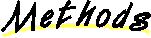
 main
main
public static void main(String args[])
- Runs the application from the command lind. This app takes
four parameters:
- Username for the database connection
- Password for the user
- TNS alias for the DBMS server
- Name of the file to be inserted into the DBMS.
The file returned by a query is the same, with ".out" appended.
- Parameters:
- args - Username, password, DBMS, and filename
All Examples This Package