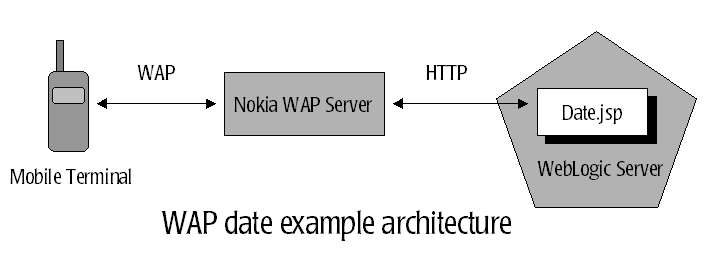
All Examples WAP Examples
In this example, Date.jsp is accessed by the mobile client (the Nokia WAP simulation client) and displays the current date and time in the client display. Date.jsp is based upon the ShowDate.jsp page of the JSP examles. This page has been modified to generate a WML document instead of an HTML document. The Nokia WAP Server is used as a gateway and converts WML requests received from the client to HTTP Servlet requests that are forwarded to Date.jsp running on WebLogic Server. Date.jsp responds by sending a generated WML document.
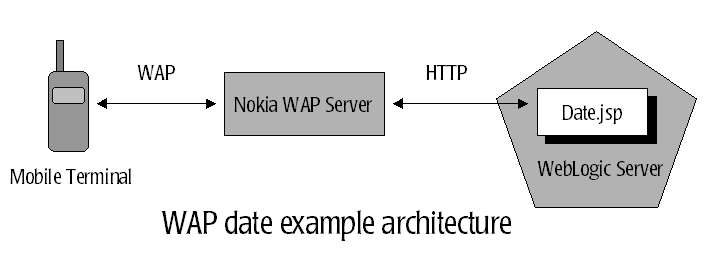
You will need to install the following software to run this example:
weblogic.httpd.mimeType.text/vnd.wap.wml=wml weblogic.httpd.mimeType.application/vnd.wap.wmlc=wmlc weblogic.httpd.mimeType.text/vnd.wap.wmlscript=wmls weblogic.httpd.mimeType.application/vnd.wap.wmlscriptc=wmlsc weblogic.httpd.mimeType.image/vnd.wap.wbmp=wbmp
weblogic.httpd.register.*.jsp=\
weblogic.servlet.JSPServlet
weblogic.httpd.initArgs.*.jsp=\
pageCheckSeconds=1,\
compileCommand=/java/bin/javac.exe,\
workingDir=/weblogic/myserver/classfiles,\
verbose=true
Ensure that compileCommand points to a valid Java
compiler that is compatible with your java runtime that you are running the server under (i.e. if
you are running the server under Java2, the compileCommand
should point to the Java2 compiler).
http://hostname:7001/Date.jspwhere:
Read more about WAP in Using WAP with WebLogic Server.
Read more about JSP in the Developer Guide, Using WebLogic JSP.
Copyright © 2000 BEA Systems, Inc. All rights reserved.