All Examples XML Examples This Package
Class examples.xml.jms.AdminClient
java.lang.Object
|
+----examples.xml.jms.AdminClient
- public class AdminClient
- extends Object
- implements MessageListener
This example shows how to pass XML data within a JMS message. The
classes in this package make up a simple workflow system. This class
is used to approve or deny messages created from the
Client class. Message received from the JMS queue are in the
form of XML data. The XML is parsed using a SAX compliant parser and
the contents are displayed in the console. This class updates attributes
of the XML data based upon whether or not the message has been approved and returns
the message to the queue, where it will be received by the Client class.
- Author:
- Copyright (c) 2000 by BEA Systems, Inc. All Rights Reserved.
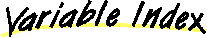
-
 JMS_FACTORY
JMS_FACTORY
-
-
 JNDI_FACTORY
JNDI_FACTORY
-
-
 PARSER
PARSER
-
-
 QUEUE
QUEUE
-
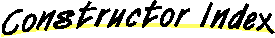
-
 AdminClient()
AdminClient()
-
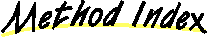
-
 close()
close()
- Close JMS objects.
-
 init(Context, String)
init(Context, String)
- Create all the necessary objects for sending and receiving
messages from a JMS queue.
-
 main(String[])
main(String[])
- Runs this example from the command line.
-
 onMessage(Message)
onMessage(Message)
- Called when a message is received from the JMS message queue.
-
 send(String, String, String)
send(String, String, String)
- Send a message to a JMS queue.
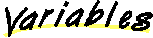
 JNDI_FACTORY
JNDI_FACTORY
public static final String JNDI_FACTORY
 JMS_FACTORY
JMS_FACTORY
public static final String JMS_FACTORY
 QUEUE
QUEUE
public static final String QUEUE
 PARSER
PARSER
public static final String PARSER
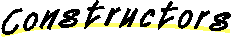
 AdminClient
AdminClient
public AdminClient()
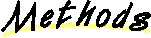
 onMessage
onMessage
public void onMessage(Message message)
- Called when a message is received from the JMS message queue. (MessageListener interface)
 init
init
public void init(Context ctx,
String queueName) throws NamingException, JMSException
- Create all the necessary objects for sending and receiving
messages from a JMS queue.
 close
close
public void close() throws JMSException
- Close JMS objects.
 main
main
public static void main(String args[]) throws Exception
- Runs this example from the command line.
 send
send
public void send(String message,
String status,
String sendTo) throws JMSException
- Send a message to a JMS queue.
All Examples XML Examples This Package