Using the jhtml2jsp converter utility
Running the converter
Running the converter
The jhtml2jsp utility will convert
your legacy JHTML files into the new JavaServer Pages (JSP) format. For more
details on JSP, see the Developers Guide, Using WebLogic JSP.
To use the converter, follow these simple steps:
- Set your classpath to include the WebLogic classes, as though you were
going to compile some server-side code. You can set your classpath as follows:
set CLASSPATH=/weblogic/classes;/weblogic/lib/weblogicaux.jar
This presumes that you installed the WebLogic Server in the default directory
of /weblogic.
- At a command prompt, change to the directory where your .jhtml file is located.
- Start the utility from the command line using the following syntax:
java weblogic.utils.jhtml2jsp filename.jhtml
where filename.jhtml is the
name of your original JHTML file.
- The utility will create a new JSP file in the same directory, named
after your original file with the extension changed to
.jsp.
You may run the converter with the following command line option:
- -d dir_path
- Instructs the utility to place the generated JSP file in the directory
given by dir_path.
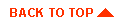
|



