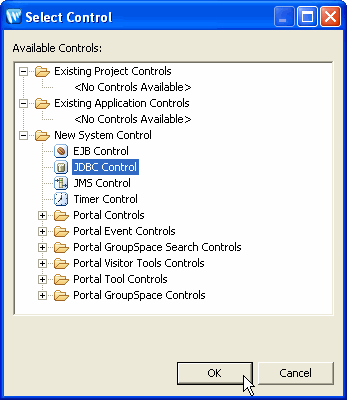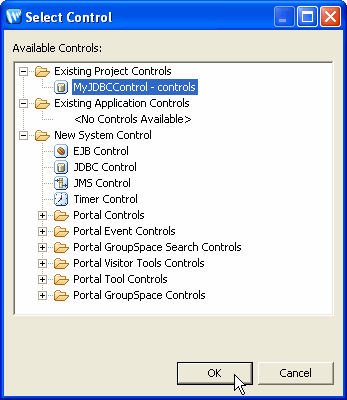To Insert a New JDBC Control
To create a new JDBC control and insert it into your source code in a single step:
- Make sure you have opened the target web service, page flow controller or control in the editor window.
- Right click on the editor window and choose Insert > Control.
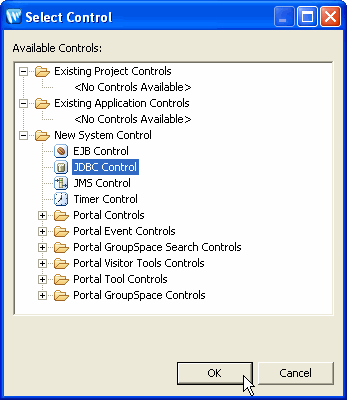
Under New System Control, click on JDBC Control and click OK.
- Follow the instructions in Creating a New JDBC Control.
To Insert an Existing JDBC Control
- Make sure you have opened the target web service, page flow controller or control in the editor window.
- Right click on the editor window and choose Insert > Control.
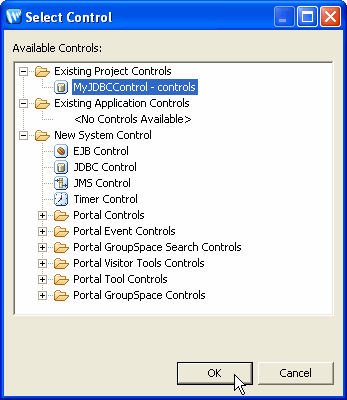
Click on the name of the control and click OK.
Accessing the Methods of a JDBC Control
After you have created a JDBC Control, you can invoke the methods of the control in the same way as accessing the methods of a regular object. Consult the Beehive documentation for JDBC control for more information.
Related Topics
Using System Controls
Creating a JDBC Control