Use this dialog to set the path to a library module.
A J2EE library is a stand-alone EJB, a Web Application module, or a JAR file that is registered with the J2EE application container. The library resources can be shared between muliple applications, alleviating the need to have duplicate copies of the resources in each application. For an overview of J2EE libraries, see J2EE Library: Overview in the WebLogic Server documentation.
Note that this dialog does not add a new J2EE library to the application classpath. Instead it configures a library that is already on the application classpath. To add new library module to see Setting up JAR and Library Dependencies.
In the Project Explorer view, right-click a WebLogic J2EE library and select Configure.
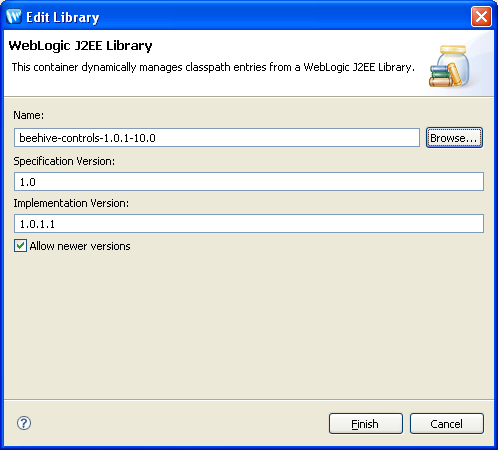
Use the Browse button to select from a list of available libraries.
Specification Version identifies the specificaiton to which a library conforms and Implementation Version identifies the actual code implementation for the library.
The Allow new versions check mark controls whether WebLogic Server assigns the exact library version indicated or a newer version.
If it is unchecked then only the specification and implementation versions listed are supported by the application. If the exact version is not available, then deployment errors will result.
If it is checked and a newer version of the library is deployed on the server, WebLogic Server will assign the newer version and no errors will result. (Provided that no other errors result from specification or implementation differences.)
See Setting up JAR and J2EE Library Dependencies for more details.