This topic explains how to setup navigation between two JSP pages using a navigational action in a page flow Controller class.
These instructions assume that you have a dynamic web project (New > Project > Other > Web > Dynamic Web Project) that contains a page flow with at least two JSP pages.
In the Page Flow Editor there should be two arrows: (1) an arrow pointing from the starting JSP page to the action method and (2) another arrow pointing from the action method to the destination JSP page.
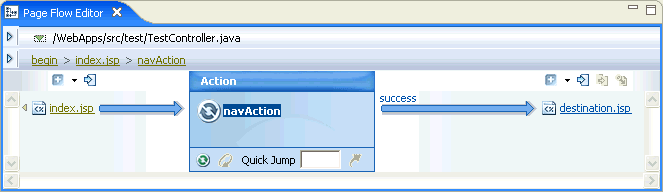
The source code you have created should look something like the following:
index.jsp
<netui:anchor action="navAction">Navigate to destination.jsp!</netui:anchor>
Controller.java
@Jpf.Action(forwards = { @Jpf.Forward(name = "success", path = "destination.jsp") })
public Forward navAction() {
Forward forward = new Forward("success");
return forward;
}