In this step, you will run the sample application on a server. You can use any supported server, and this tutorial assumes that you will deploy on BEA WebLogic Server. But you can select another server type as long as it supports JSP tag libraries.
To run the sample application:
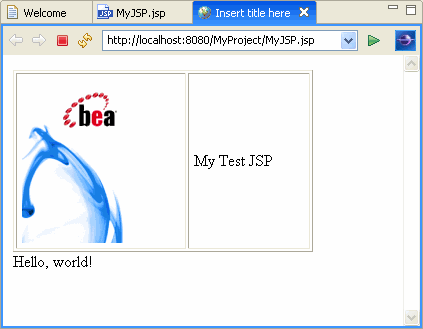
Note that the contents of the <Title> tag are shown on the browser tab (the default text of an empty JSP).