In this step, you will create the framework for a new application. The tasks in this step are:
Workshop organizes the files and components of your application in the following way:
- The top level folder is called a workspace.
- Within a workspace/folder, projects are the top level folders, either enterprise application projects or the component files for a J2EE module; there are usually multiple projects in an enterprise application
- Files and folders within a project contain project components
- Within a workspace/folder, projects are the top level folders, either enterprise application projects or the component files for a J2EE module; there are usually multiple projects in an enterprise application
When starting an enterprise application, the normal process is to
- Create a new workspace for the application
- Create an enterprise application project to link all of the application's projects (web applications, EJBs, etc.)
- Create projects for the modules within the application
- Create the project contents.
Workshop uses the following project types:
|
||||||||||||||
To Create a Dynamic Web Project and EAR Project
- Click File > New > Project.
- Expand Web, click on Dynamic Web Project, then click Next.
- In the New Dynamic Web Project dialog:
- Enter the name MyWebProject in the Project name field.
- Place a check in the Add Project to an EAR checkbox.
- Click Finish.
After you create the dynamic web project, a top level folder is created for the project and the project files are initialized. The working file set includes a default page flow consisting of two files: Controller.java in the src folder and index.jsp in the WebContent folder.
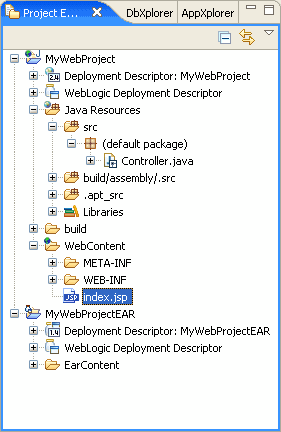
You have also created an Enterprise Application Project:
Enterprise Application projects:
- Contain JAR files that are shared by the projects in the application
- Contain links to all of the projects in the application
- Are used by Workshop to test/deploy enterprise applications that contain multiple projects
- Are used to create EAR (Enterprise ARchive) files
Enterprise application projects appear as siblings to the other projects in a workspace but functionally, they link together projects and do not contain any of the content of your application. A single web project (which does not contain a web service) can be deployed without an enterprise application project, but more complex applications require an enterprise application project for correct deployment. Enterprise application projects are also called EAR projects because they can be used to generate an Enterprise Archive (EAR) file for remote deployment.