The Properties View gives you a convenient way to add and edit properties and especially annotations in your Java code.
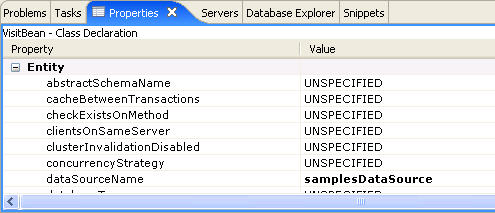
The Properties view displays annotations that already exist in the source code in bold type.
Annotations that do not exist in the source code are displayed in italic type. To add an annotation to the source code, right-click inside the Properties view and select Add Annotation.
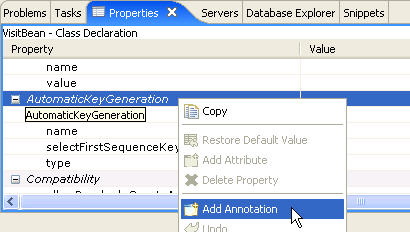
To edit an annotation value, enter a value in the Value column.