Migrating to Workshop version 10.x
To migrate a Workshop Studio Version 3.1, 3.2 or 3.3 workspace to Workshop 10.x, launch Workshop 10.x, select File > Switch Workspace and browse to the Studio workspace.
If your Studio application contains Studio-specific facets, such as Struts, Spring, or JSF, then the Project Upgrade dialog will appear. Click Finish to migrate the application facets; facets will not be migrated if you click Cancel. Note that migrated applications can no longer be opened in Studio version 3.x.
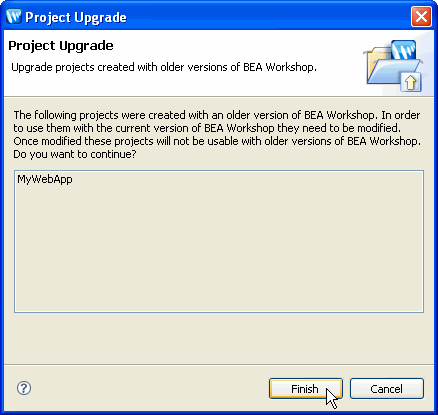
Workbench Layout Error Due to Absence of Workshop Perspective
Before you migrate you should close Studio's Workshop perspective if it's open.
If you open a workspace in version 10.x that was closed in Studio versions 3.1, 3.2, or 3,3 while the Workshop perspective was open, you will see an error such as "Problems occurred restoring workbench." The Workshop perspective has been removed in version 10.x in favor of the standard J2EE perspective (the two perspectives were very similar). To work around this error, do one of the following:
- Before opening the Studio workspace in version 10.x, be sure
the Workshop perspective is closed. To do this, in Studio right-click
the Workshop perspective button, then click Close. After closing the Workshop
perspective, you can close the IDE and safely open the workspace in version
10.x.
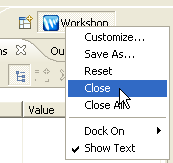
- If you have already started to open the Studio workspace in version 10.x and receive the error message, dismiss the error dialog and open the J2EE perspective (which is the version 10.x default).
"Could not restore workbench layout" Error Due to Absence of Welcome View
The Workshop Studio 3.x Welcome view does not exist in Workshop 10.x, you may see the following error when opening a 3.x workspace:
org.eclipse.ui.PartInitException: Factory org.eclipse.ui.internal.dialogs.WelcomeEditorInputFactory returned null from createElement for editor id=org.eclipse.ui.internal.ide.dialogs.WelcomeEditor name=Welcome
You can safely ignore this error and close the Welcome view that fails to render.
Projects with web module earlier than version 2.4 require creation of new projects to use Beehive facets
If you have a web project with a web module before version 2.4, you must create a new project and import your files from the old project in order to enable Beehive facets. (You have to create a new project because Workshop does not allow a project to change its web module version number and because Beehive facets are not supported in projects with web module versions before 2.4.)
To create a new web project, follow the instructions at New Dynamic Web Project Wizard. After you have created a new web project, import your project artifacts from the old project.