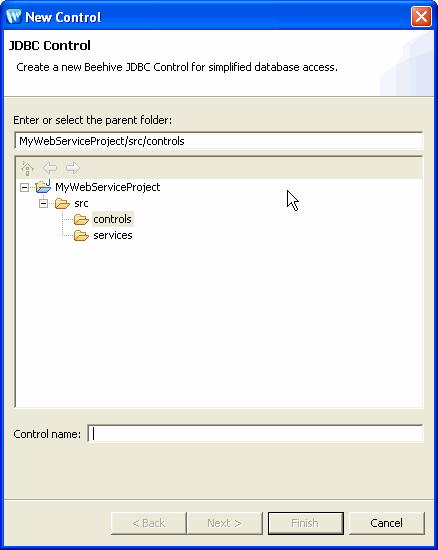
The JNDI Entries dialog appears. Navigate to the data source you want to select and click Select.
A JDBC control makes it easy to access a relational database via SQL commands. When you create a new JDBC control, you specify which database it connects to and write methods to access data using SQL commands. This topic describes the mechanics of creating a JDBC control.
Before you can perform operations on a database, you must have a connection to the database. The JDBC control handles all of the details of managing the database connection, but you must supply the name of a data source that has been configured with the information necessary to access a database.
To learn how to create, configure and register a data source, see the documentation provided for WebLogic Server.
You can add a JDBC control in any of the following types of files:
To create a new JDBC control:
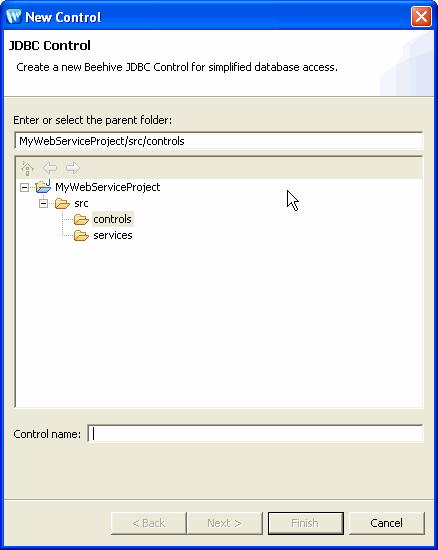
The JNDI Entries dialog appears. Navigate to the data source you want to select and click Select.
To learn how to add a method to a JDBC control, see Adding a Method to a JDBC control.