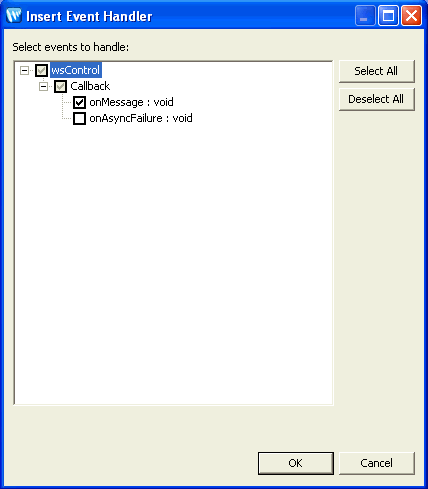Use this dialog to add a control event handler based on an event method.
How To Open this Dialog
To open the this dialog, open a client class which contains a control declaration, for example:
@Control
private HWCallbackServiceControl wsControl;
The declared control must contain an event set for the dialog to appear.
Right click anywhere within the client class source view and select Insert > Control Event Handler.
The dialog will appear displaying a list of event handlers corresponding to the event sets in the declared control.
How To Use the Dialog
Select the control (first level nodes), event set (second level nodes) and method (third level nodes) for which an event handler should be constructed.