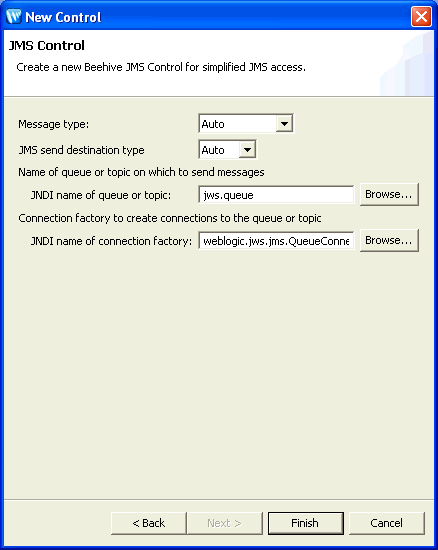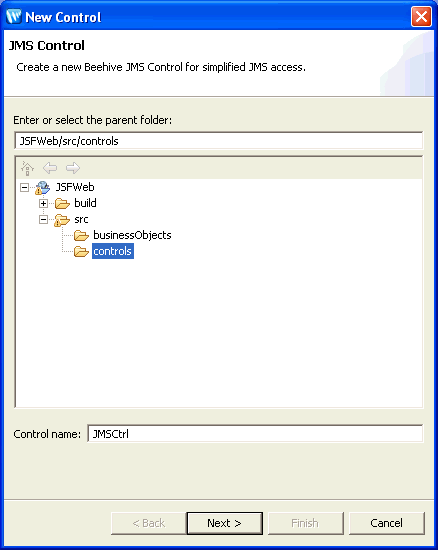
Provided that WebLogic Server is running, you can browse for available JMS queues, topics and connection factories.
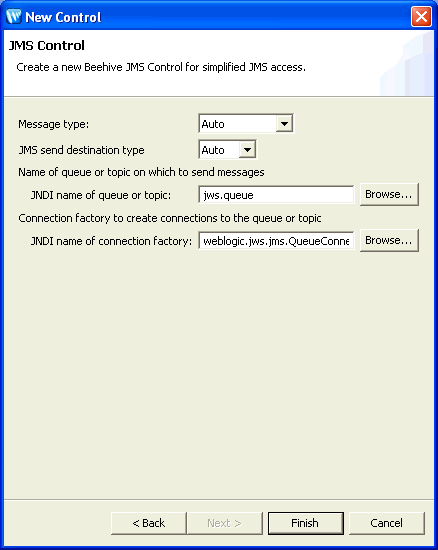
Use this dialog to create a new JMS control.
You can open the dialog in one these ways:
In Enter or select the parent folder, select to the directory location, where the new control is be created. If the desired directory does not already exit, you may enter the directory path to create the desired directory.
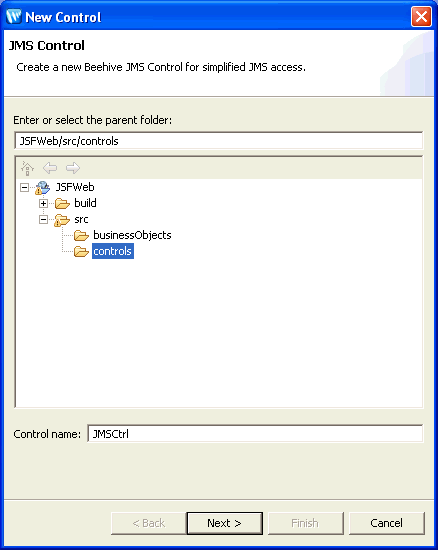
Provided that WebLogic Server is running, you can browse for available JMS queues, topics and connection factories.