To upgrade a WebLogic Server domain, follow the procedure below:
- Select File > New > Server.
- Select the desired server type and server runtime and click Next.
- Click the Browse button and locate the domain directory that you wish to upgrade.
- Click
the link An
older version domain is detected. Click here to upgrade it with Upgrade
Wizard
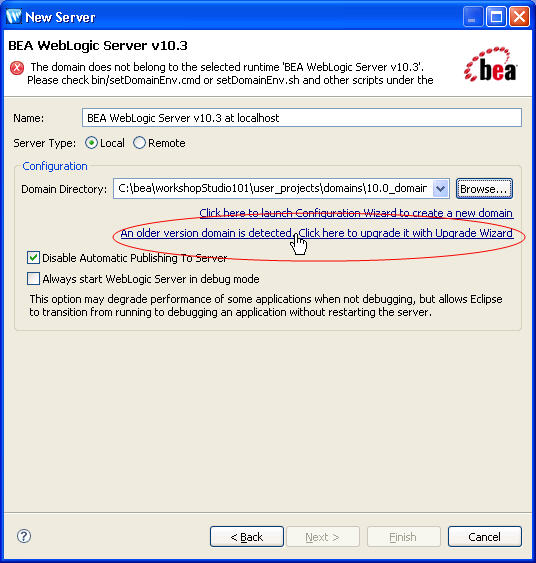
- Complete the upgrade wizard as directed.
Note that you can invoke the domain upgrade wizard in the following alternative ways:
- Select Start > Programs > Oracle WebLogic > WebLogic Server 10.3 > Tools > Domain Upgrade Wizard.
- Run BEA_HOME\wlserver_10.3\common\bin\upgrade.cmd.
However, if you invoke the domain upgrade wizard independently of Workshop, you must create a new server definition for the upgraded domain. To create a new server definition, select File > New > Server and point to your newly upgraded domain.
Related Topics
Procedure for Upgrading a WebLogic Platform Domain
Domain Upgrade Guide