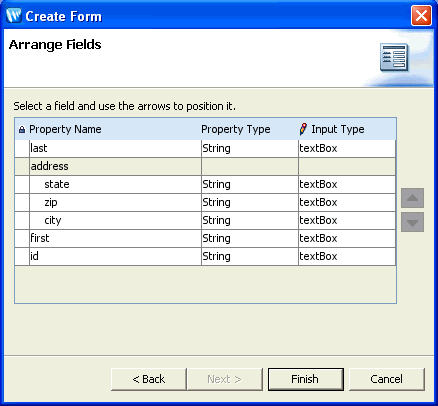How to Use this Wizard
Select Action Page
The Select Action page allows you to select an existing action or create a new action to handle submission of the HTML input form. (The submitted data will be used to construct a form bean instance, and this form bean instance will be passed to the action you select/create here.)
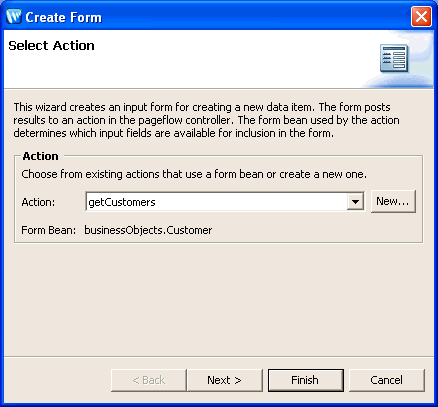
Select Properties Page
Select the input form fields that you want to expose on the JSP page. The list of available fields is taken from the form bean fields.
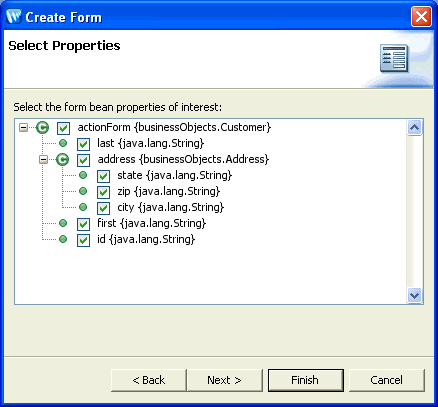
Arrange Fields Page
Select the order in which the input fields will appear on the JSP page.