Use this wizard to create and configure a new dynamic web project.
How To Open This Dialog
To open this dialog:
-
Select File > New > Project > Web > Dynamic Web Project
How To Use This Dialog
Dynamic Web Project
The Project Name field specifies the deployment name of the project.
In the Project contents area, if Use default is checked, then the project will be created in the current workspace, inside a directory matching the specified Project Name.
If you uncheck Use default, you can specify a project directory outside of the current workspace. The selected directory does not need to be empty, but it cannot already be a project directory (it cannot contain a .project file).
The Target runtime field defines the sorts of runtime resources available to your web project.
The Configurations lets you change the facets of your project (see the next page of the wizard for details) and the target platform.
For more infomation about EAR projects see Applications and Projects.

Project Facets
A Workshop dynamic web project has the following project facets specified by default. For more information on these facets see Facets.
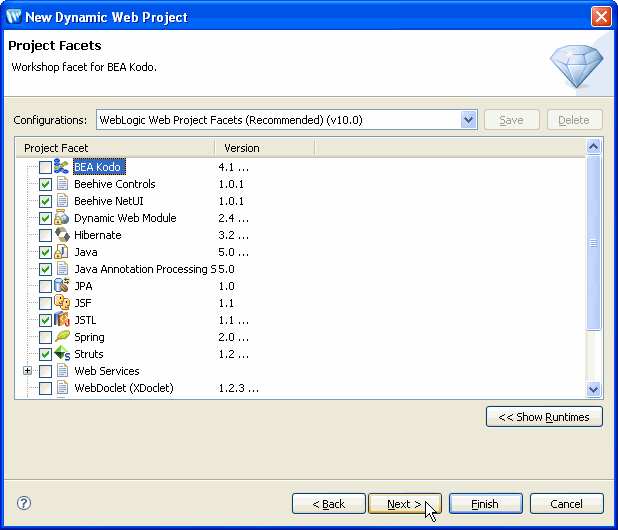
Web Module
The Context Root specifies the part of the project identifier. The project root is also part of the URL used to access the web application.
The Content Directory specifies the name of the directory where common web resources are located. For example, the WEB-INF dir, JSP pages, etc.
The Java Source Directory specifies that name of the directory where Java source files are located. For example, all page flow controller class will be created in this directory.
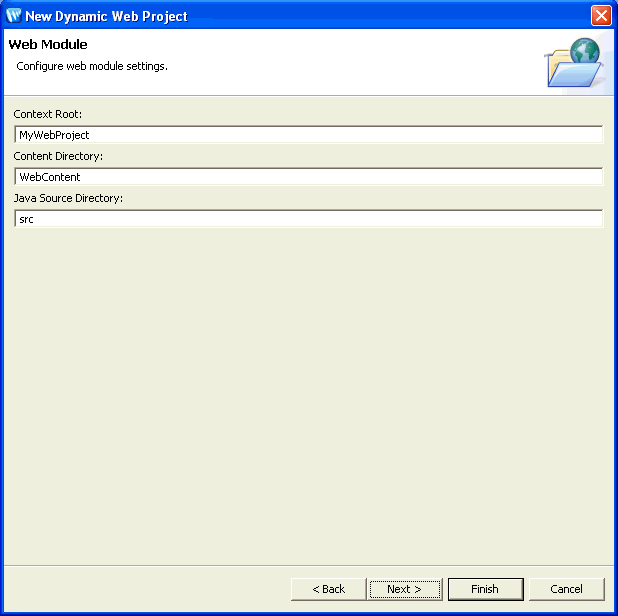
On the remaining pages you may specify whether your project facets are implemented as J2EE shared libraries or whether the JAR files should be copied directly into your project's source code.

If the JSF facet is selected, you can select between the MyFaces or the Sun RI implementations.
