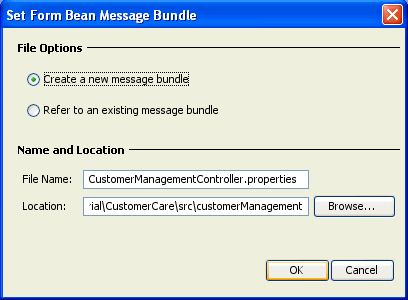Use this dialog to set the message bundle file for validation errors. Message bundle files consist of message-key/message-value pairs. When a validation error occurs, an error message can be retrieved by pointing at the message's key.
How To Open This Dialog
From the Validation Rule Editor, select the top-level node in the Properties area. In the Page Flow Default Message Bundle area, click the ellipses button (...).
How To Use This Dialog
Create a new message bundle file by selecting Create a new message bundle and specifying the file name and location.
Point to an existing message bundle by clicking the Browse button.