To run the sample application:
- Right-click in the Source view of the JSP and select Run As > Run on Server.
- In the Run on Server click Finish.
- The application will run and browser window will launch.
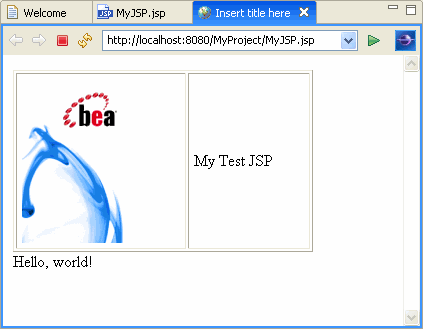
Note that the contents of the <Title> tag are shown on the browser tab (the default text of an empty JSP).