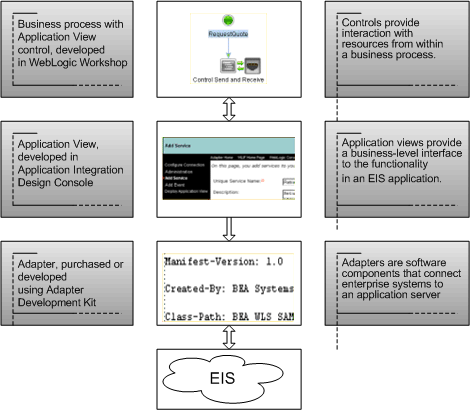
WebLogic Integration provides a standards-based integration solution for connecting applications both within and between enterprise applications (also called Enterprise Information Systems or EISs). An EIS is typically a large-scale business application such as a Customer Relationship Management (CRM), Enterprise Resource Planning (ERP) or Human Resources (HR) application. Examples of EISs include SAP, PeopleSoft, or Siebel. WebLogic Integration provides the following tools for integrating applications:
The following figure shows how the various application integration components interact.
By using these tools, you can integrate all your enterprise information systems (EIS). Typical IT organizations use several highly specialized applications. Without a common integration platform, integration of such applications requires extensive, highly specialized development efforts.
In order to integrate the operations of an enterprise, the data and functions of the various EISs in an organization must be exposed. In the Java 2 Enterprise Edition (J2EE) model, EIS functionality is exposed to Java clients using an adapter (sometimes called a resource adapter or a connector) according to the J2EE Connector Architecture. WebLogic Integration makes use of adapters to establish a single enterprise-wide framework for integrating current or future applications. Adapters greatly simplify your integration efforts because they allow you to integrate each application with a single application server, and thus avoid the need to integrate every application with every other application. Adapters for popular EISs are available from applications vendors, from BEA Systems, and from third-party vendors.
As an extension to BEA WebLogic Integration, BEA offers a growing portfolio of BEA WebLogic Adapters. These adapters completely conform to the J2EE Connector Architecture specification, and feature enhancements that enable faster, simpler and more robust integration of your business-critical applications. Each adapter provides bi-directional, request-response integration with a specific application or technology. User information on specific adapters is available at http://www.oracle.com/technology/documentation/index.html. Please contact Customer Support for platform support information.
If your business requires a specialized, custom adapter, WebLogic Integration provides an Adapter Development Kit. The ADK is a set of tools for implementing the event and service protocols supported by WebLogic Integration. These tools are organized in a collection of frameworks that support the development, testing, packaging, and distribution of resource adapters for WebLogic Integration. Specifically, the ADK includes frameworks for design-time operation, run-time operation, logging, and packaging. For more information on the ADK, see Developing Adapters.
In addition to defining and implementing adapters, the AI component of WebLogic Integration enables a developer to create application views. An application view provides a layer of abstraction on top of an adapter; whereas adapters are closely associated with the specific functions available in the EIS, an application view is associated with business processes that must be accomplished by clients. The application view converts the steps in the business process into operations on the adapter.
An application view exposes services and events that serve the business process. Each WebLogic Workshop Application View control is associated with a particular application view, and makes the services and methods of the application view available to WebLogic Workshop web services as control methods and callbacks. For information on defining application views, see Using the Application View Design Console.
A service represents a message that requests a specific action in the EIS. For example, an adapter might define a service named AddCustomer that accepts a message defining a customer and then invokes the EIS to create the appropriate customer record.
An event issues messages when events of interest occur in the EIS. For example, an adapter might define an event that sends messages to interested parties whenever any customer record is updated in the EIS. Events are delivered using the Message Broker Subscription control. Message Broker integration is provided by publishing all application view events to the Message Broker through its API. To learn about the Message Broker Subscription control, see Message Broker Controls.
You use application view controls in WebLogic Workshop to interact with an EIS through an application view. Application view controls allow a business process engineer to browse the hierarchy of application views, invoke a service as an action in a business process, and start a new business process when an EIS event occurs.
Events are delivered using the Message Broker Subscription control. Message Broker integration is provided by publishing all Application View events to the Message Broker through its API.
For information on how to add control instances to business processes, see Using Controls in Business Processes.

|

|