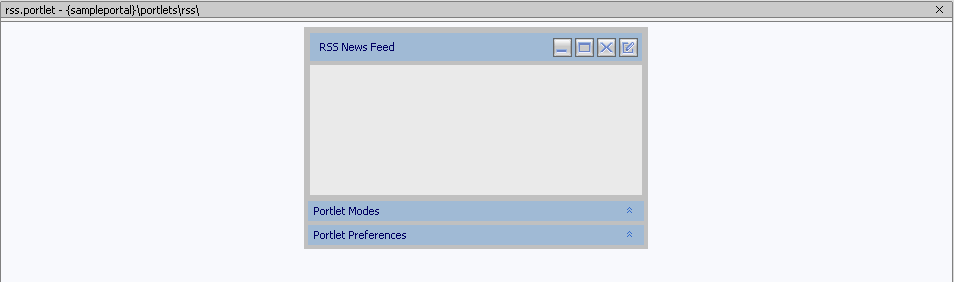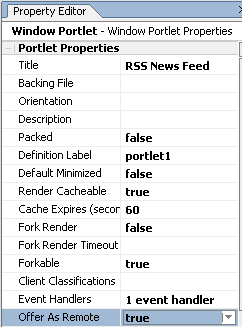Enabling/Disabling a Portlet for Remote Consumption
A Producer can have any number of portlets built on it, sometimes into the
thousands. By default, all of these portlets are available to consumers as remote
portlets. You can, however, specify which portlets are actually available to
consumers by using the foollowing procedure:
- Before you begin, ensure that WebLogic Workshop is running and that you
have a portlet open in the display mode.
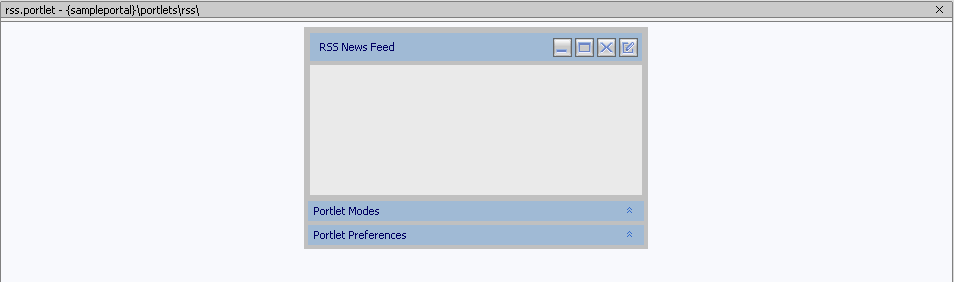
- In the Properties Editor, locate and hightlight Offer as Remote.
By default, this value will be set to true.
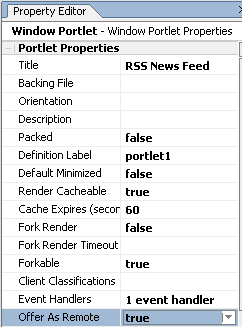
- Click the drop-down arrow to display the selection menu and do one of the
following:
- To prevent the portlet from being offered as a remote portlet, select
false.
- To leave the portlet enabled, do nothing (assuming the default is still
in place) or, if the porperty is already set to false,
select true.
When you save the portlet, the select value will apply.