 Government Contracts Overview
Government Contracts OverviewThis chapter provides an overview of PeopleSoft Contracts for Government Contracting and discusses:
Government contracts business process.
Contracts integrations.
Contracts implementation.
 Government Contracts Overview
Government Contracts OverviewGovernment contracts are typically long term agreements awarded for a specific or estimated amount, and then managed to that amount. The government has specific requirements that a contractor must meet to be awarded the contract, as well as specific requirements that must be followed to manage the contract. Most of these requirements are focused on cost control, billing, and cash settlement.
PeopleSoft Contracts for Government Contracting enables organizations whose income comes from U.S. government contracts to effectively manage these contracts in accordance with the U.S. governmental rules and regulations.
The following diagram identifies the business processes available for government contracts:
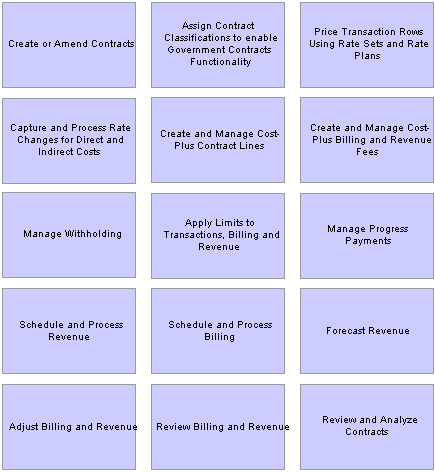
PeopleSoft Contracts for Government Contracting feature overview
 Government Contracts Business Process
Government Contracts Business ProcessAfter a government contract has been awarded, you will need to create the contract, manage billing and revenue, and maintain the contract.
The following process flow illustrates the PeopleSoft Contracts for Government Contracting business processes:
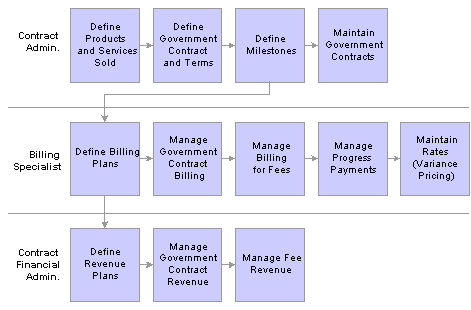
PeopleSoft Contracts for Government Contracting business process flow
We discuss these business processes in greater detail in the business process chapters in this PeopleBook.
 Contracts Integrations
Contracts IntegrationsPeopleSoft Contracts integrates with the following PeopleSoft Enterprise applications:
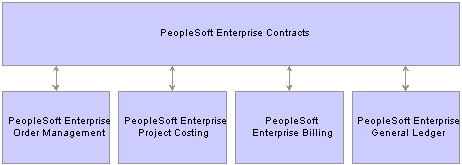
PeopleSoft Contracts integration flow with other PeopleSoft applications
We discuss integration considerations in the implementation chapters in this PeopleBook.
 Contracts Implementation
Contracts ImplementationPeopleSoft Enterprise Setup Manager enables you to review a list of setup tasks for your organization for the products that you are implementing. The setup tasks include the components that you must set up, listed in the order in which you must enter data into the component tables, and links to the corresponding PeopleBook documentation.
PeopleSoft Contracts also provides component interfaces to help you load data from your existing system into the PeopleSoft Contracts tables. Use the Excel to Component Interface utility with the component interfaces to populate the tables. To manage your government contracts, use the component interface setup tasks used for PeopleSoft Contracts.
See PeopleSoft Contracts Implementation.
Other Sources of Information
In the planning phase of your implementation, take advantage of all PeopleSoft sources of information, including the installation guides and troubleshooting information. A complete list of these resources appears in the preface in About These PeopleBooks, with information about where to find the most current version of each.
See Also
PeopleSoft Enterprise Application Fundamentals PeopleBook Preface
PeopleSoft Enterprise PeopleTools 8.46 PeopleBook: PeopleSoft Setup Manager
PeopleSoft Enterprise PeopleTools 8.46 PeopleBook: PeopleSoft Component Interfaces