 Understanding Integration in General Ledger
Understanding Integration in General LedgerThis chapter provides an overview of integration in Oracle's PeopleSoft Enterprise General Ledger and discusses how to:
Create journal entries from accounting entries using Journal Generator.
Integrate General Ledger with other PeopleSoft applications.
Integrate General Ledger with PeopleSoft Enterprise Performance Management (EPM) Budgeting.
Import journal entries.
Transfer ledgers for consolidation.
 Understanding Integration in General Ledger
Understanding Integration in General LedgerPeopleSoft Enterprise General Ledger is typically the repository of your accounting information. It receives data from other PeopleSoft applications, such as PeopleSoft Enterprise Accounts Payable, PeopleSoft Enterprise Project Costing, PeopleSoft Enterprise Human Capital Management (HCM) Payroll, PeopleSoft Enterprise Learning Solutions, and PeopleSoft Enterprise Learning Management, as well as third-party applications. These are referred to as feeder or subsystem applications.
You can also load data such as journal and ledger file imports directly into General Ledger. General Ledger can also export data, such as ledgers, and publish and subscribe data for consolidation.
In addition to flat file imports, the General Ledger interface uses Integration Points (IPs) to publish and subscribe data and web services to expose services and service operations for applications that do not share the financials database.
Note. Review the chapter titled Backporting Integration Metadata in the Enterprise PeopleTools 8.48 Integration Broker PeopleBook. The backporting utility enables you to backport PeopleTools 8.48 message queues to message channels used in previous PeopleTools 8.4x releases. It also enables you to backport PeopleTools 8.48 handlers to integration PeopleCode constructs used in previous PeopleTools 8.4x releases.
This diagram shows how data and transactions are imported and processed in General Ledger:
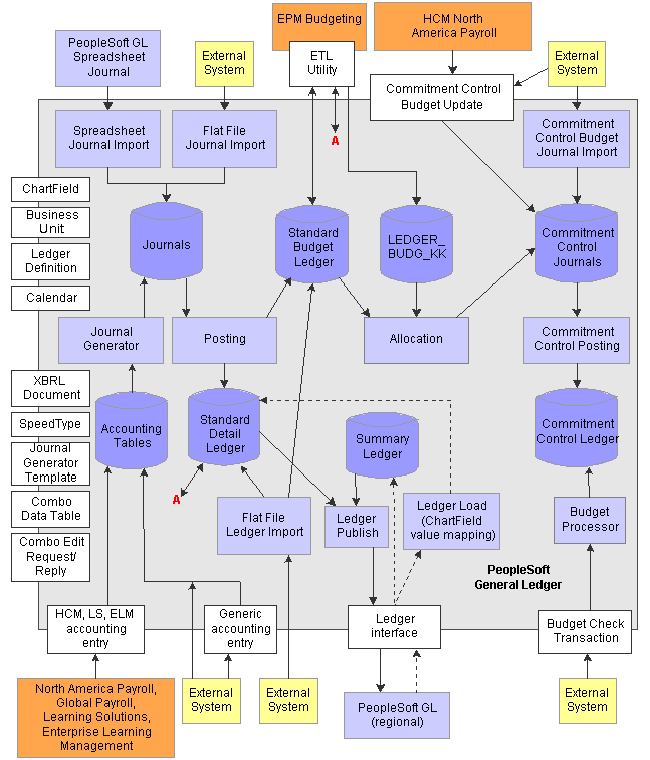
General Ledger integration
See Also
Enterprise PeopleTools PeopleBook: Integration Broker
Enterprise PeopleTools 8.48Integration Broker PeopleBook: Backporting Integration Metadata
PeopleSoft Enterprise Components for Financials, Enterprise Service Automation and Supply Chain Management 9.0 PeopleBook. “Understanding Integration Points”
 Prerequisites
Prerequisites
Several General Ledger file import processes enable you to submit the file from the web page and then run the import processes on a batch server. One-time setup activities exist that you must perform to prepare your system for these tasks. These file import processes depend on the setup described in this table:
|
Process |
Process Object Name |
|
Flat file journal import. |
GL_JRNL_IMP |
|
Flat file ledger import. |
GL_LED_IMP |
|
Spreadsheet journal batch import. |
GL_EXCL_JRNL |
|
Commitment Control budget journal import. |
KK_JRNL_IMP |
|
FACTS II Load MAF data. |
GL_F2_MAF |
The storage location of the file attachment is defined by the URL definition GL_FILE_IMPORT. By default, it points to a database record. You might want to change the storage location of the file attachment to another location, such as an FTP server. This is optional. Please refer to the File Attachment Architecture PeopleBook for more details. To change this URL definition, select PeopleTools, Utilities, Administrations, URLs, open GL_FILE_IMPORT.
You must define an environmental variable, PS_FILEDIR. This variable defines the temporary flat file location on the process scheduler that runs the file import process. If you have a Unix or OS390 process scheduler, you define this in the psconfig.sh file. If you have an NT process scheduler, you define this in the control panel. Please refer to the GetFile PeopleCode reference for more details or contact your system administrator.
See Also
Enterprise PeopleTools PeopleBook: PeopleCode Developer's Guide, “Understanding File Attachments and PeopleCode”
Enterprise PeopleTools PeopleBook: PeopleCode Language Reference, “PeopleCode Built-in Functions”
 Creating Journal Entries from Accounting Entries Using Journal Generator
Creating Journal Entries from Accounting Entries Using Journal GeneratorAlthough you can load data directly into the General Ledger tables, a more common practice is to post journals to the General Ledger that are generated from a PeopleSoft application accounting entry table and from a generic accounting entry table, PS_JGEN_ACCT_ENTRY, which is reserved for third-party applications.
This section discusses how to:
Use Journal Generator with PeopleSoft applications.
Use Journal Generator with third-party applications.

 Using Journal Generator with PeopleSoft Applications
Using Journal Generator with PeopleSoft ApplicationsPeopleSoft feeder applications typically generate accounting or voucher lines from transaction data that you enter in the particular application. PeopleSoft posts these accounting lines to an accounting entry table. Journal Generator processes data in the accounting entry table to create journals in General Ledger and optionally edit and post them to the ledgers.
You can create journal entries and optionally post them from any of these PeopleSoft applications:
|
PeopleSoft Application Name |
PeopleSoft Application Name (continued) |
|
Asset Management |
Promotion Management |
|
Accounts Payable |
Purchasing |
|
Accounts Receivable |
Order Management |
|
Billing |
Treasury |
|
Contracts |
Enterprise Learning Management (ELM) |
|
Expenses |
Learning Solutions − Contributor Relations |
|
Grants |
Learning Solutions − Student Financials |
|
Inventory |
HCM — Global Payroll |
|
Project Costing |
HCM — North America Payroll |
Note. PeopleSoft ELM, HCM, and Learning Solutions are run in different databases from General Ledger. Their accounting entries are transferred using IPs and then processed by Journal Generator.
See Also

 Using Journal Generator with Third-Party Applications
Using Journal Generator with Third-Party ApplicationsWhen you create accounting entries in non-PeopleSoft third-party applications, you can use the Journal Generator to generate journal entries. This enables non-PeopleSoft applications to create journals from the business unit of each application to different General Ledger business units, as well as to different ledger groups and ledgers for a General Ledger business unit.
You can use the Journal Generator to create journal entries from any table in a database as long as the table contains the required fields. If the field names are different but the attributes are the same, you can create a view and point the Journal Generator to it.
You load your third-party transactions to a generic PeopleSoft accounting entry table PS_JGEN_ACCT_ENTRY for further processing by the Journal Generator. This table works the same as the PeopleSoft accounting entry table that is used by PeopleSoft applications. You can use this table for your third-party applications, or you can clone it and make changes to the original table and the cloned table.
PeopleSoft software delivers the Accounting Entry IP to populate your accounting entry table. The IP provides sample publish and subscribe code for you to clone and modify to meet your third-party journal generation requirements. It uses PeopleCode subscribe on the subscription side. Because PeopleSoft software does not determine a publisher, the publisher is normally third-party software that generates XML messages directly to the PeopleSoft system. Therefore, the publish code that is presented in the IP serves as an example to illustrate the publishing logic.
General Ledger subscribes to the published service and populates the generic accounting entry table PS_JGEN_ACCT_ENTRY with the third-party transaction data. After this table is populated, you use the Journal Generator to create journal entries for the General Ledger.
The service and queue name is JOURNAL_LOAD_TEMPLATE, which uses the PeopleCode Subscribe design pattern and the Subscription Name JournalLoadTemplate. Please see the service subscription for sample publish and subscribe logic.
Note. PeopleSoft software does not provide direct support to third-party products, although PeopleSoft customers and third parties may use the IPs as delivered or customize them based on their needs.
See Also
Understanding Journal Generator
 Integrating General Ledger with Other PeopleSoft Applications
Integrating General Ledger with Other PeopleSoft ApplicationsThis section lists prerequisites and discusses how to:
Activate integrations.
Publish initial setup (fullsync) data.
Publish incremental setup (sync) data.
Use transactional and other services.

 Prerequisites
Prerequisites
Before you set up integration between General Ledger and other PeopleSoft product applications that involve using IPs:
If you are integrating with PeopleSoft HCM products, you must select the HCM product by selectingSet Up Financials/Supply Chain, Install, Installation Options, Products.
See Setting Installation Options for PeopleSoft Applications.
Read the Integration Broker chapters thoroughly.
See Enterprise PeopleTools PeopleBook, Integration Broker, ”Using the Service Operations Monitor”
Review the Integration Broker chapters to learn how to set up and manage the IB Gateway.
See Enterprise PeopleTools PeopleBook: Integration Broker, “Managing Integration Gateways”

 Activating Integrations
Activating IntegrationsFollow these steps to activate integrations on your database. You should perform the setup tasks on both the publishing and subscribing databases, unless stated otherwise.
|
Setup task |
Navigation |
|
Set up and configure Integration Broker Gateway. (Multiple steps are required to set up the gateway. Please see the PeopleTools PeopleBook for details.) See Enterprise PeopleTools PeopleBook: Integration Broker, “Managing Integration Gateways” |
PeopleTools, Integration Broker, Configuration. |
|
Review permission to monitor messages. |
PeopleTools, Security, Permissions and Roles, Permission List, Message Monitor. |
|
Activate node definitions. |
PeopleTools, Integration Broker, Integration Setup, Codesets, Nodes. |
|
Activate Service Operation. - Review Service Operation Security - Select active for Handler Status and Routings |
PeopleTools, Integration Broker, Integration Setup, Service Operations |
|
Provide web service |
PeopleTools, Integration Broker, Web Services, Provide Web Service |
After you have set up your integration system, you are ready to use it by triggering IPs according to your requirements and business events. This table lists setup and transactional IPs and the combination editing web service for use with General Ledger:
|
Service/Service Operation |
Queue |
Operation Type |
Remarks |
|
Setup Integrations: |
|||
|
ACCOUNT_CHARTFIELD_FULLSYNC ACCOUNT_CHARTFIELD_SYNC BUS_UNIT_GL_FULLSYNC BUS_UNIT_GL_SYNC LEDGER_DEFN_FULLSYNC LEDGER_DEFN_SYNC |
GL_SETUP |
Out async |
|
|
BUD_PERIOD_CALENDAR_FULLSYNC BUD_PERIOD_CALENDAR_SYNC DETAIL_CALENDAR_FULLSYNC DETAIL_CALENDAR_SYNC |
DETAIL_CALENDAR |
Out async |
|
|
PROJECT_FULLSYNC PROJECT_SYNC PROJECT_STATUS_FULLSYNC PROJECT_STATUS_SYNC |
PROJECTS_SETUP |
Out async |
|
|
BUS_UNIT_AV_FULLSYNC BUS_UNIT_AV_SYNC BUS_UNIT_HR_FULLSYNC BUS_UNIT_HR_SYNC BUS_UNIT_SF_FULLSYNC BUS_UNIT_SF_SYNC |
HR_SETUP |
In async |
|
|
JOURNAL_GEN_APPL_ID_FULLSYNC JOURNAL_GENERATOR_APPL_ID_SYNC |
JOURNAL_GENERATOR |
Out async |
Journal Generator Template |
|
DEPT_FULLSYNC DEPT_SYNC |
ENTERPRISE_SETUP |
Bidirectional async |
|
|
BUS_UNIT_FS_FULLSYNC BUS_UNIT_FS_SYNC ALTACCT_CF_FULLSYNC ALTACCT_CF_SYNC BUDGET_REF_CF_FULLSYNC BUDGET_REF_CF_SYNC BUDGET_SCENARIO_FULLSYNC BUDGET_SCENARIO_SYNC CHARTFIELD1_FULLSYNC CHARTFIELD1_SYNC CHARTFIELD2_FULLSYNC CHARTFIELD2_SYNC CHARTFIELD3_FULLSYNC CHARTFIELD3_FULLSYNC CLASS_CF_FULLSYNC CLASS_CF_SYNC FUND_LOAD FUND_CF_SYNC OPER_UNIT_CF_FULLSYNC OPER_UNIT_CF_SYNC PRODUCT_CHARTFIELD_FULLSYNC PRODUCT_CHARTFIELD_SYNC PROGRAM_CF_FULLSYNC PROGRAM_CF_SYNC SCHEDULE_FULLSYNC SCHEDULE_SYNC |
ENTERPRISE_SETUP |
Out async |
|
|
HR_ACCT_CD_LOAD |
ENTERPRISE_SETUP |
Out async |
Launch from the Combination Build process request. Replaced flat file Structured Query Report (SQR) interface in 8.0 (GLCF001.SQR and BUD003.SQR). |
|
HR_CHARTFLD_COMBO_SYNC |
HR_CHARTFLD_COMBO |
Out async |
Launch from SpeedType page. |
|
Transactional Integrations: |
|||
|
PAYROLL_ACCTG_TRANSACTION |
PAYROLL_ACCTG_TRANSACTION |
Bidirectional async |
HCM North America Payroll. See Note #1. |
|
GP_POST_GL |
GP_POST_GL |
Bidirectional async |
HCM Global Payroll. See Note #1. |
|
STUDENT_ADV_ACCTG_LINE STUDENT_FIN_ACCTG_LINE |
STUDENT_ADMIN_ACCOUNTING |
Bidirectional async |
Learning Solutions. See Note #1 |
|
LM_ACCTG_LN |
LM_ACCTG_ENTRY |
Bidirectional async |
(ELM) Enterprise Learning Management. See Note #1. |
|
JOURNAL_LOAD_TEMPLATE |
JOURNAL_LOAD_TEMPLATE |
In async |
Generic accounting entry for demo and user’s customization. |
|
COMMIT_CNTRL_BUDGET_UPDATE |
COMMIT_CNTRL_BUDGET_UPDATE |
In async |
Commitment Control budget journals. |
|
COMMIT_CNTRL_TRAN_CHECK_UPDATE |
COMMIT_CNTRL_TRAN_CHECK_UPDATE |
Bidirectional async |
Budget checking for commitment control transactions. |
|
LEDGER_LOAD |
LEDGER |
Bidirectional async |
Works with the Ledger Load process to move ledger data from regional GL to headquarter GL database for consolidation. |
|
XBRL_ASYNC |
XBRL |
Out async |
XBRL instance creation. See Note #2. |
|
COMBO_CF_EDIT_REQUEST
|
Sync |
Combo edit request service calls the combo edit online validation logic. Uses the Service Alias- CFComboEdit, and the Operation Alias — CFComboEditReq. |
|
Note. #1—General Ledger subscribes to these accounting entries and writes the entries to their corresponding accounting tables. When you run Journal Generator, it sends back the accounting message with the updated fields. Please check with the individual products to determine whether they use this service from General Ledger.
Note. #2—The target node is typically an external node that accepts and handles XBRL documents.
See Also
Enterprise PeopleTools PeopleBook, Integration Broker, “Sending and Receiving Messages”
Understanding PeopleSoft Commitment Control
Using XBRL to Produce Balance Sheets and Income Statements

 Publishing Initial Setup (FullSync) Data
Publishing Initial Setup (FullSync) DataUse to initialize setup tables.
This is typically a one time setup using service operations with the _FULLSYNC suffix and the FUND_LOAD service operation. Use the Full Table Publish utility to publish the entire setup table. The subscribing database erases its setup table and synchronizes itself by supplying and populating data from the service operation. Make sure that you have activated the full publish rules before you run this process. Navigation to the Full Data Publish utility is Enterprise Components, Integration Definitions, Initiate Processes, Full Data Publish.

 Publishing Incremental Setup (Sync) Data
Publishing Incremental Setup (Sync) DataUse to synchronize incremental changes of setup tables.
Setup service operations with a _SYNC suffix are associated with Setup pages. When you make changes to corresponding setup data, such as ChartFields and Detail Calendars, a service operation is published automatically when you save the page.

 Using Transactional and Other Services
Using Transactional and Other ServicesThis section discusses:
Accounting entry service.
Commitment control budget update service.
HCM account code integration.
Accounting entries are generated in each PeopleSoft subsystem application and then published to General Ledger. Some of them use the Batch Data Publish utility while others have their specific procedures to publish. Please refer to the application PeopleBooks on how to publish data from the subsystems.
After receiving the accounting entries, you run Journal Generator to create journal entries in General Ledger. Journal Generator updates the accounting table and publishes the updated data back to PeopleSoft subsystem applications over the same IP on which it receives accounting entries. Fields that are updated by Journal Generator include Journal ID, Journal date, Journal line number, Fiscal year, Accounting period, and GL_distrib_status.
Please check with the individual PeopleSoft subsystem products to determine whether they use this update service from General Ledger.
Commitment Control Budget Update Service
These steps describe how commitment control budget update messaging works.
For example, HCM Northern Payroll enters and generates commitment control budget data and sends it to General Ledger using the COMMIT_CNTRL_BUDGET_UPDATE service.
Upon receiving the request message, the subscription process runs automatically and updates the budget journal tables, and then initiates the FS_BP budget posting process to update the commitment control ledgers.
See Entering and Posting Commitment Control Budget Journals.
HCM maintains its account code table with data from the Financials ChartField combination data table and the Financials SpeedTypes. HCM uses account codes extensively in its systems to represent a combination of ChartField values. Do not confuse these account codes with the account ChartField in Financials.
Financial users access the Build Combination Data page to initiate the build process and to publish ChartField combination data to HCM and Learning Solutions using the HR_ACCT_CD_LOAD service. A service operation publishes data from a selected process group and sends it to HCM to convert it into its account codes. For further details, please read the HCM documentation on account codes.
See PeopleSoft Enterprise Human Resources 9.0 PeopleBook: Manage Commitment Accounting, ”Setting Up Commitment Accounting Processing Control Tables"
When you add or update a user SpeedType and you selected the Publish check box, the ChartField combinations of that SpeedType publish to HCM and convert to their account code.
Note. You use the Publish Data check box to control whether to send the ChartField values of the new or updated SpeedType to PeopleSoft HRMS, which uses the SpeedType to update its Account Code table. The check box is visible and available if the SpeedType is a user SpeedType and the HCM installation option is selected. If the check box is visible but unavailable for entry on the page, the service HR_CHARTFIELD_COMBO_SYNC is not activated. When available, this check box is always cleared by default. This option is not part of the SpeedType data and thus is not saved with your SpeedType definition.
See Also
Understanding ChartField Combination Editing
Understanding PeopleSoft Commitment Control
 Integrating General Ledger with PeopleSoft EPM Budgeting
Integrating General Ledger with PeopleSoft EPM BudgetingEPM defines and initiates the General Ledger to PeopleSoft Enterprise Management Budgeting integration using the ETL tool. This process is initiated from the PeopleSoft Budgeting application.
Note. Refer to the PeopleSoft Budgeting PeopleBook for details concerning how to use this feature.
This section discusses how to import data from EPM Budgeting.
See Also
PeopleSoft Budgeting PeopleBook, “Integrating with PeopleSoft Financial Management Applications,” Using Imformatica Powermart ETL and Data Loader Utility, and Importing Data Into General Ledger

 Page Used to Integrate General Ledger with PeopleSoft EPM Budgeting
Page Used to Integrate General Ledger with PeopleSoft EPM Budgeting|
Page Name |
Object Name |
Navigation |
Usage |
|
Importing Budgeting Data |
BP_RUN_CNTL_LEDGER |
Set Up Financials/Supply Chain, Product Related, Budgeting, Import Budget Ledger |
Imports data from EPM Budgeting. |

 Importing Data from EPM Budgeting
Importing Data from EPM Budgeting
Access the Importing Budgeting Data page.
Note. Refer to the PeopleSoft Budgeting PeopleBook for details concerning how to use this feature.
See PeopleSoft Enterprise Planning and Budgeting 9.0 PeopleBook: Integrating With Other Applications
 Importing Journal Entries
Importing Journal EntriesThis section discusses how to:
Import journals from flat files using GL_JRNL_IMP.
Use Spreadsheet Journal Import (GL_EXCL_JRNL).
Import Commitment Control budget journals using flat files.

 Importing Journals from Flat Files Using GL_JRNL_IMP
Importing Journals from Flat Files Using GL_JRNL_IMPUse the following references for details concerning how to use GL_JRNL_IMP.
See Also
Using the Flat File Journal Import Process
Enterprise PeopleTools PeopleBook: “PeopleSoft Application Designer,” Constructing File Layouts and Performing Data Interchanges

 Using Spreadsheet Journal Import (GL_EXCL_JRNL)
Using Spreadsheet Journal Import (GL_EXCL_JRNL)Use the Spreadsheet Journal Import process to streamline the journal import and simplify journal data entry using Microsoft Excel. Spreadsheet Journal Import uses a front-end interface that provides you with an easy-to-follow menu for entering data, specifying defaults, and importing journals. With Spreadsheet Journal Import, you can enter foreign, base, and statistical journals, as well as adjusting journal entries.
After you have created your spreadsheet, the Spreadsheet Journal Import utility uses one of the two import methods:
The online import method uses XML link technology and sends data over the internet, processes the import request, and then replies to the Microsoft Excel interface.
The batch import method requires that you write the data to a file, submit and upload one or more files through the browser, and then initiate the Spreadsheet Journal Batch Import process (GL_EXCL_JRNL) to process the import.
See Also
Using Spreadsheet Journal Import

 Importing Commitment Control Budget Journals Using Flat Files
Importing Commitment Control Budget Journals Using Flat FilesYou can import Commitment Control budget journals using flat files.
See Understanding PeopleSoft Commitment Control.
 Transferring Ledgers for Consolidation
Transferring Ledgers for ConsolidationThe Ledger Load for Consolidation IP interfaces and transfers both detail and summary ledger data from one database to another.
This section discusses how to:
Publish and subscribe ledger data.
Import information to a ledger using the flat file ledger import process (GL_LED_IMP).

 Publishing and Subscribing Ledger Data
Publishing and Subscribing Ledger DataGeneral Ledger both publishes and subscribes using this IP on the service LEDGER_LOAD. You can publish ledger data from a regional database to the corporate database for the purpose of consolidation. On the subscription side, summary ledger data is stored in the summary ledger tables directly, while detail ledger data is subscribed in a staging table for processing by the Ledger Load process (GL_LED_LOAD).
You initiate the ledger publish process (GL_LED_PUB) from General Ledger, Consolidate Financial Data, Publish Ledgers within the regional database. Ledgers are protected by the Allow Ledger Load Update option on the Ledgers For A Unit page.
See Also
Using the Ledger Interface Utility
Defining Ledgers for a Business Unit

 Importing Information to a Ledger Using the Flat File Ledger Process (GL_LED_IMP)
Importing Information to a Ledger Using the Flat File Ledger Process (GL_LED_IMP)In addition to using publish and subscribe to import ledgers, you can also import data using the Flat File Ledger Import process (GL_LED_IMP) to import standard detail ledgers and standard budgets ledgers.
See Also
Importing and Exporting Ledgers