 Understanding Allocations in PeopleSoft Project Costing
Understanding Allocations in PeopleSoft Project CostingThis chapter provides an overview of allocations in PeopleSoft Project Costing, and discusses how to:
Allocate costs from project-to-project.
Allocate costs to projects from PeopleSoft General Ledger.
Note. The information found here is a supplement to the information found in the PeopleSoft Enterprise Application Fundamentals 9.0 PeopleBook.
See Also
 Understanding Allocations in PeopleSoft Project Costing
Understanding Allocations in PeopleSoft Project CostingThere are two basic types of allocations that can be performed in PeopleSoft Project Costing by the Allocations process (FS_ALLC):
Project-to-project allocations.
PeopleSoft General Ledger to Project Costing allocations.
Project-to-project allocations occur entirely within PeopleSoft Project Costing. During project-to-project allocations, quantities and amounts are distributed from one or more projects to one or more projects. For example, the Housing Development project collects the storage costs for equipment used in its child projects—foundation, framing, and roofing. Storage costs are allocated to these target (child) projects using a prorata basis of material cost. The project-to-project allocation allocates dollars from one project to other projects without involving the general ledger.
You can allocate within business units (intraunit), or among business units (interunit)—such as project-to-project allocations between project business units.
In General Ledger-to-Project Costing allocations, amounts are moved from general ledger accounts and allocated to one or more projects. For example, a quality inspection team charges their labor to the general expense account posted in the general ledger. The team inspected all of the projects within Housing Development—foundation, framing, and roofing. The General Ledger-to-Project Costing allocation prorates labor expense dollars from the general expense account to the projects receiving the quality inspection.
 Allocating Costs from Project-to-Project
Allocating Costs from Project-to-ProjectThis section provides an example of a project-to-project allocation step and discusses how to:
Define the allocation type.
Define the allocation pool.
Define the allocation basis.
Define the allocation target.
Define the allocation batch records.
Define the amount fields.
Run the project-to-project allocation example.

 Example of Project-to-Project Allocation Step
Example of Project-to-Project Allocation Step
PeopleSoft provides sample data that contains a project-to-project allocation step called PC_TO_PC that has a setID of SHARE. This allocation step is an example of periodically allocating costs to activities based on the total costs that are incurred for each of the activities. In this example, the BUILDING project collects storage costs that are associated with a child project COMPLEX and its activities EXCAVATION, FOUNDATION, and STRUCTURAL.
Note. This section discusses the field values that are required to set up the example PC_TO_PC allocation step. A detailed discussion of the Define Allocation Step component (ALLOCATIONS) is in the PeopleSoft Enterprise Application Fundamentals 9.0 PeopleBook.
Project Activity Costs Accumulation and Allocation
The total storage cost collected in the current period by project BUILDING for its child project COMPLEX is 1,000,000 USD. This is a sum of all storage cost transactions associated with project BUILDING in business unit US003. This pool amount is to be distributed to the child project COMPLEX and its three activities. This table shows the total costs currently incurred by each of the activities within project COMPLEX:
|
Activity |
Cost Incurred |
|
EXCAVATION |
200,000 USD (25% of total) |
|
FOUNDATION |
200,000 USD (25% of total) |
|
STRUCTURAL |
400,000 USD (50% of total) |
When you run the PC_TO_PC allocation example, the system distributes the 1,000,000 USD pool amount among the three activities of project COMPLEX with the same ratio that currently exists between them, as illustrated in this table:
|
Activity |
New Distribution Rows Based on Allocations |
|
EXCAVATION |
250,000 USD (25% of 1,000,000 USD) |
|
FOUNDATION |
250,000 USD (25% of 1,000,000 USD) |
|
STRUCTURAL |
500,000 USD (50% of 1,000,000 USD) |
This diagram illustrates the process of allocating activity costs using the PC_TO_PC allocation step:
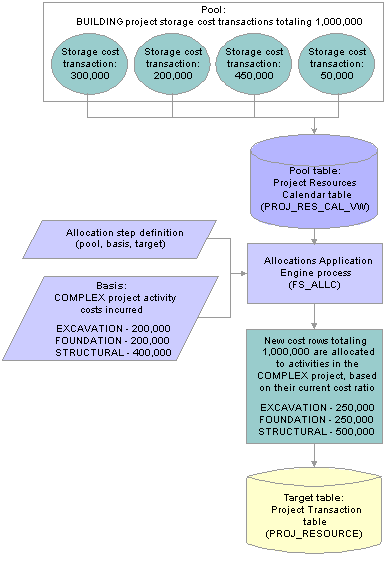
Allocating activity costs by using the PC_TO_PC allocation step

 Pages Used to Allocate Costs from Project-to-Project
Pages Used to Allocate Costs from Project-to-Project
|
Page Name |
Object Name |
Navigation |
Usage |
|
ALLOC_CALC_OPTN |
Allocations, Define and Perform Allocations, Define Allocation Step, Type |
Define the allocation type and any special arithmetic operations that you want to perform by using the pool and basis. Select a transaction code for use in interunit and intraunit allocations. |
|
|
ALLOC_POOL |
Allocations, Define and Perform Allocations, Define Allocation Step, Pool |
Define the allocation pool record, selection criteria, and selection method. |
|
|
ALLOC_BASIS |
Allocations, Define and Perform Allocations, Define Allocation Step, Basis |
Specify how and in what proportion the pool amounts are distributed to the various targets. |
|
|
ALLOC_TARGET |
Allocations, Define and Perform Allocations, Define Allocation Step, Target |
Define the destination for the allocation or target record and target field values. |
|
|
ALLOC_OFFSET |
Allocations, Define and Perform Allocations, Define Allocation Step, Offset |
Define the offset entry that balances the target. |
|
|
ALLOC_OUT_JRL_OPTN |
Allocations, Define and Perform Allocations, Define Allocation Step, Output Options |
Define journal output options if the target or offset record is Journal Records. Define table output options if the target or offset record is Any Table. |
|
|
ALLOC_ROUND_OPTN |
Allocations, Define and Perform Allocations, Define Allocation Step, Round Options |
Define the method for rounding the allocation amount and distributing odd cents for the Spread Evenly, Allocate of Fixed Basis, and Prorata with Record Basis allocation types. |
|
|
ALLOC_RECNAME |
Allocations, Define and Perform Allocations, Define Allocation Step, Batch Records |
Specify the batch temporary tables that the Allocations process uses. |
|
|
ALLOC_AMOUNT |
Allocations, Define and Perform Allocations, Define Allocation Step, Amount Fields |
Define the amount field mapping between the pool, basis, target, and offset records. |
|
|
ALLOC_REQUEST |
Allocations, Define and Perform Allocations, Request Allocation, Allocation Request |
Specify parameters and run the Allocations process. |

 Defining the Allocation Type
Defining the Allocation Type
Access the Define Allocation Step - Type page.
The allocation type defines how the pool amount is distributed to the target.
|
Allocation Type |
To allocate the pool amount to the three activities using a ratio based on their current costs, the PC_TO_PC allocation step uses an allocation type of Prorata with Record Basis. This allocation type requires a basis definition, because it divides the pool amount among the targets based on amounts stored in the basis record. |

 Defining the Allocation Pool
Defining the Allocation Pool
Access the Define Allocation Step - Pool page.
The allocation pool defines the amount to be allocated.
|
Pool Record Type |
Use Any Table as the record type for PeopleSoft Project Costing. |
|
Table |
For the PC_TO_PC allocation step, the system uses the accumulated source transactions for project BUILDING with analysis type ACT (actual cost) within the current fiscal period to distribute to the activities. Fiscal year and accounting period information must be available when the time span is the current period; therefore, the table that the system uses to retrieve the pool amount must contain the Fiscal Year field (FISCAL_YEAR) and Accounting Period field (ACCOUNTING_PERIOD). The PC_TO_PC allocation step uses the Project Resources Calendar table (PROJ_RES_CAL_VW) to retrieve the pool amount. The Project Resources Calendar table is a view of the Project Transaction table (PROJ_RESOURCE) table joined with the CALENDAR table. Click the View All link for the Pool Fields scroll area to see that the pool amount that is allocated to the activities, in this example, is based on the BUILDING project for the ACT analysis type. |
|
Zero Pool Amount Option |
Select Next Pool tells the system to skip a zero amount pool record and select the next pool record to process. |
|
Time Span |
The PC_TO_PC allocation step uses PER (current period transactions), indicating that the system only retrieves transactions that are in the current accounting period to calculate the pool amount. |
Add another row to the Pool Fields grid, enter field name Project, and enter the project ID BUILDING that contains the activity costs that you are accumulating.
Pool Fields
|
Field Name |
The first row identifies Analysis Type as a field that the PC_TO_PC allocation step uses to identify the pool. The second row identifies Project to further narrow the pool. |
|
Value |
Typically, the ACT analysis type is used as the analysis type for the pool record because it represents all actual costs that are accumulated in the Project Transaction table for the specified project activity. In the second row, BUILDING identifies the project that accumulates the transactions that you want to allocate. |

 Defining the Allocation Basis
Defining the Allocation Basis
Access the Define Allocation Step - Basis page.
The basis defines how the pool is allocated across the target.
|
Table and Time Span |
The PC_TO_PC allocation step uses the Project Resources Calendar table as the basis table, since the system uses only transactions within the current period (time span of PER) to determine the percentage allocation for each activity. |
Basis Fields
To allocate the pool amount to the three activities using a ratio based on their current costs, the PC_TO_PC sample allocation step has a type of Prorata with Record Basis, which requires a basis definition. The system uses basis rows to determine how to split the pool amount among the target rows.
|
Field Name and Value |
Three rows appear in the Basis Fields grid, specifying that the system retrieves transactions for project COMPLEX and activities EXCAVATION, FOUNDATION, and STRUCTURAL, with an analysis type of ACT. The system calculates the current costs for each activity. Since the target project and activity are defined by the basis, the pool amount is split among the three activities of the project in the same proportion as their respective current cost. |
Click the View All link for the Basis Fields scroll area to see that the basis of the allocation is the accumulated costs prior to the current allocation that is recorded in the BUILDING project for the ACT analysis type in the EXCAVATION, FOUNDATION, and STRUCTURAL activities.

 Defining the Allocation Target
Defining the Allocation Target
Access the Define Allocation Step - Target page.
The allocation creates new rows in the Project Transaction table. You must specify field values for which you want specific values from the allocation process. You must also specify the field value source, such as pool, basis, fixed value, or sequence number.
Specify Field Values
In the Specify Field Values grid, define the fields for which you want specific values and define the source (pool, basis, specific value, sequence number, and so forth) from where the values originate. Include keys fields and other fields that are mandatory for processing.
To distinguish new allocation rows from the original cost rows, enter field name Analysis Type, with a source of Value, and a value/mask that is a different analysis type than the original cost rows. To summarize transactions across dates, enter field name Transaction Date with a source of Req Date (request date). To summarize rows by individual date, enter field name Transaction Date with a source of Pool.
Important! To ensure uniqueness in the resulting table, specify the Transaction ID field (RESOURCE_ID) as a target field, and select Seq Num (sequence number) as the source.
Each new row that the Allocations process adds to the target table contains values only for the fields that you list in the Target page. The values are based on the source location specified in the Source column.
The fields listed in the Target page not only specify the fields to copy to the new allocation rows in the target record, but also they implicitly specify the level at which you want to summarize allocation rows. If you specify fields to be populated from the basis or pool, the Allocations process summarizes the rows based on unique values of these fields. If you want the Allocations process to ignore a particular field and summarize all rows regardless of the field’s value, you can either not specify the field in the Target page, or specify the field with a constant value. There are most likely many more fields in the target record than you will list in the Target page. The fields that are not listed in the Target page will not contain data in the new rows that the Allocations process creates.
An offset is not necessary in this example because the table output option is Replace Existing Amounts.

 Defining Allocation Batch Records
Defining Allocation Batch Records
Access the Define Allocation Step - Batch Records page.
Batch records are temporary work records that store the calculations and log files for the Allocations process.
PeopleSoft delivers these temporary work records for use in both PeopleSoft General Ledger and PeopleSoft Project Costing allocations:
|
Temporary Work Record |
Record Name |
|
Calculation Log Record |
PC_CALC_ALLOC |
|
Pool |
ALC_PC_P_TAO |
|
Basis |
ALC_PC_B_TAO |
|
Basis Summary |
ALC_PC_BS_TAO |
|
Target Detail Offset Detail |
ALC_PC_T_TAO |
|
Target Summary Offset Summary |
ALC_PC_TS_TAO |
|
Target Balance |
ALC_PC_TB_TAO |
|
Calculation Log |
ALC_CLOG_TAO |

 Defining the Amount Fields
Defining the Amount Fields
Access the Define Allocation Step - Amount Fields page.
Amount fields define the fields that store pool, basis, target, and, if applicable, offset amounts. Use this page to define how to distribute the amounts from the fields in the pool record to the fields in the target and offset records.
Allocation Amount Fields
Specify the appropriate amount fields for both the foreign currency and base currency amounts. If you use the Project Resources Calendar table and Project Transaction table as the pool, basis, or target table, select Foreign Amount (FOREIGN_AMOUNT) for the Amount fields and Projects Business Unit Amount (RESOURCE_AMOUNT) for the Base Amount fields.

 Running the Project-to-Project Allocation Example
Running the Project-to-Project Allocation Example
Access the Allocation Request page.
Use this page to run the sample PC_TO_PC allocation group that contains the PC_TO_PC allocation step. The system allocates the pool amount to the target record, based on the criteria in the basis fields.
 Allocating Costs from General Ledger
Allocating Costs from General LedgerYou can use the Allocations process to distribute revenue, expense, and statistical quantities from accounts in PeopleSoft General Ledger to one or more projects in PeopleSoft Project Costing. In these situations, the allocation pool is derived from a ledger instead of from a PeopleSoft Project Costing table. Follow similar steps to set up allocations from general ledger accounts as you do to set up project-to-project allocations.
The PeopleSoft Enterprise Application Fundamentals 9.0 PeopleBook provides a more detailed overview of allocation components, and discusses how to set up, copy, rename, and delete allocation steps, produce allocation reports, and recover allocation errors.
See Also