 PeopleSoft Enterprise Portal Overview
PeopleSoft Enterprise Portal OverviewThis chapter discusses:
PeopleSoft Enterprise Portal integrations.
PeopleSoft Enterprise Portal implementation tasks.
 PeopleSoft Enterprise Portal Overview
PeopleSoft Enterprise Portal OverviewReviewing all elements of the PeopleSoft portal offerings helps you better understand how the PeopleSoft Enterprise Portal fits within your own portal strategy. The PeopleSoft offerings focus on providing you with products that can be combined in multiple ways to produce the enterprise portal configuration that addresses your organization's requirements. The fact that the PeopleSoft Enterprise Portal and PeopleSoft business applications share a common PeopleTools technology base makes integration easy. While our portal packs provide this prepackaged integration to PeopleSoft applications, you can also integrate with any web-enabled application by using the PeopleTools integration technologies.
This section discusses each element in the overall PeopleSoft portal infrastructure:
PeopleSoft Enterprise Portal.
PeopleTools internet technology.
Application portal packs.
Note. This PeopleBook documents only the functionality of the PeopleSoft Enterprise Portal. Detailed documentation for PeopleTools internet technology and the application portal packs is delivered separately with respective products.
PeopleSoft Enterprise Portal provides a selection of out-of-the-box features that enable you to quickly implement the portal. You can deploy enterprise-wide access to internet-based applications, unstructured content, a searchable resource repository, and collaborative services through an internet browser.
Deploying PeopleSoft Enterprise Portal provides you with peace of mind, knowing that your software investment is protected against rapidly changing technology standards through our full-service support, maintenance, and upgrade programs.
PeopleSoft Enterprise Portal Homepage
The PeopleSoft Enterprise Portal Homepage aggregates a variety of content gathered from sources across an organization:
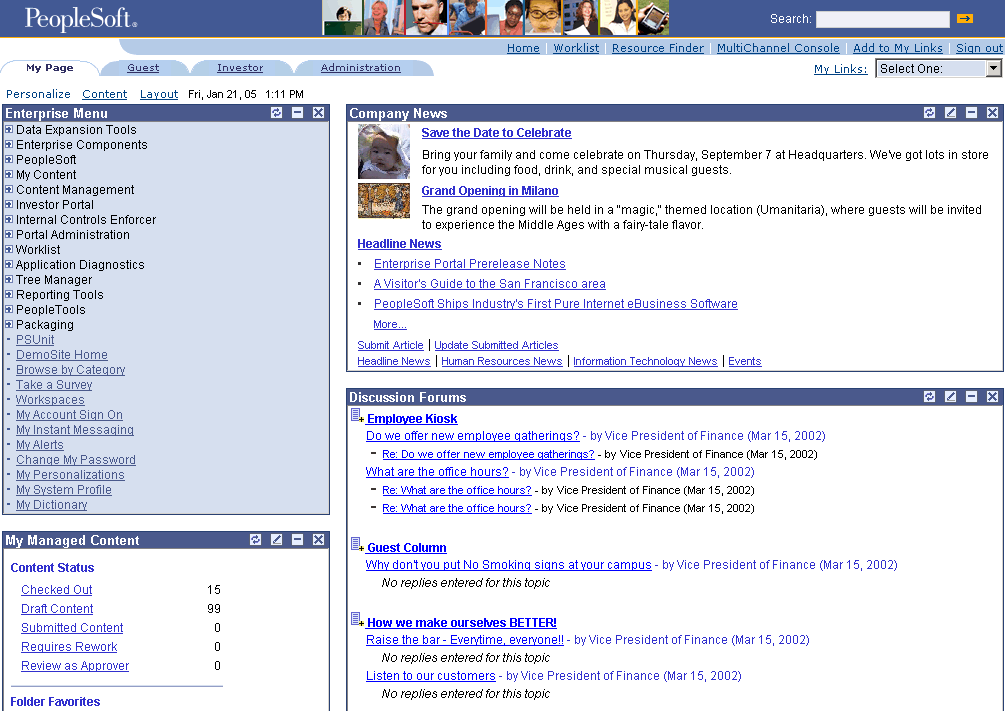
PeopleSoft Enterprise Portal homepage example
Users can configure their PeopleSoft Enterprise Portal homepages to display a variety of pagelets. Numerous pagelets are delivered with the Enterprise Portal product.
See Describing Enterprise Portal Pagelets.
These features are available on the PeopleSoft Enterprise Portal Homepage header:
|
Search |
Submit a portal search request and access the Search page. See Performing Searches. |
|
Home |
Select to return to your PeopleSoft Enterprise Portal Homepage (My Page). |
|
Worklist |
Select to access your worklist. See Enterprise PeopleTools 8.48 PeopleBook: Using PeopleSoft Applications, “Using Workflow.” |
|
Resource Finder |
Select to access the Resource Finder - Advanced Search page, where you can perform detailed searches for resources in your enterprise and access relevant resource profiles. |
|
MultiChannel Console |
Select to launch the MultiChannel Console. See Enterprise PeopleTools 8.48 PeopleBook: PeopleSoft MultiChannel Framework, “Understanding PeopleSoft MultiChannel Framework.” |
|
Add to My Links |
Select to access the Add to My Links page, where you can add a My Link to the currently accessed component of your My Links collection. |
|
My Page |
Select to access your PeopleSoft Enterprise Portal Homepage tab. |
|
Guest |
Select to access a sample tab that is configured for users that are not signed in. |
|
Investor |
Select to access the Investor Portal Homepage tab. See PeopleSoft Enterprise Portal Solutions 9 PeopleBook: PeopleSoft Investor Portal PeopleBook |
|
Administration |
Select to access the PeopleSoft Enterprise Portal Administration Homepage tab. |
PeopleSoft Enterprise Portal Administration Homepage
The PeopleSoft Enterprise Portal Administration homepage displays homepage pagelets for Enterprise Portal functionality grouped by task:
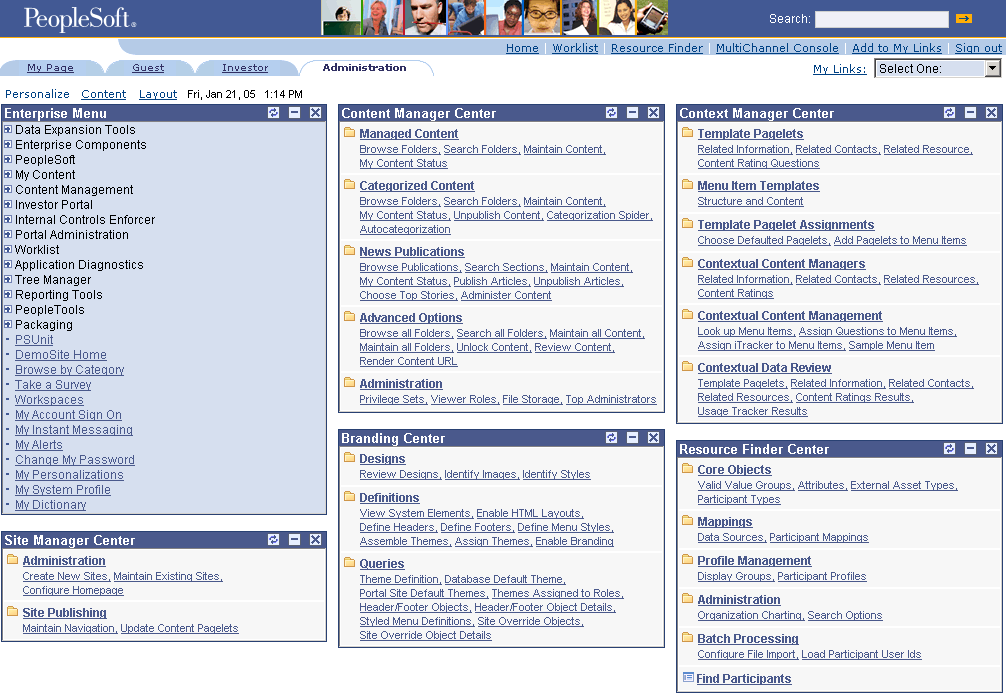
PeopleSoft Enterprise Portal Administration homepage
These homepage pagelets display the same content as the homepages that are linked from the Enterprise Portal menu under Portal Administration:
Site Manager Center.
See Navigating in PeopleSoft Enterprise Portal Site Management.
Content Management Center.
See Understanding Enterprise Portal Content Management and Publication.
Branding Center.
Context Manager Center.
Resource Finder Center.
Users can select which pagelets appear by personalizing content for their administration homepage tabs.
PeopleTools Internet Technology
All PeopleSoft applications are developed using PeopleTools application development technology. PeopleTools, an object-oriented development environment, allows for the rapid and efficient development of applications by storing application design as metadata. The PeopleTools development and runtime environment includes the basic technology features on which PeopleSoft Enterprise Portal is built.
PeopleSoft Application Portal Packs
Portal packs are predefined collections of pagelets that provide access to key data from PeopleSoft enterprise business applications. Each product line has various portal pack offerings. They supplement PeopleSoft Enterprise Portal by adding a selection of preintegrated application pagelets for placement on the homepage. After administrators register application pagelets in the PeopleSoft Enterprise Portal registry, or registries, and configure them to appropriate tabs, users manage which pagelets appear on their homepages by selecting the Personalize Content link on their homepages.
This diagram shows the components of the PeopleTools internet architecture:
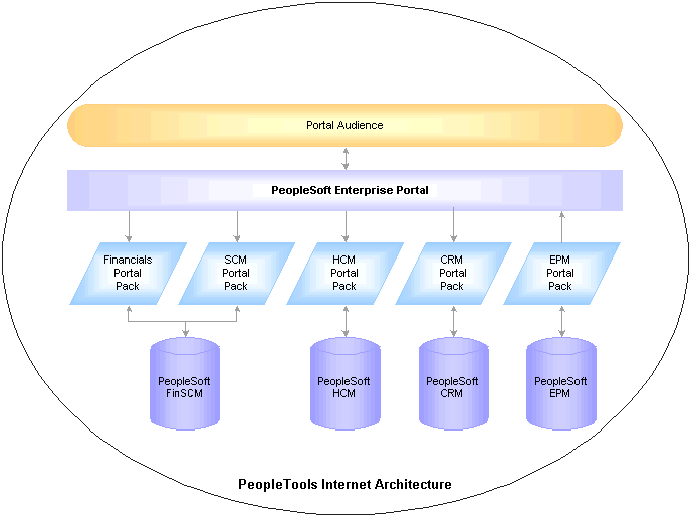
The PeopleSoft Enterprise Portal, portal packs, and enterprise applications all use PeopleSoft internet architecture to provide a flexible portal strategy for your organization
See Also
Enterprise PeopleTools 8.48 PeopleBook: Internet Technology
 PeopleSoft Enterprise Portal Integrations
PeopleSoft Enterprise Portal IntegrationsPeopleSoft Enterprise Portal can integrate with all of the following:
PeopleSoft applications.
Non-PeopleSoft applications.
Third-party internet services.
Internet content.
Extranet content.
Intranet content.
 PeopleSoft Enterprise Portal Implementation
PeopleSoft Enterprise Portal ImplementationPeopleSoft Setup Manager enables you to generate a list of setup tasks for your organization based on the features that you are implementing. The setup tasks include the components that you must set up, listed in the order in which you must enter data into the component tables, and links to the corresponding PeopleBook documentation.
Other Sources of Information
In the planning phase of your implementation, take advantage of all PeopleSoft sources of information, including the installation guides, table-loading sequences, data models, and business process maps. A complete list of these resources appears in the preface in the PeopleSoft Enterprise Portal Application Technology PeopleBook, with information about where to find the most current version of each.
See Also
Enterprise PeopleTools 8.48 PeopleBook: PeopleSoft Setup Manager