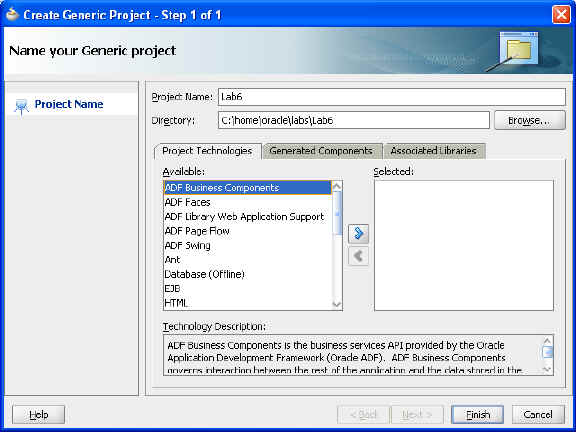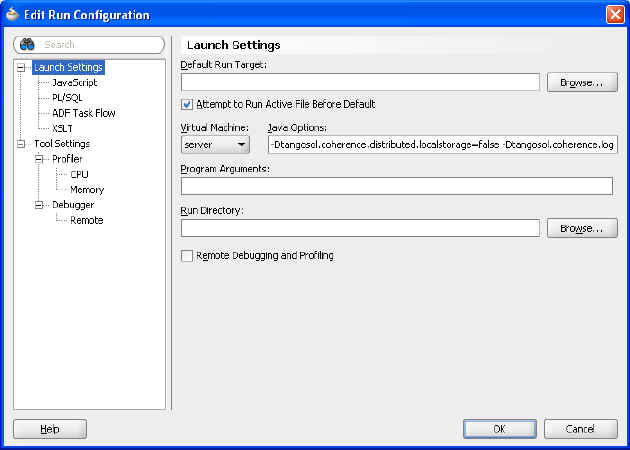4 Loading Data Into a Cache
In this chapter, you learn how to populate a Coherence cache with domain objects that are read from text files. You also learn the most efficient method of loading data into a Cache (in sequence).
This chapter contains the following sections:
4.1 Introduction
This chapter assumes that you have completed "Caching a Complex Object using Java Serialization" and "Caching a Complex Object using Coherence PortableObject".
This chapter also assumes that you are familiar with using java.io.BufferedReader to read text files, java.lang.String.split method to parse text files, and java.text.SimpleDateFormat to parse dates.
The following examples provide brief illustrations of these classes.
-
The code in Example 4-1 illustrates how to use
BufferedReaderto open and close a text file calledmyFile: -
The sample code in Example 4-2 illustrates how to use the
String.splitmethod to split a string into an array of substrings based on a delimiter. In this case, the delimiter is a comma: -
The sample code in Example 4-3 illustrates how to parse a date expressed as a
yyyy-MM-ddformatted string into ajava.util.Dateinstance:
4.2 Populating a Cache with Domain Objects
This exercise demonstrates two ways to create a console application that will populate a Coherence cache with domain objects. The application can use either the Java Serialization or the Coherence com.tangosol.io.pof.PortableObject implementation. The exercise also includes a stopwatch program so you can observe the time savings that the PortableObject implementation provides.
To populate a cache with domain objects:
-
Create a new project called
Lab5.See "Creating and Caching Complex Objects" for information on creating a new project.
-
Download the
samples.zipfile from the Coherence Library main page:The zip file contains the
endofdaystocksummariesfolder which, in turn, contains several text files with stock price data.-
Click the Tutorial Sample Data link on the Oracle Coherence Library main page to download the
samples.zipfile. -
Unzip
samples.zipand place theendofdaystocksummariesfolder in the\home\oracle\labs\Lab5directory.
-
-
Write a console application (Java class) called
CacheLoadingto load the entire end-of-day-stock summaries contained in theendofdaystocksummariesfolder into a single Coherence cache called "eodss."Example 4-4 illustrates a possible solution.
Example 4-4 Sample Cache Loading Program
package com.oracle.coherence.handson; import java.io.BufferedReader; import java.io.FileReader; import java.io.IOException; import java.text.ParseException; import java.text.SimpleDateFormat; import com.tangosol.net.CacheFactory; import com.tangosol.net.NamedCache; public class CacheLoading { public static void loadPricesFor(String symbol, NamedCache namedCache) throws IOException, NumberFormatException, ParseException { SimpleDateFormat dateFormat = new SimpleDateFormat("yyyy-MM-dd"); String fileName = "./endofdaystocksummaries/" + symbol + ".CSV"; BufferedReader in = new BufferedReader(new FileReader(fileName)); in.readLine(); String line = null; while ((line = in.readLine()) != null) { String[] parts = line.split(","); EndOfDayStockSummary eodss = new EndOfDayStockSummary(symbol, dateFormat.parse(parts[0]).getTime(), Double.parseDouble(parts[1]), Double.parseDouble(parts[2]), Double.parseDouble(parts[3]), Double.parseDouble(parts[4]), Double.parseDouble(parts[6]), Long.parseLong(parts[5])); namedCache.put(eodss.getKey(), eodss); } in.close(); } /** * @param args * @throws IOException * @throws ParseException * @throws NumberFormatException */ public static void main(String[] args) throws IOException, NumberFormatException, ParseException { NamedCache namedCache = CacheFactory.getCache("eodss"); String[] symbols = {"AAPL", "BT", "DELL", "GOOG", "HPQ", "JAVA", "MSFT", "ORCL", "YHOO"}; StopWatch st=new StopWatch(); st.start(); for (String symbol : symbols) { System.out.printf("Loading Symbol %s\n", symbol); loadPricesFor(symbol, namedCache); } st.stop(); System.out.println("elapsed time is:"+st.getElapsedTime()); } } -
Create a Java class called
EndOfDayStockSummaryand copy the code from theEndOfDayStockSummaryclass from the previous exercise (see "Caching a Complex Object using Java Serialization"). -
Create a
StopWatchJava class to determine how long it takes toputthe summaries into the cache and how many may beputper second.Example 4-5 illustrates a possible solution.
Example 4-5 Sample Stopwatch Program
package com.oracle.coherence.handson; public class StopWatch { private long startTime; //time in ms since the EPOC private long finishTime; //time in ms since the EPOC private boolean isRunning; public StopWatch() { this.startTime = -1; this.finishTime = -1; isRunning = false; } public synchronized void start() { if (!isRunning) { this.startTime = System.currentTimeMillis(); isRunning = true; } } public synchronized void stop() { if (isRunning) { this.finishTime = System.currentTimeMillis(); isRunning = false; } } public boolean isRunning() { return isRunning; } public long getElapsedTime() { if (isRunning) { return System.currentTimeMillis() - startTime; } else if (startTime != -1) { return finishTime - startTime; } else { throw new IllegalStateException("StopWatch hasn't been started as yet. Not possible to determine the elapsed time."); } } public String toString(int count) { return String.format("StopWatch{startTime=%d, finishTime=%d, elapsedTime=%d ms (%f sec), rate=%f per sec}", startTime, finishTime, getElapsedTime(), getElapsedTime() / 1000.0, (double)count * 1000.0 / getElapsedTime()); } public String toString() { return String.format("StopWatch{startTime=%d, finishTime=%d, elapsedTime=%d ms (%f sec)}", startTime, finishTime, getElapsedTime(), getElapsedTime() / 1000.0); } } -
Run your application using the following cluster configurations:
-
Run
CacheLoaderwith no cache servers running.Figure 4-1 Sample Program Run without a Cache Server
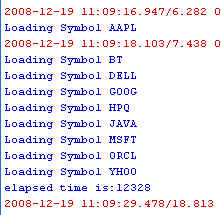
Description of "Figure 4-1 Sample Program Run without a Cache Server"
-
Run
CacheLoaderwith a single cache server running (that is, runcache-server.cmdin a shell).Figure 4-2 Sample Program Run with One Cache Server
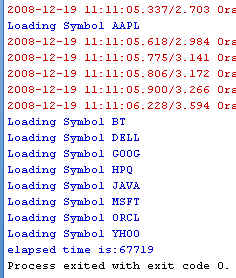
Description of "Figure 4-2 Sample Program Run with One Cache Server"
-
Run
CacheLoaderwith two cache servers running (that is, runcache-server.cmdin a second shell).Figure 4-3 Sample Program Run with Two Cache Servers
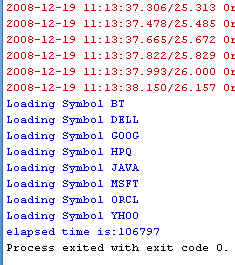
Description of "Figure 4-3 Sample Program Run with Two Cache Servers"
-
Run the
CacheLoadingapplication configured with the following Java Options and with both cache servers running.-Dtangosol.coherence.distributed.localstorage=false
Figure 4-4 Sample Program Run with Two Cache Servers and Local Storage Set to False
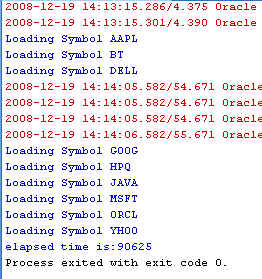
Description of "Figure 4-4 Sample Program Run with Two Cache Servers and Local Storage Set to False"
-
-
Modify your application to use the
PortableObjectimplementation of theEndOfDayStockSummaryclass (You can copy the code from "Caching a Complex Object using Coherence PortableObject").-
Save the changes and rebuild your application.
-
Stop all running cache servers.
-
Edit the
lab4-pof-congig.xmlfile to comment-out the user typePerson.... <!-- <user-type> <type-id>1001</type-id> <class-name>com.oracle.coherence.handson.Person</class-name> </user-type> --> ... -
Edit the
CLASSPATHenvironment variable inpof-cache-server.cmdto add the\home\oracle\labs\Lab5\classesdirectory. Startpof-cache-server.cmd.C:\oracle\product\coherence\bin>pof-cache-server.cmd
-
Edit the Run/Debug/Profile configuration. Change the Java process to be storage-disabled and also append the following line to the Java Options.
-Dtangosol.coherence.cacheconfig=\home\oracle\labs\lab4-cache-config.xml
-
Add additional
CLASSPATHentries to the existing project properties.Navigate to Tools > Project Properties > Libraries and Classpath > Add JAR/Directory. In your project, add
\home\oracle\labsto yourCLASSPATH. Execute the application. What effect does this have on throughput?Figure 4-5 Sample Program Run with Pof Serialization
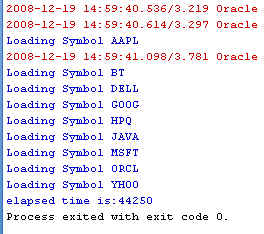
Description of "Figure 4-5 Sample Program Run with Pof Serialization"
-
-
Use Table 4-1 to enter your results. Observe that the throughput is more efficient when using
PortableObjectas compared toSerialization.
Table 4-1 Throughput Calculations: Using PortableObject versus Serialization
| CacheLoading Application Configuration | No Cache Servers: Throughput (per sec) | One Cache Servers: Throughput (per sec) | Two Cache Servers: Throughput (per sec) |
|---|---|---|---|
|
Using the Java serialization version of EndOfDayStockSummary |
|||
|
Using the Java serialization version of EndOfDayStockSummary with local storage disabled |
N/A |
||
|
Using the PortableObject version of EndOfDayStockSummary |
|||
|
Using the PortableObject version of EndOfDayStockSummary with local storage disabled |
N/A |
4.3 Querying and Aggregating Data in the Cache
This exercise introduces the concept of querying and aggregating data in a cache. In this exercise:
-
Create a Java class to populate the cache with 10,000
Personobjects -
Query the cache for specific data
-
Aggregate information within the cache and observe the changes in query times when you add cache members (On dual core machines only)
After putting complex objects in the named caches, you look at querying and aggregating information within the grid. The com.tangosol.util.QueryMap interface provides methods for managing the values or keys within a cache. You can use filters to restrict your results. You can also define indexes to optimize your queries.
Because Coherence serializes information when storing, you will have the overhead of deserializing when querying. When indexes are added, the values identified in the index are not serialized and therefore, offer quicker access time. Some of the more useful methods in the QueryMap interface are:
-
SetentrySet(Filterfilter)—Returns a set of entries that are contained in the map that satisfy the filter -
addIndex(ValueExtractorextractor,booleanfOrdered, Comparator comparator)—Adds an index -
SetkeySet(Filter filter)—Similar toentrySet, but returns keys, not values
It is important to note that filtering occurs at Cache Entry Owner level. In a partitioned topology, filtering can be done in parallel because it is the primary partitions that do the filtering. The QueryMap interface uses the Filter classes. You can find more information on these classes in the API for the com.tangosol.util.filter package.
All Coherence NamedCaches implement the com.tangosol.util.QueryMap interface. This allows NamedCaches to support the searching for keys or entries in a cache that satisfy some condition. The condition can being represented as an object that implements the com.tangosol.util.Filter interface.
The com.tangosol.util.filter package contains several predefined classes that provide implementations of standard query expressions. Examples of these classes include GreaterFilter, GreaterEquals, LikeFilter, NotEqualsFilter, InFilter, and so on. You can use these filters to construct and compose object-based equivalents of almost all SQL WHERE clause expressions.
Note:
Coherence does not provide aSQLFilter because it is unlikely that the objects placed in a cache are modeled in a relational manner, that is, using rows and columns (as they are typically represented in a database). Additionally, it is common that objects placed in a cache are not easily modeled using relational models, for example, large blobs.The Filter classes use standard Java method reflection to represent test conditions. For example, the following filter represents the condition where the value returned from the getSymbol method on an object in a cache (for example, endofdaystocksummary) is for Oracle (ORCL):
new EqualsFilter("getSymbol", "ORCL");
If the object tested with this filter fails to have a getSymbol method, then the test will fail.
A couple of examples will make things clearer:
-
Return a set of people where their last name begins with
Sm:Set macPeople = people.entrySet( new LikeFilter("getLastName", "Sm")); -
Return a set containing all open trades:
Set openTrades = trades.entrySet( new EqualsFilter("isOpen", BOOLEAN.TRUE));
In addition to the entrySet and keySet methods defined by the QueryMap interface, Coherence supports the definition of indexes, using the addIndex method, to improve query performance. Unlike relational database systems, where indexes are defined according to well-known and strictly enforced collections of named columns (that is, a schema), Coherence does not have a schema. Though lacking a formal schema for data allows for significant flexibility and polymorphism, within applications, it means that an approach different from that of traditional database systems is required to define indexes and therefore, increase query performance.
To define the values that are to be indexed for each object placed in a cache, Coherence introduces the concept of a ValueExtractor. A com.tangosol.util.ValueExtractor is a simple interface that defines an "extract" method. If given an object parameter, a ValueExtractor returns some value based on the parameter.
A simple example of a ValueExtractor implementation is the com.tangosol.util.extractor.ReflectionExtractor, which uses reflection to return the result of a method call on an object. For example:
new ReflectionExtractor("getSymbol")
ValueExtractors may be used throughout the Coherence API. Typically, however, they are used to define indexes.
To aggregate and query data in the cache:
-
Create a Java class to populate the cache with 10,000 random
Peopleobjects.-
Create a JDeveloper project and call it
Lab6. -
Change the Java process to be storage-disabled when it is run. Right click the new project and select Project Properties. In the project properties dialog box, select Run/Debug/Profile. In the Java Options field, enter these parameters:
-Dtangosol.coherence.distributed.localstorage=false -Dtangosol.coherence.log.level=3
-
Use the
Personclass that you created in the earlier lab (Lab4). If thePersonclass inLab4implementsPortableObject, then modify thePerson.javainLab4to useSerialization. Save and rebuildLab4. Right-clickLab6and select Project Properties. Select Libraries and Classpath. If you do not have\home\oracle\labs\Lab4\classesin yourCLASSPATH, click Add Jar/Directory.Figure 4-8 Adding Jars and Directories to Classpath
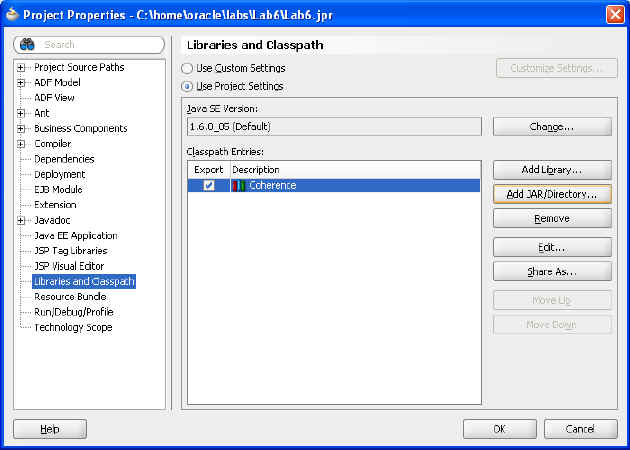
Description of "Figure 4-8 Adding Jars and Directories to Classpath"
-
Select the
\home\oracle\labs\Lab4\classesdirectory.Figure 4-9 Adding Classes to the Classpath
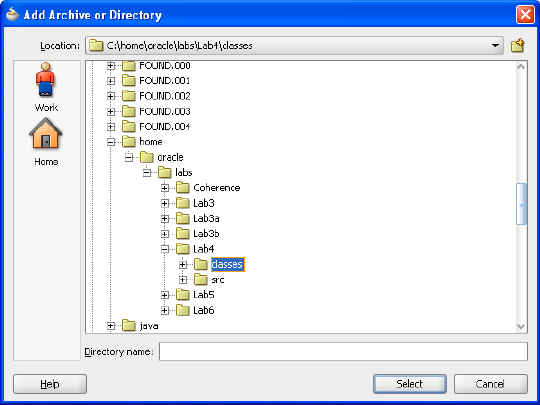
Description of "Figure 4-9 Adding Classes to the Classpath"
-
Create a new Java class called
PopulatePeople. Ensure that it has amainmethod. -
Create the code in the new class to connect to the cache and create 10,000 random
Personobjects. Hint: Usejava.util.Randomto generate some random ages.Random generator = new Random(); int age = generator.nextInt(100);
Example 4-6 illustrates a possible solution.
Example 4-6 Sample PopulatePeople Class
package com.oracle.coherence.handson;import com.tangosol.net.CacheFactory;import com.tangosol.net.NamedCache;import com.tangosol.util.extractor.ReflectionExtractor;import java.io.IOException;import java.util.Random;public class PopulatePeople { public PopulatePeople() { } public static void main(String[] args) throws IOException { NamedCache person = CacheFactory.getCache("person"); // add indexes //person.addIndex(new ReflectionExtractor("getGender"), true, null); //person.addIndex(new ReflectionExtractor("getAgeDouble"), false, null); Random generator = new Random(); for (int i = 1; i <= 10000; i++) { Person p = new Person(i, "Surname" + i, "Firstname" + i, "Address" + i, generator.nextInt(100) + 1, (generator.nextInt(2) == 1 ? Person.FEMALE : Person.MALE) ) ; person.put(p.getId(),p); } System.out.println("The entry set size is " + person.entrySet().size()); }} -
Stop all other cache servers and run
cache-server.sh.C:\oracle\product\coherence\bin>cache-server.cmd
-
Run
PopulatePeoplefrom the JDeveloper IDE.You should see results similar to the following:
Figure 4-11 Results of Populating the Cache
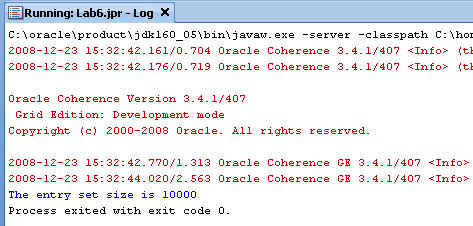
Description of "Figure 4-11 Results of Populating the Cache"
Can you think of a more efficient way of performing the 10,000 puts? Hint: See the information on bulk loading in Pre-Loading the Cache chapter of the Developer's Guide for Oracle Coherence.
-
-
Create a class to perform your queries.
-
Create a new Java class called
QueryExamplewith amainmethod. -
Use the
entrySetmethod to get the number of males, and the number of males aged 35 and above. Use thesize()method to get the number of records returned. You will use the aggregation functions to perform this more efficiently in a later practice.Example 4-7 illustrates a possible solution.
Example 4-7 Sample QueryExample Class
package com.oracle.coherence.handson;import com.tangosol.net.CacheFactory;import com.tangosol.net.NamedCache;import com.tangosol.util.filter.AndFilter;import com.tangosol.util.filter.EqualsFilter;import com.tangosol.util.filter.GreaterEqualsFilter;import java.util.Set;public class QueryExample { public QueryExample() { } public static void main(String[] args) { NamedCache person = CacheFactory.getCache("person"); // get a set of all males Set males = person.entrySet( new EqualsFilter("getGender",Person.MALE )); Set malesOver35 = person.entrySet( new AndFilter( new EqualsFilter("getGender",Person.MALE ), new GreaterEqualsFilter("getAge",35)) ); System.out.println("Total number of males is " + males.size()); System.out.println("Total number of males > 35 " + malesOver35.size()); }} -
Stop all running cache servers. Navigate to the
\oracle\product\coherence\bindirectory. Edit thecache-server.cmdfile and modify the-cpentry on the line beginning with$JAVAEXEC -serverto remove\home\oracle\labs\Lab4\classesfrom theCLASSPATHenvironment variable. Restart your cache server. What happens when you try to run theQueryExamplecode? You should get an error similar to the following:Exception in thread "main" (Wrapped: Failed request execution for DistributedCache service on Member(Id=1, Timestamp=2008-12-23 16:24:48.848, Address=130.35.99.248:8088, MachineId=49912, Location=site:us.oracle.com,machine:tpfaeffl-pc,process:6024, Role=CoherenceServer) (Wrapped) readObject failed: java.lang.ClassNotFoundException: com.oracle.coherence.handson.Person
What happened and why? When a
QueryMapis used, that is, when you use theentrySetmethod to retrieve a set of entries in the cache that map your request, the request is processed on the storage-enabled members, and then returned to the process that requested the set.What happens here is that the Coherence cache server does not know yet about the
Personobject that you created. You will need to add thePersonobject intoCLASSPATHof the Coherence cache server.Edit
cache-server.cmdfile and add the\home\oracle\labs\Lab4\classesentry in the$JAVAEXEC -servercommand. The command should look similar to the following:$JAVAEXEC -server -showversion $JAVA_OPTS -cp "$COHERENCE_HOME/lib/coherence.jar:/home/oracle/labs/Lab4/classes" com.tangosol.net.DefaultCacheServer $1
-
-
Restart your cache server, execute
PopulatePeopleandQueryExample, and see what happens.Figure 4-13 Results of Executing the Query
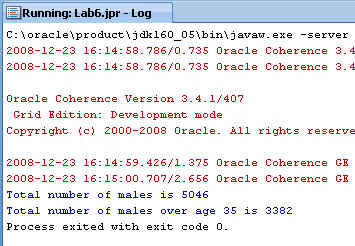
Description of "Figure 4-13 Results of Executing the Query"
-
Create a class to perform aggregations on the data in the cache.
An
EntryAggregator(com.tangosol.util.InvocableMap.EntryAggregator) enables you to perform operations on all or a specific set of objects and get an aggregation as a result.EntryAggregatorsare essentially agents that execute services in parallel against the data within the cluster.Aggregations are performed in parallel and can benefit from the addition of cluster members.
There are two ways of aggregating: aggregate over a collection of keys or by specifying a filter. Example 4-8 illustrates the methods that perform these aggregations.
Example 4-8 Methods to Aggregate Over Keys or by Specifying Filters
Object aggregate(Collection keys, InvocableMap.entryAggregator agg) Object aggregate(Filter filter, InvocableMap.entryAggregator agg)
The following example uses a filter.
-
Create a new Java class in the
Lab6project calledAggregationExample. Ensure that it has amainmethod.Figure 4-14 Creating an Aggregation Class

Description of "Figure 4-14 Creating an Aggregation Class"
-
Create a new method in the
Personclass that you created in the earlier lab [Lab4-Person.java] so that you can use the correct aggregators. Call the methodgetAgeDouble.public double getAgeDouble() { return (double)this.age; }Figure 4-15 Creating the getAgeDouble Method
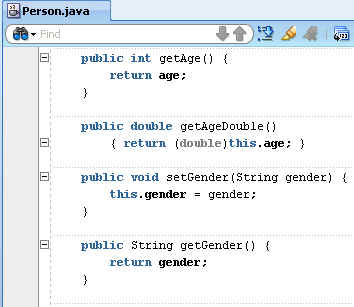
Description of "Figure 4-15 Creating the getAgeDouble Method"
-
Stop and start the cache server after making this change.
-
In
AggregationExample.java, write the code to get the following from the cache:—Average age of all males
—Average age of all females
—Average age
—Maximum age
Hint 1: The following code gets the average age for all males:
Double averageAgeMales = (Double)person.aggregate( new EqualsFilter("getGender",Person.MALE ), new DoubleAverage("getAgeDouble") );Hint 2: To query all the objects in a named cache, you can use either
(Filter)nullor anewAlwaysFilter().Example 4-9 illustrates a possible solution.
Example 4-9 Sample Data Aggregation Class
package com.oracle.coherence.handson; import com.tangosol.net.CacheFactory; import com.tangosol.net.NamedCache; import com.tangosol.util.Filter; import com.tangosol.util.aggregator.DoubleAverage; import com.tangosol.util.aggregator.DoubleMax; import com.tangosol.util.filter.AlwaysFilter; import com.tangosol.util.filter.EqualsFilter; import java.math.BigDecimal; public class AggregationExample { public AggregationExample() { } public static void main(String[] args) { Double averageAgeMales = null; Double averageAgeFemales = null; Double maxAge = null; Double averageAge = null; int max = 100; NamedCache person = CacheFactory.getCache("person"); long totalTime = 0; // create a new query for (int i = 0; i< max; i++) { long startTime = System.currentTimeMillis(); averageAgeMales = (Double)person.aggregate( new EqualsFilter("getGender",Person.MALE ), new DoubleAverage("getAgeDouble") ); averageAgeFemales = (Double)person.aggregate( new EqualsFilter("getGender",Person.FEMALE ), new DoubleAverage("getAgeDouble") ); maxAge = (Double)person.aggregate( (Filter)null, // new AlwaysFilter() new DoubleMax("getAgeDouble") ); averageAge = (Double)person.aggregate( new EqualsFilter("getGender",Person.FEMALE ), new DoubleAverage("getAgeDouble") ); long endTime = System.currentTimeMillis(); System.out.println("Total time taken is " + (endTime - startTime) / 1000F + " seconds"); totalTime += (endTime - startTime); } System.out.println("Average time is " + (totalTime / max) / 1000F); //System.out.println("Average age of males is " + averageAgeMales); //System.out.println("Average age of femals is " + averageAgeFemales); //System.out.println("Max age is " + maxAge); //System.out.println("Average age " + averageAge); } }
-
-
Observe what happens when you add new cache members.
-
Modify
AggregationExampleto put in timing information. Run the queries in a loop for 100 times and get an average time. This ensures that garbage collection or normal machine spikes will not influence the results.Hint: You can get the current time using the following code:
long timeStart = System.currentTimeMillis();
This line is illustrated in bold font in Example 4-9.
-
Run your code with one cache server and note the average time.
Figure 4-16 Aggregation Process Run with One Cache Server
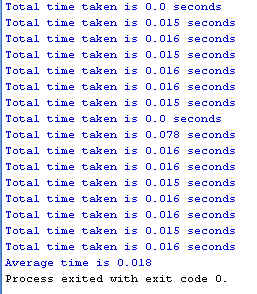
Description of "Figure 4-16 Aggregation Process Run with One Cache Server"
Start up a second cache server, allow for the data to be redistributed, and rerun the code. What happens?
Figure 4-17 Aggregation Process Run with Two Cache Servers
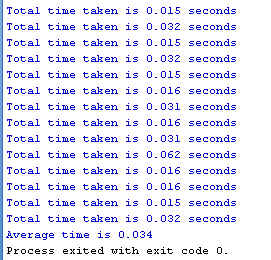
Description of "Figure 4-17 Aggregation Process Run with Two Cache Servers"
Note:
If you do not have a dual core machine, you may not see an improvement in aggregation times. Why do you think this happens? The following are some of the sample timings: -
What happens if you increase the number of cache servers to three?
Figure 4-18 Aggregation Process Run with Three Cache Servers
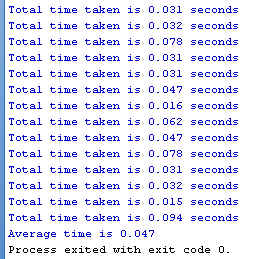
Description of "Figure 4-18 Aggregation Process Run with Three Cache Servers"
-
-
Add indexes to the
PopulatePeopleclass to improve performance. Hints: Find theaddIndexmethod in the Javadoc for theQueryMapinterface. Note that when you add indexes, you should see a significant improvement in performance. Un-comment the index code lines and re-run your application.// add indexes person.addIndex(new ReflectionExtractor("getGender"), true, null); person.addIndex(new ReflectionExtractor("getAgeDouble"), false, null);Figure 4-19 Aggregation Process Run with One Cache Server and Indexing
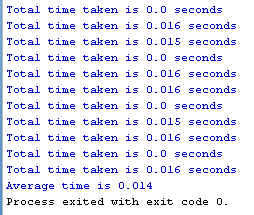
Description of "Figure 4-19 Aggregation Process Run with One Cache Server and Indexing"
Figure 4-20 Aggregation Process Run with Three Cache Servers and Indexing
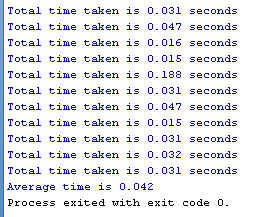
Description of "Figure 4-20 Aggregation Process Run with Three Cache Servers and Indexing"