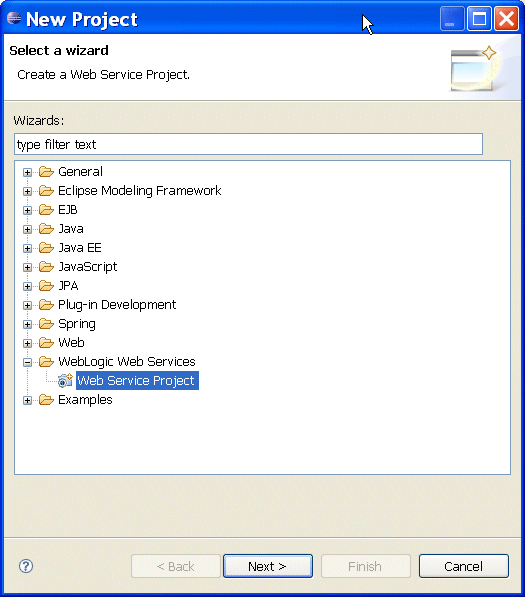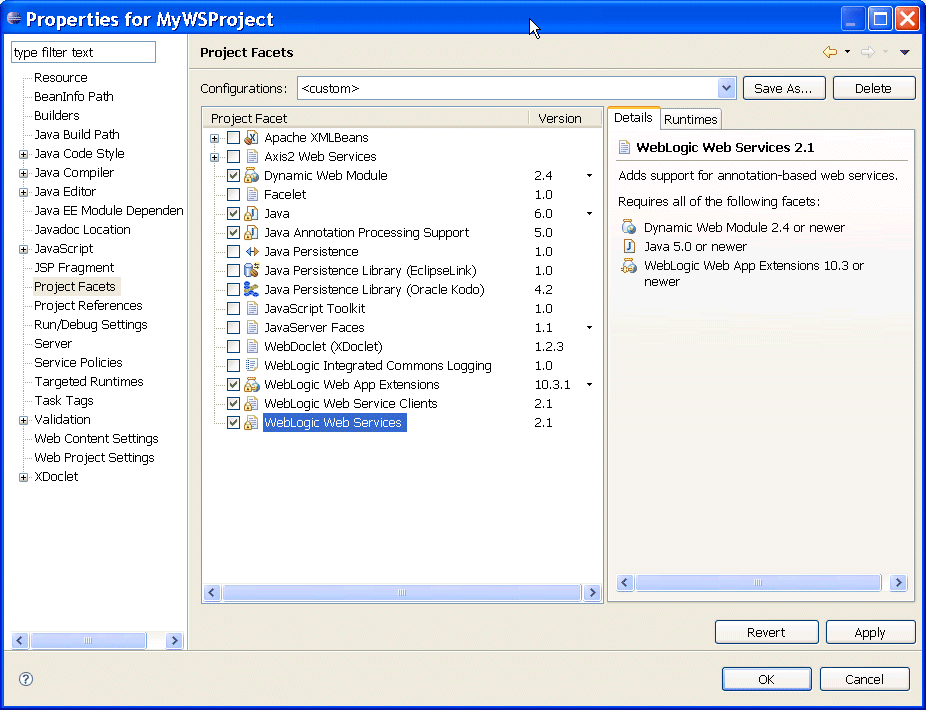Web Services Development: Creating Web Service Projects
This document describes the following:
- Creating a Web Service Project From Scratch
- Creating a Web Service Project From an Existing Dynamic Web Project
- Related Information
1. Creating a Web Service Project From Scratch
Use web service projects to develop web services that conform to standards, such as SOAP for message exchange, XML for messages to or from the service, and a WSDL that specifies the web service's public interface.Each web service project produces a J2EE module, each of which is included in the complete Eclipse application's EAR file when you build your application for deployment.
The contents of web service projects are accessed through the test client which allows you to access each operation of the web service by clicking on a button. For more information, see Testing Web Services.
Using OEPE, you can create a Web service project by following this procedure:
This will open the New Web Service Project dialog.
2. Creating a Web Service Project From an Existing Dynamic Web Project
Using Eclipse IDE and Oracle WebLogic Server 11gR1, you can create a Web service project from an existing dynamic Web project by adding a Web Services facet.
To do so, follow this procedure:
User interface components are constructed from Java Server Pages (JSPs), which are Web pages that can interact with server resources to produce dynamic content.
Each dynamic Web project ultimately produces a J2EE module. Each J2EE module is included in the complete application's EAR file when the application is built for deployment.
The contents of Web projects are accessed through URLs.
A dynamic Web project has two core facets: the Dynamic Web Module (the enable facet) and the WebLogic Web App Extensions facets. This project may contain a number of optional facets, one of which is the Web Service facet.
Dynamic Web projects are used to create Web applications.