- Click Accept.
The asset moves to the Under Review folder in the tree, and also appears in each of the workflow folders under the asset. The workflow folders correspond to tabs in the Asset Editor. - Click Accept and Assign.
The Assigning Users dialog is displayed.
- Use the << and >> buttons to move items between the Available Users and Selected Users columns.
- Click OK.
The asset moves to the Under Review folder in the tree and is assigned to the selected user/users, who will provide the information required for each of the tabs in the Asset Editor.
- Use the << and >> buttons to move items between the Available Users and Selected Users columns.
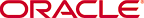
Copyright (c) 2008, 2010, Oracle and/or its affiliates. All rights reserved.