2 Getting Started
This section provides a quick start guide to use the Oracle Application Adapter for SAP R/3. This chapter contains the following topics:
Verifying the SAP Java Connector (SAP JCo)
Once you have installed the SAP Java Connector (SAP JCo), as a best practice, you can verify the connector to make sure it is installed correctly and that all the required SAP JCo library files are available.
Verifying SAP JCo on Windows Platforms
Perform the following steps to verify SAP JCo on Windows:
-
Navigate to the directory where the sapjco.jar file is located.
-
Right-click the sapjco.jar file, select Open With from the context menu, and click Java 2 Platform Standard Edition binary.
The SAP Java Connector (JCo) dialog box is displayed, as shown in Figure 2-1.
Figure 2-1 SAP Java Connector (JCo) Dialog Box
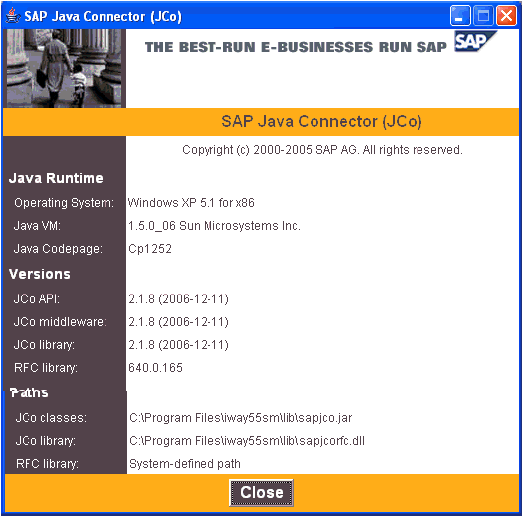
Description of "Figure 2-1 SAP Java Connector (JCo) Dialog Box"
All the required information that pertains to the SAP Java Connector on your Windows platform is provided.
-
Once you have reviewed the SAP Java Connector files, click Close.
Verifying SAP JCo on UNIX Platforms
Perform the following steps to verify SAP JCo on UNIX:
-
Navigate to a UNIX command prompt.
-
Execute the following command:
$ java -jar sapjco.jar -stdout
All the required information that pertains to the SAP Java Connector on your UNIX platform is provided, as shown in the following example.
----------------------------------------------------------------------| SAP Java Connector (JCo) || Copyright (c) 2000-2005 SAP AG. All rights reserved.|| Version Information |----------------------------------------------------------------------Java Runtime:Operating System: SunOS 5.7 for sparcJava VM: 1.4.0-beta3 Sun Microsystems Inc.Java Codepage: ASCIIVersions:JCo API: 2.1.8 (2006-12-11)JCo middleware: 2.1.8 (2006-12-11)JCo library: 2.1.8 (2006-12-11)RFC library: 640.0.165Paths:JCo classes: /u4/fpgjpr/iWay55sm/lib/sapjco.jarJCo library: /u4/fpgjpr/iWay55sm/lib/libsapjcorfc.soRFC library: System-defined path----------------------------------------------------------------------| Manifest |----------------------------------------------------------------------Manifest-Version: 1.0Ant-Version: Apache Ant 1.6.4Created-By: 1.3.1_18-b01 (Sun Microsystems Inc.)Specification-Title: SAP Java ConnectorSpecification-Version: 2.1.8Specification-Vendor: SAP AG, WalldorfImplementation-Title: com.sap.mw.jcoImplementation-Version: 20070108 2139 [2.1.8 (2006-12-11)]Implementation-Vendor-Id: com.sapImplementation-Vendor: SAP AG, WalldorfMain-Class: com.sap.mw.jco.About----------------------------------------------------------------------$
-
Review the information for the SAP Java Connector on your UNIX platform.
Identifying SAP R/3 Logon Parameters
This section identifies the SAP R/3 logon parameters, which are used to configure a connection to SAP R/3 using the Oracle Application Adapter for SAP R/3. This information can be used as a reference.
User Parameters
The following table lists and describes User parameters.
| Parameter | Description | Example | Comment |
|---|---|---|---|
|
Client |
Identifies the SAP client. |
800 |
In commercial, organizational, and technical terms, a self-contained unit in an SAP system with separate master records and its own set of tables. A client can, for example, be a corporate group. |
|
User |
SAP login ID. |
“abc123” |
User type for dialog-free communication between systems. |
|
Password |
Confidential authentication information. |
“xyz999” |
A protected word or string of characters that identifies or authenticates a user for access to an SAP system. |
|
Authentication Mode |
How the connection is validated. |
Selection, see the next column. |
Password - use the value in the supplied field. The password parameter that is mentioned here refers to the Password parameter field in Application Explorer. |
System Settings (Application Server) Parameters
The following table lists and describes System Settings (Application Server) parameters.
| Parameter | Description | Example | Comment |
|---|---|---|---|
|
Application Server |
Connects to an ABAP application server. |
iwjpsap |
Application programs in an R/3 System are run on application servers. To obtain meta data information, a connection to a single application server is required. |
|
System Number |
Identifies a unique instance on the application server. |
00 |
An application server may have different system numbers. Use the one provided by your administrator. |
System Settings (Message Server) Parameters
The following table lists and describes System Settings (Message Server) parameters.
| Parameter | Description | Example | Comment |
|---|---|---|---|
|
Message Server |
Connects to an ABAP message server. |
iwjpsap |
For load balancing purposes, application servers from one SAP system are usually configured in logon groups, where each group serves a particular kind of user. The message server is responsible for communication between the application servers. It passes requests from one application server to another within the system. It also contains information about application server groups and the current load balancing within them. It uses this information to choose an appropriate server when a user logs onto the system. |
|
R/3 Name |
Identifies a unique instance on the application server. |
P47 |
Symbolic SAP system name used to identify the system. |
|
Server Group |
Identifies the logon group |
Logon group that the user ID belongs with. |
Connection Pool Parameters
The following table lists and describes Connection Pool parameters.
| Parameter | Description | Example | Comment |
|---|---|---|---|
|
Connection pool |
A name for a unique pool of client connections. |
"foo" |
A pool is a set of client-connections to a certain destination with the same logon data. The pool automatically creates new connections to the specified remote system or returns an existing connection. The reusing of existing connections can increase the performance of your application by avoiding logging on to the remote server. |
|
Connection Pool Size |
Maximum number of connections for the pool. |
10 |
Sets the maximum number of connections that can be allocated from the pool. |
|
Connection Timeout |
Maximum time to keep open a free connection (in minutes). |
5 |
Connections that have not been used for at least the connection timeout interval are closed. |
|
Connection Wait Time |
Maximum wait for a free connection. |
30 (seconds) |
Sets the maximum time to wait in a connection request for a free connection. If the pool is exhausted, and there is still no connection available after the specified time, then a JCO exception with the key JCO_ERROR_RESOURCE is generated. The default value is 30 seconds. |
SAP Gateway Parameters
The following table lists and describes SAP Gateway parameters.
| Parameter | Description | Example | Comment |
|---|---|---|---|
|
SAP Gateway Host |
Enter the name of a SAP Gateway server. |
"isdsrv2" |
The SAP Gateway carries out CPI-C services within the SAP world, which are based on TCP/IP. These services enable SAP Systems and external programs to communicate with one another. |
|
SAP Gateway Service |
Enter the service name (usually a compound of the service name and system number). |
Sapgw00 |
Service name on the gateway host. |
|
Program ID |
A program identifier that has been specified on the SAP Gateway server (case sensitive). |
"S1PROG" |
Unique identifier for your communication session specified by your system administrator. The value entered in this field must match the one exposed on the gateway. |
ALE Parameters
The following table lists and describes ALE parameters.
| Parameter | Description | Example | Comment |
|---|---|---|---|
|
EDI Version |
Specifies the ALE version of the target system. |
3 |
Version "3" (Release 4.0 onwards) should be selected in the port description for all R/3 partner systems with Release 4.0 or higher. Version "2" (release 3.0/3.1) must be set in the port description for all R/3 partner systems with releases lower than 4.0. |
|
IDOC Release |
Specifies the version in which the IDOC definition was released. |
Blank or a specific SAP release version, for example, "46C". |
You can assign segment definitions from previous releases to an IDoc type in the current release. This may be necessary if, for example, the partner is using an older release which supports your current IDoc type but not your current segment definitions. |
|
IDOC Release Provider |
Specifies where the adapter receives the release information. |
Selection, see the next column. |
IDOCDOREL uses the information in the IDOC header. SAP release gets the information from the user account logon. USERINPUT uses the IDOC release field above to get the information. |
Global Processing Parameters
The following table lists and describes Global Processing parameters.
| Parameter | Description | Example | Comment |
|---|---|---|---|
|
Error Handling |
Specifies the error handling method of the adapter. |
Selection, see the next column. |
Creates error document writes an exception document with the full error text to the output destination. Throws exception creates a java exception, this may or may not display the full error text depending on the underlying component error. |
|
Commit with Wait |
Specifies the commit behavior. |
Selection, see the next column. |
Off - default Sends Commit Request to Application Server in the document. If there is a commit error, then it is not reflected back (Optimal performance). On (checked) - waits for a full database server commit in the document before returning. Commit errors are reflected back to the adapter level (slowest performance). For the recommended setting, see your SAP administrator. |
|
TRACE |
Turns on the SAP Java connectors trace behavior. |
Selection, see the next column. |
Off default - only hard errors are recorded in a trace file (dev rfc.trc) in append mode. ON - individual rfc*.trc and JCO*.trc are written for each request. Useful in finding errors, not recommended in a productive system. |
SNC Parameters
The following table lists and describes SNC parameters.
| Parameter | Description | Example | Comment |
|---|---|---|---|
|
SNC mode |
Flag for activating SNC. |
1 (on) |
Required. |
|
SNC library path |
Specifies the path and file name of the external library. |
C:\SAP J2EE_Engine\SAPCry ptolib\sa pcrypto.dll |
The default is the system-defined library as defined in the environment variable SNC LIB. |
|
SNC level |
Specifies the level of protection to use for the connection. |
Selection, see the next column. |
1: Authentication only 2: Integrity protection 3: Privacy protection (default) 8: Use the value from snc/data protection/use on the application server 9: Use the value from snc/data_protection/max on the application server Default value = 3 |
|
SNC Name |
Specifies SNC name. |
p:CN=SAPJ2EEO=MyCompany,C=US |
Although this parameter is optional, we do recommend setting it to ensure that the correct SNC name is used for the connection. |
|
SNC Partner |
Specifies the application server's SNC name |
p:CN=ABC,O=MyCompanyC=US |
You can find the application server's SNC name in the profile parameter snc/identity/as. |