1 Installation Overview
Oracle WebCenter is a component of Oracle Fusion Middleware. This chapter provides an overview of Oracle WebCenter and outlines the tasks that a Fusion Middleware administrator must perform to install Oracle WebCenter and get it up and running.
This chapter includes the following sections:
1.1 Oracle WebCenter Components
Oracle WebCenter combines the standards-based, declarative development of Java Server Faces (JSF), the flexibility and power of portals, and a set of integrated Oracle WebCenter services to boost end-user productivity. With the set of components offered through Oracle WebCenter, you can create social applications, enterprise portals, composite applications, and Internet/Intranet web sites.
Oracle WebCenter contains the following components:
-
Oracle WebCenter Framework
Provides the ability to embed portlets, content, and customizable components into WebCenter applications.
Oracle WebCenter Framework is automatically installed when you install Oracle WebCenter.
-
Oracle WebCenter Spaces
Offers a single, integrated, web-based environment for social networking, communication, and personal productivity through a robust set of services and applications.
Configuring this component is optional.
-
Oracle WebCenter Portlets
Supports deployment and execution of both standards-based portlets (JSR 168 and WSRP 1.0 and 2.0) and traditional Oracle PDK-Java based portlets. Includes the following preconfigured portlet producers: OmniPortlet, Web Clipping, Rich Text Portlet, WSRP Parameter Form Portlet, sample WSRP portlet producers, and sample PDK-Java portlet producers.
Configuring this component is optional.
-
Oracle WebCenter Discussions
Supports integration of discussion forums and announcements into WebCenter applications.
Configuring this component is optional.
-
Oracle WebCenter Wiki and Blog Server
Supports integration of wikis and blogs into WebCenter applications. Also supports features that enable application users to create their own wikis and blogs.
Configuring this component is optional.
-
Oracle Content Server 10.1.3.5.1
Provides a flexible, secure, centralized, web-based repository that manages all phases of the content lifecycle: from creation and approval, to publishing, searching, expiration, and archival or disposition.
Configuring this component is optional.
1.2 Oracle WebCenter Installation Roadmap
Figure 1-1 shows the directory structure of an Oracle WebCenter installation on a single host, using all of the default values.
Figure 1-1 Directory Structure of Oracle WebCenter Installation
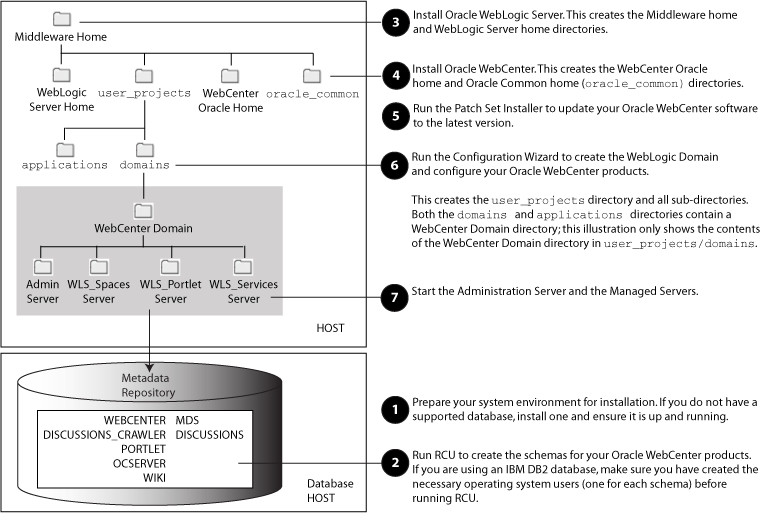
Description of "Figure 1-1 Directory Structure of Oracle WebCenter Installation"
Table 1-1 describes the high-level tasks for installing and configuring Oracle WebCenter, and specifies whether these tasks are mandatory or optional. The table also includes documentation links that you can access to get more details about each task.
Table 1-1 Oracle WebCenter Installation Procedure
| Task | Description | Documentation | Mandatory or Optional? |
|---|---|---|---|
|
Task 1 - Prepare your system environment for installation |
Ensure that your system environment meets the general installation requirements for Oracle Fusion Middleware, Oracle WebCenter, and Repository Creation Utility (RCU). |
For system requirements information, go to: http://www.oracle.com/technology/software/products/ias/files/fusion_requirements.htm For certification information, go to: http://www.oracle.com/technology/software/products/ias/files/fusion_certification.html |
Mandatory |
|
Task 2 - Create WebCenter schemas |
Oracle WebCenter components require schemas that must be installed in a supported database. Prepare a database for the WebCenter schemas, then use RCU to create the schemas. |
Make sure you have a supported Oracle database up and running. See See "Creating Schemas" in Oracle Fusion Middleware Repository Creation Utility User's Guide for instructions. |
Mandatory |
|
Task 3 - Install Oracle WebLogic Server |
Oracle WebCenter requires a Middleware home directory. The Middleware home is created during the Oracle WebLogic Server installation. The WebLogic Server installer also creates the WebLogic home directory within the Oracle Middleware home directory. |
To download the latest Oracle WebLogic Server, see "Product Distribution" in Oracle WebLogic Server Installation Guide. For installation instructions, see "Running the Installation Program in Graphical Mode" in Oracle WebLogic Server Installation Guide. For more information about the Middleware home and WebLogic home directories, see "Middleware Home and WebLogic Home Directories" in Oracle Fusion Middleware Installation Planning Guide. |
Mandatory |
|
Task 4 - Install Oracle WebCenter |
Use the WebCenter installer to install Oracle WebCenter. Within the Middleware home directory, the installer creates the WebCenter Oracle home directory ( The installer lays down the binaries for various WebCenter products, like WebCenter Spaces and Oracle WebCenter Discussions. Note: Oracle WebCenter supports various external content repositories. The WebCenter installer gives you the option to install and configure Oracle Content Server 10.1.3.5.1. If you want to use Oracle Content Server 10.1.3.5.1 as your external content repository, you can choose to install it while installing Oracle WebCenter, or later, by performing a standalone installation. Regardless of when you install Oracle Content Server 10.1.3.5.1, before doing so you must ensure that Oracle HTTP Server is already installed. |
Mandatory |
|
|
Task 5 - Update your Oracle WebCenter software. |
Run the Patch Installer to update your Oracle WebCenter software to the latest version. |
"Applying the Latest Oracle Fusion Middleware Patch Set with the Patch Set Installers" in Oracle Fusion Middleware Patching Guide. |
Mandatory |
|
Task 6 - Configure Oracle WebCenter and create your WebLogic domain. |
Run the Oracle Fusion Middleware Configuration Wizard to create and configure a domain for Oracle WebCenter and choose the components you want to install. The installer creates the The WebCenter domain directory in the After the WebCenter domain is created, you can extend it later if you want to add more components to the domain. |
Mandatory |
|
|
Task 7 - Start the Administration Server and managed servers |
To start Oracle WebCenter, you must first start the Administration Server. To start working with any Oracle WebCenter component, you must start the Managed Server to which that component is deployed. You can then access the component's URL and configure the component according to your requirements. |
For information about starting the Administration Server, see Section 3.2.1, "Starting the Servers." For information about starting the Managed Servers and working with WebCenter components, see Section 3.3, "Working with Oracle WebCenter Components.". |
Mandatory |
|
Task 8 - Install and configure back-end components for WebCenter Services |
Developers and applications users can integrate WebCenter Services into WebCenter applications. Certain services, such as Documents, rely on back-end components, such as Oracle Content Server. To provide for service integration into WebCenter applications, you must install and configure the required back-end components. WebCenter Spaces provides several prebuilt workflows for group space membership notifications, group space subscription requests, and so on. To enable them, you must install and configure a Business Process Execution Language (BPEL) server. |
Chapter 4, "Preparing Back-End Components for WebCenter Services." |
Optional |
|
Task 9 - Install and configure an external LDAP-based identity store |
By default, Oracle WebCenter uses Oracle WebLogic Server's embedded LDAP identity store. Although secure, the out-of-the-box embedded LDAP may not scale appropriately for large enterprise production environments. To manage the identities of users across diverse servers and enable single sign-on across applications, you can install and configure an external LDAP-based identity store. |
Section 4.8, "Configuring an External LDAP-Based Identity Store." |
Optional |