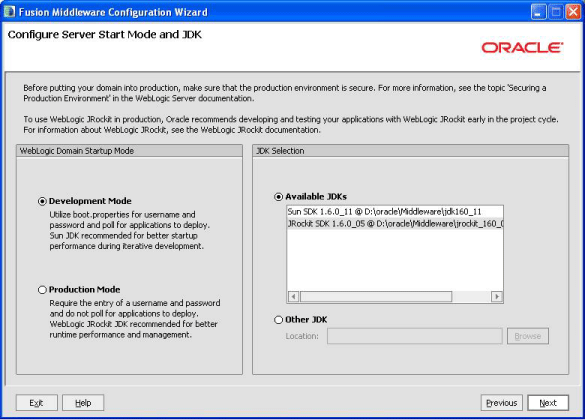G.7 Configure Server Start Mode and JDK
This screen is displayed only if you choose to create a new WebLogic domain.
In the WebLogic Domain Startup Mode section, select one of the following startup modes:
-
Development Mode
In this mode,
boot.propertiesis used for user names and passwords, and polling is used for application deployment. Sun JDK is the default for this mode. -
Production Mode
In this mode, user names and passwords are required, and polling is not used for application deployment. WebLogic JRockit JDK is the default for this mode.
In the JDK Selection section, select a JDK from the list of available JDKs, or select Other JDK and click Browse to find another JDK on your system.
Click Next to continue.