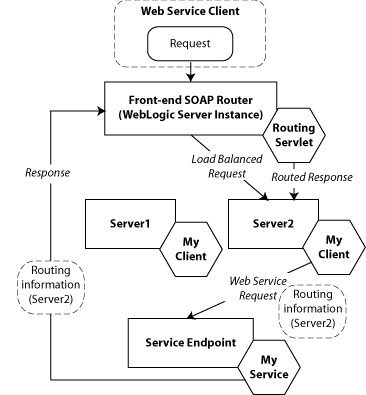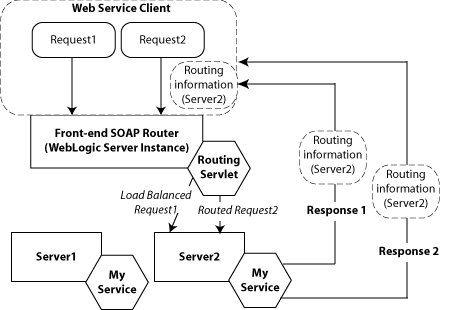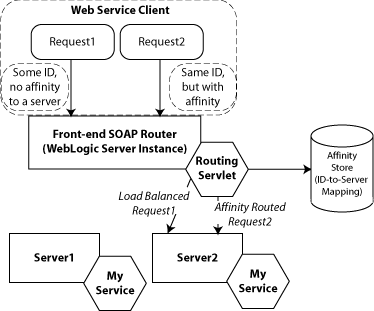4 Managing Web Services in a Cluster
The following sections describe how to manage Web services in a cluster.
Overview of Web Services Cluster Routing
Clustering of stateless Web services—services that do not require knowledge of state information from prior invocations—is straightforward and works with existing WebLogic HTTP routing features on a third-party HTTP load balancer.
Clustering of stateful Web services provides more challenges. Each instance of a Web service is associated with state information that must be managed and persisted. The cluster routing decision is based on whether the message is bound to a specific server in the cluster. For example, if a particular server stores state information that is needed to process the message, and that state information is available only locally on that server.
In addition to ensuring that the Web service requests are routed to the appropriate server, the following general clustering requirements must be satisfied:
-
The internal topology of a cluster must be transparent to clients. Clients interact with the cluster only through the front-end host, and do not need to be aware of any particular server in the cluster. This enables the cluster to scale over time to meet the demands placed upon it.
-
Cluster migration must be transparent to clients. Resources within the cluster (including persistent stores and other resources required by a Web service or Web service client) can be migrated from one server to another as the cluster evolves, responds to failures, and so on.
To meet the above requirements, the following methods are available for routing Web services in a cluster:
-
In-place SOAP router—Assumes request messages arrive on the correct server and, if not, forwards the messages to the correct server ("at most one bad hop"). The routing decision is made by the Web service that receives the message. This routing strategy is the simplest to implement and requires no additional configuration. Though, it is not as robust as the next option.
-
Front-end SOAP router—Message routing is managed by the front-end host that accepts messages on behalf of the cluster and forwards them onto a selected member server of the cluster. For Web services, the front-end SOAP router inspects information in the SOAP message to determine the correct server to which it should route messages.
The front-end SOAP router can be one of the following:
-
Servlet
-
Dedicated process
-
Dedicated hardware-based
This routing strategy is more complicated to configure, but is the most efficient since messages are routed directly to the appropriate server (avoiding any "bad hops").
-
This chapter describes how to configure your environment to optimize the routing of Web services within a cluster. Use of the HTTP cluster servlet for the front-end SOAP router is described. The in-place SOAP router is also enabled and is used in the event the HTTP cluster servlet is not available or has not yet been initialized.
Cluster Routing Scenarios
The following sections illustrate several scenarios for routing Web service request and response messages within a clustered environment:
-
Scenario 1: Routing a Web Service Response to a Single Server
-
Scenario 2: Routing Web Service Requests to a Single Server Using Routing Information
-
Scenario 3: Routing Web Service Requests to a Single Server Using an ID
Scenario 1: Routing a Web Service Response to a Single Server
In this scenario, an incoming request is load balanced to a server. Any responses to that request must be routed to that same server, which maintains state information on behalf of the original request.
As shown in the previous figure:
-
The front-end SOAP router routes an incoming HTTP request and sends it to Server2 using standard load balancing techniques.
-
Server2 calls Myservice at the Web service endpoint address. The ReplyTo header in the SOAP message contains a pointer back to the front-end SOAP router.
-
MyService returns the response to the front-end SOAP router.
-
The front-end SOAP router must determine where to route the response. Because Server2 maintains state information that is relevant to the response, the front-end SOAP router routes the response to Server2.
Scenario 2: Routing Web Service Requests to a Single Server Using Routing Information
In this scenario, an incoming request is load balanced to a server. Any subsequent requests contain routing information are returned by the response message.
As shown in the previous figure:
-
The front-end SOAP router routes an incoming HTTP request (Request1) and sends it to Server 2 using standard load balancing techniques. The request has no routing information.
-
Server2 calls the Myservice at the Web service endpoint address. The ReplyTo header in the SOAP message contains a pointer back to the front-end SOAP router.
-
MyService returns the response to the caller. The response contains routing information that targets Server2 for any subsequent requests. The caller is responsible for passing the routing information contained in the response in any subsequent requests (for example, Request2).
-
The front-end SOAP router uses the routing information passed with Request2 to route the request to Server2.
Scenario 3: Routing Web Service Requests to a Single Server Using an ID
In this scenario, an incoming SOAP request contains an identifier, but no routing information. All subsequent requests with the same identifier must go to the same server.
As shown in the previous figure:
-
A request comes from a Web service client that includes an ID that will be shared by future requests that are relevant to Request1. The form of this ID is protocol-specific.
-
The front-end SOAP router detects an ID in Request1 and checks the affinity store to determine if the ID is associated with a particular server in the cluster. In this case, there is no association defined.
-
The front-end SOAP router load balances the request and sends it to Server 2 for handling.
-
The MyService Web service instance on Server2 handles the request (generating a response, if required). Unlike in Scenario 2: Routing Web Service Requests to a Single Server Using Routing Information, routing information cannot be propagated in this case.
-
Request2 arrives at the front-end SOAP router using the same ID as that used in Request1.
-
The front-end SOAP router detects the ID and checks the affinity store to determine if the ID is associated with a particular server. This time, it determines that the ID is mapped to Server2.
-
Based on the affinity information, the front-end SOAP router routes Request2 to Server2.
How Web Service Cluster Routing Works
The following sections describe how Web service cluster routing works:
Adding Routing Information to Outgoing Requests
The Web services runtime adds routing information to the SOAP header of any outgoing message to ensure proper routing of messages in the following situations:
-
The request is sent from a Web service client that uses a store that is not accessible from every member server in the cluster.
-
The request requires in-memory state information used to process the response.
When processing an outgoing message, the Web services runtime:
-
Creates a message ID for the outgoing request, if one has not already been assigned, and stores it in the
RelatesTo/MessageIDSOAP header using the following format:uuid:WLSformat_version:store_name:uniqueIDWhere:
-
format_versionspecifies the WebLogic Server format version, for exampleWLS1. -
store_namespecifies the name of the persistent store, which specifies the store in use by the current Web service or Web service client sending the message. For example,Server1Store. This value may be a system-generated name, if the default persistent store is used, or an empty string if no persistent store is configured. -
unique_IDspecifies the unique message ID. For example:68d6fc6f85a3c1cb:-2d3b89ab8:12068ad2e60:-7feb
-
-
Allows other Web service components to inject routing information into the message before it is sent.
Detecting Routing Information in Incoming Requests
The SOAP router (in-place or front-end) inspects incoming requests for routing information. In particular, the SOAP router looks for a RelatesTo/MessageID SOAP header to find the name of the persistent store and routes the message back to the server that hosts that persistent store.
In the event that there is an error in determining the correct server using front-end SOAP routing, then the message is sent to any server within the cluster and the in-place SOAP router is used. If in-place SOAP routing fails, then the sender of the message receives a fault on the protocol-specific back channel.
Note:
SOAP message headers that contain routing information must be presented in clear text; they cannot be encrypted.Routing Requests Within the Cluster
To assist in making a routing determination, the SOAP router (in-place or front-end) uses a dynamic map of store-to-server name associations. This dynamic map originates on the Managed Servers within a cluster and is accessed in memory by the in-place SOAP router and via HTTP response headers by the front-end SOAP router. The HTTP response headers are included automatically by WebLogic Server in every HTTP response sent by a Web service in the cluster.
Note:
For more information about the HTTP response headers, see Maintaining the Routing Map on the Front-end SOAP Router.Initially, the dynamic map is empty. It is only initialized after receiving its first response back from a Managed Server in the cluster. Until it receives back its first response with the HTTP response headers, the front-end SOAP router simply load balances the requests, and the in-place SOAP router routes the request to the appropriate server.
In the absence of SOAP-based routing information, then the front-end SOAP router uses standard WebLogic Server HTTP session state replication to manage session state for stateful Web services. For more information, see "HTTP Session State Replication" in Using Clusters for Oracle WebLogic Server.
Maintaining the Routing Map on the Front-end SOAP Router
As noted in Routing Requests Within the Cluster, to assist in making a routing determination, the SOAP router (in-place or front-end) uses a dynamic map of store-to-server name associations.
To generate this dynamic map, two new HTTP response headers are provided, as described in the following sections. These headers are included automatically by WebLogic Server in every HTTP response sent by a Web service in the cluster.
Note:
When implementing a third-party front-end, to include the HTTP response headers described below, clients should send an HTTP request header with the following variable set to any value:X-weblogic-wsee-request-storetoserver-listX-weblogic-wsee-storetoserver-list HTTP Response Header
A complete list of store-to-server mappings is maintained in the X-weblogic-wsee-storetoserver-list HTTP response header. The front-end SOAP router uses this header to populate a mapping that can be referenced at runtime to route messages.
The X-weblogic-wsee-storetoserver-list HTTP response header has the following format:
storename1:host_server_spec | storename2:host_server_spec | storename3:host_server_spec
In the above:
-
storenamespecifies the name of the persistent store. -
host_server_specis specifies using the following format:servername:host:port:sslport. If not known, thesslportis set to -1.
X-weblogic-wsee-storetoserver-hash HTTP Response Header
A hash mapping of the store-to-server list is provided in X-weblogic-wsee-storetoserver-hash HTTP response header. This header enables you to determine whether the new mapping list needs to be refreshed.
The X-weblogic-wsee-storetoserver-hash HTTP response header contains a String value representing the hash value of the list contained in the X-weblogic-wsee-storetoserver-list HTTP response header. By keeping track of the last entry in the list, it can be determined whether the list needs to be refreshed.
Configuring Web Services in a Cluster
The following table summarizes the steps to configure Web services in a cluster.
Table 4-1 Steps to Manage Web Services in a Cluster
| # |
Step | Description |
|---|---|---|
|
1 |
Set up the WebLogic cluster. |
|
|
2 |
Configure the clustered domain resources required for advanced Web service features. |
You can configure automatically the clustered domain resources required using the cluster extension template script. Alternatively, you can manually configure the resources using the Oracle WebLogic Administration Console or WLST. See Configuring the Domain Resources Required for Web Service Advanced Features in a Clustered Environment.. |
|
3 |
Extend the front-end SOAP router to support Web services. |
Note: This step is required only if you are using the front-end SOAP router. The Web services routing servlet extends the functionality of the WebLogic HTTP cluster servlet to support routing of Web services in a cluster. See Extending the Front-end SOAP Router to Support Web Services.. |
|
4 |
Enable routing of Web services atomic transaction messages. |
See Enabling Routing of Web Services Atomic Transaction Messages. |
|
5 |
Configure the identity of the front-end SOAP router. |
Each WebLogic Server instance in the cluster must be configured with the address and port of the front-end SOAP router. See Configuring the Identity of the Front-end SOAP Router.. |
Setting Up the WebLogic Cluster
Set up the WebLogic cluster, as described in "Setting up WebLogic Clusters" in Using Clusters for Oracle WebLogic Server. Please note:
-
To configure the clustered domain, see Configuring the Domain Resources Required for Web Service Advanced Features in a Clustered Environment.
-
To proxy and load balance HTTP requests, configure an HTTP cluster servlet, as described in "Set Up the HttpClusterServlet" in Using Clusters for Oracle WebLogic Server.
Configuring the Domain Resources Required for Web Service Advanced Features in a Clustered Environment
When creating or extending a domain using Configuration Wizard, you can apply the WebLogic Advanced Web Services for JAX-WS Extension template (wls_webservices_jaxws.jar) to configure automatically the resources required to support the advanced Web service features in a clustered environment. Although use of this extension template is not required, it makes the configuration of the required resources much easier. Alternatively, you can manually configure the resources required for these advanced features using the Oracle WebLogic Administration Console or WLST. For more information, see "Configuring Your Domain for Advanced Web Service Features" in Getting Started With JAX-WS Web Services for Oracle WebLogic Server.
Extending the Front-end SOAP Router to Support Web Services
Note:
If you are not using the front-end SOAP router, then this step is not required.You extend the front-end SOAP router to support Web services by specifying the RoutingHandlerClassName parameter shown in the following example (in bold), as part of the WebLogic HTTP cluster servlet definition.
<!DOCTYPE web-app PUBLIC
"-//Sun Microsystems, Inc.//DTD Web Application 2.3//EN"
"http://java.sun.com/dtd/web-app_2_3.dtd">
<web-app>
<servlet>
<servlet-name>HttpClusterServlet</servlet-name>
<servlet-class>weblogic.servlet.proxy.HttpClusterServlet</servlet-class>
<init-param>
<param-name>WebLogicCluster</param-name>
<param-value>Server1:7001|Server2:7001</param-value>
</init-param>
<init-param>
<param-name>RoutingHandlerClassName</param-name>
<param-value>
weblogic.wsee.jaxws.cluster.proxy.SOAPRoutingHandler
</param-value>
</init-param>
</servlet>
<servlet-mapping>
<servlet-name>HttpClusterServlet</servlet-name>
<url-pattern>/</url-pattern>
</servlet-mapping>
. . .
</web-app>
Enabling Routing of Web Services Atomic Transaction Messages
High availability and routing of Web services atomic transaction messages is automatically enabled in Web service clustered environments. However, if the WebLogic HTTP cluster servlet is being used as the front-end server, you need to set the following system property to false on the server hosting the WebLogic HTTP cluster servlet:
weblogic.wsee.wstx.wsat.deployed=false
Configuring the Identity of the Front-end SOAP Router
Each WebLogic Server instance in the cluster must be configured with the address and port of the front-end SOAP router. Network channels enable you to provide a consistent way to access the front-end address of a cluster. For more information about network channels, see "Understanding Network Channels" in Configuring Server Environments for Oracle WebLogic Server.
For each server instance:
-
Create a network channel for the protocol you use to invoke the Web service. You must name the network channel
weblogic-wsee-proxy-channel-XXX, whereXXXrefers to the protocol. For example, to create a network channel for HTTPS, call itweblogic-wsee-proxy-channel-https.See "Configure custom network channels" in Oracle WebLogic Server Administration Console Help for general information about creating a network channel.
-
Configure the network channel, updating the External Listen Address and External Listen Port fields with the address and port of the proxy server, respectively.
Monitoring Cluster Routing Performance
You can monitor the following cluster routing statistics to evaluate the application performance:
-
Total number of requests and responses.
-
Total number of requests and responses that were routed specifically to the server.
-
Routing failure information, including totals and last occurrence.
You can use the WebLogic Server Administration Console or WLST to monitor cluster routing performance. For information about using WebLogic Server Administration Console to monitor cluster routing performance, see "Monitor Web services" and "Monitor Web service clients,", in Oracle WebLogic Server Administration Console Help.