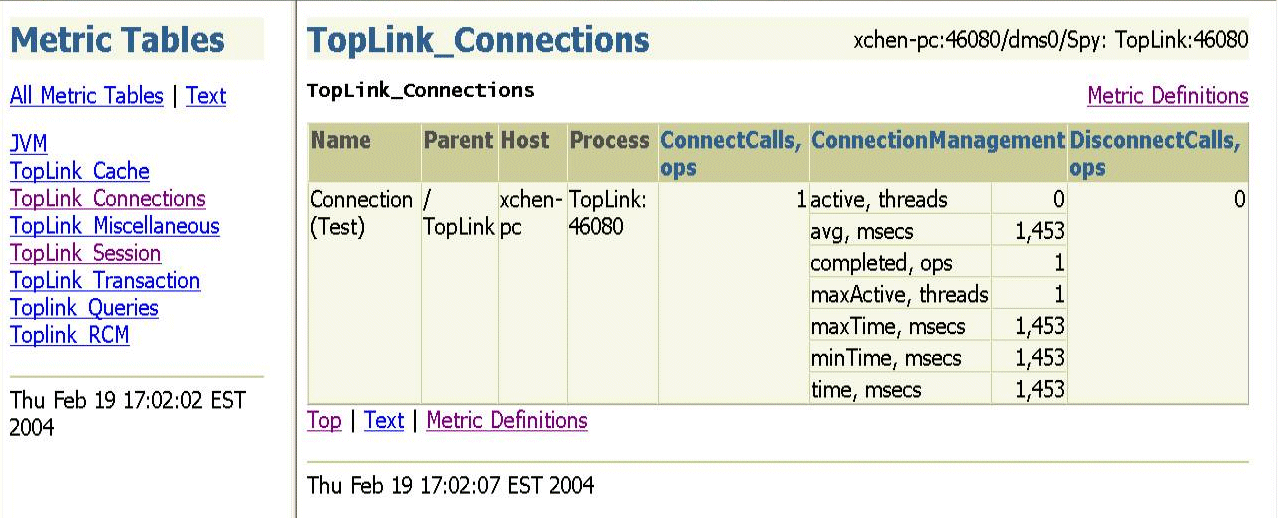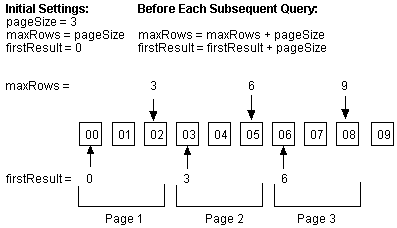12 Optimizing the TopLink Application
TopLink provides a diverse set of features to measure and optimize application performance. You can enable or disable most features in the descriptors or session, making any resulting performance gains global.
This chapter includes the following sections:
12.1 Introduction to Optimization
Performance considerations are present at every step of the development cycle. Although this implies an awareness of performance issues in your design and implementation, it does not mean that you should expect to achieve the best possible performance in your first pass.
For example, if optimization complicates the design, leave it until the final development phase. You should still plan for these optimizations from your first iteration, to make them easier to integrate later.
The most important concept associated with tuning your TopLink application is the idea of an iterative approach. The most effective way to tune your application is to do the following:
-
Measure application performance using the TopLink profiler (see Section 12.3, "Measuring TopLink Performance with the TopLink Profiler") or the Oracle Dynamic Monitoring System (DMS) profiler (see Section 12.4, "Measuring TopLink Performance with the Oracle Dynamic Monitoring System (DMS)");
-
Modify application components (see Section 12.2, "Identifying Sources of Application Performance Problems");
-
Measure performance again.
To identify the changes that improve your application performance, modify only one or two components at a time. You should also tune your application in a nonproduction environment before you deploy the application.
12.2 Identifying Sources of Application Performance Problems
For various parts of a TopLink enabled application, this section describes the performance problems most commonly encountered and provides suggestions for improving performance. Areas of the application where performance problems could occur include the following:
-
General (see Section 12.5, "Identifying General Performance Optimization")
-
Schema (see Section 12.7, "Optimizing Schema")
-
Mappings and descriptors (see Section 12.8, "Optimizing Mappings and Descriptors")
-
Sessions (see Section 12.9, "Optimizing Sessions")
-
Cache (see Section 12.10, "Optimizing Cache")
-
Data access (see Section 12.11, "Optimizing Data Access")
-
Queries (see Section 12.12, "Optimizing Queries")
-
Unit of work (see Section 12.13, "Optimizing the Unit of Work")
-
Application server and database (see Section 12.15, "Optimizing the Application Server and Database Optimization")
12.3 Measuring TopLink Performance with the TopLink Profiler
The most important challenge to performance tuning is knowing what to optimize. To improve the performance of your application, identify the areas of your application that do not operate at peak efficiency. The TopLink performance profiler helps you identify performance problems by logging performance statistics for every executed query in a given session.
Note:
You should also consider using general performance profilers, such as Oracle JDeveloper or JProbe, to analyze performance problems. These tools can provide more detail that may be required to properly diagnose a problem.The TopLink performance profiler logs the following information to the TopLink log file (for general information about TopLink logging, see Section 87.2.6, "Logging"):
-
query class;
-
domain class;
-
total time, total execution time of the query (in milliseconds);
-
local time, the amount of time spent on the user's workstation (in milliseconds);
-
number of objects, the total number of objects affected;
-
number of objects handled per second;
-
logging, the amount of time spent printing logging messages (in milliseconds);
-
SQL prepare, the amount of time spent preparing the SQL script (in milliseconds);
-
SQL execute, the amount of time spent executing the SQL script (in milliseconds);
-
row fetch, the amount of time spent fetching rows from the database (in milliseconds);
-
cache, the amount of time spent searching or updating the object cache (in milliseconds);
-
object build, the amount of time spent building the domain object (in milliseconds);
-
query prepare, the amount of time spent to prepare the query prior to execution (in milliseconds);
-
SQL generation, the amount of time spent to generate the SQL script before it is sent to the database (in milliseconds).
Note:
Use the TopLink performance profiler to profile single-threaded finite use cases to determine the bottle neck.Do not use the TopLink performance profiler to enable monitoring of a long-running multi-threaded server–use the DMS profiler instead (see Section 12.4, "Measuring TopLink Performance with the Oracle Dynamic Monitoring System (DMS)").
This section includes information on the following topics:
12.3.1 How to Configure the TopLink Performance Profiler
To enable the TopLink performance profiler, select the TopLink profiler option when configuring your session (see Section 89.6, "Configuring a Performance Profiler").
The TopLink performance profiler is an instance of oracle.toplink.tools.profiler.PerformanceProfiler class. It provides the following public API:
-
logProfile–enables the profiler; -
dontLogProfile–disables the profiler; -
logProfileSummary–organizes the profiler log into a summary of all the individual operation profiles including operation statistics like the shortest time of all the operations that were profiled, the total time of all the operations, the number of objects returned by profiled queries, and the total time that was spent in each kind of operation that was profiled; -
logProfileSummaryByQuery–organizes the profiler log into a summary of all the individual operation profiles by query; -
logProfileSummaryByClass–organizes the profiler log into a summary of all the individual operation profiles by class.
12.3.2 How to Access the TopLink Profiler Results
The simplest way to view TopLink profiler results is to read the TopLink log files with a text editor. For general information about TopLink logging, such as logging file location, see Section 87.2.6, "Logging".
Alternatively, you can use the graphical performance profiler that the TopLink Web client provides. For more information, refer to the Web client online Help and README files.
Example 12-1 shows an example of the TopLink profiler output.
Example 12-1 Performance Profiler Output
Begin Profile of{
ReadAllQuery(oracle.toplink.demos.employee.domain.Employee)
Profile(ReadAllQuery,# of obj=12, time=1399,sql execute=217,
prepare=495, row fetch=390, time/obj=116,obj/sec=8)
} End Profile
The second line of the profile contains the following information about a query:
-
ReadAllQuery(oracle.toplink.demos.employee.domain.Employee): specific query profiled, and its arguments. -
Profile(ReadAllQuery: start of the profile and the type of query. -
# of obj=12: number of objects involved in the query. -
time=1399: total execution time of the query (in milliseconds). -
sql execute=217: total time spent executing the SQL statement. -
prepare=495: total time spent preparing the SQL statement. -
row fetch=390: total time spent fetching rows from the database. -
time/obj=116: number of milliseconds spent on each object. -
obj/sec=8: number of objects handled per second.
12.4 Measuring TopLink Performance with the Oracle Dynamic Monitoring System (DMS)
Oracle DMS is a library that enables application and system developers to use a variety of DMS sensors to measure and export customized performance metrics for specific software components (called nouns).
TopLink includes DMS instrumentation in essential objects to provide efficient monitoring of run-time data in TopLink-enabled applications, including both Java EE and non-Java EE applications.
DMS instrumentation plays an important role in Oracle Application Server Manageability and Diagnosability. TopLink-specific DMS instrumentation ensures that you can use Manageability and Diagnosability to simplify management and problem diagnosis for TopLink-enabled applications deployed to Oracle Application Server.
By enabling DMS profiling in a TopLink application (see Section 12.4.1, "How to Configure the Oracle DMS Profiler"), you can collect and easily access run-time data that can help you with application administration tasks and performance tuning.
Note:
You should also consider using general performance profilers, such as Oracle JDeveloper or JProbe, to analyze performance problems. These tools can provide more detail that may be required to properly diagnose a problem.Table 12-1 lists the many performance and status metrics TopLink provides through DMS for TopLink server session name SERVER-SESSION-NAME. TopLink also provides query metrics organized by domain class, query type, query name (if defined), and operation (if defined).
Table 12-2 lists the miscellaneous TopLink operations for which DMS metrics are collected. These operations apply to any TopLink metric in Table 12-1 with an OPERATION-NAME in its sensor name.
Table 12-3 lists the various profiling levels you can use to adjust the level of profiling to the amount of monitoring information you require. Levels are listed in order of increasing system overhead.
You can easily access DMS data at run time using a management application that supports the Java Management Extensions (JMX) API such as the JConsole, or using any Web browser and the DMS Spy servlet.
For more information, see the following:
-
Section 12.4.2, "How to Access Oracle DMS Profiler Data Using JMX"
-
Section 12.4.3, "How to Access Oracle DMS Profiler Data Using the DMS Spy Servlet"
Table 12-1 TopLink DMS Metrics
| DMS Noun Name | Sensor Name | LevelFoot 1 | Description |
|---|---|---|---|
|
|
|
|
The number of times that the object was found in the cache. |
|
|
|
The number of times that the object was not found in the cache. |
|
|
|
|
Includes time spent adding, looking up, and removing objects in the cache. |
|
|
|
|
|
Total number of connect calls made. |
|
|
|
Time spent managing connections including connecting, reconnecting, and disconnecting from a data source. |
|
|
|
|
Number of connections in use per pool for any exclusive ConnectionPool(Write, ExclusiveRead). |
|
|
|
|
Number of connections in use per pool for any exclusive ConnectionPool(Write, ExclusiveRead). |
|
|
|
|
Total number of disconnect calls made. |
|
|
|
|
|
Time spent on execute |
|
|
|
Time spent logging TopLink activities. |
|
|
|
|
Total time spent on operation: For valid |
|
|
|
|
Time spent on execute |
|
|
|
|
Time spent wrapping both CMP and BMP beans. |
|
|
|
|
|
The number of |
|
|
|
The number of |
|
|
|
|
Number of messages that been received through the RCM. |
|
|
|
|
Number of messages that been sent through the RCM. |
|
|
|
|
One of [not configured, started, stopped]. |
|
|
|
|
Number of change sets received from remote machines and processed. |
|
|
|
|
|
The number of |
|
|
|
Time the session was logged in. |
|
|
|
|
Count of total number of |
|
|
|
|
|
Total time spent on operation: Where For example, given:
import com.acme.model.Employee;
UpdateAllQuery updateAllQuery = new UpdateAllQuery(Employee.class);
updateAllQuery.setName("UpdateAllEmployee");
The DMS sensor name would be:
For valid |
|
|
|
|
Object need to be removed from identity map from |
|
|
|
Time spent merging remote transaction changes into local shared cache. Appears when cache sync is used. |
|
|
|
|
Time spent merging changes into the shared cache. |
|
|
|
|
Number of optimistic lock exceptions which were thrown. |
|
|
|
|
Includes time spent maintaining the sequence number mechanism and actually setting the sequence number on objects. |
|
|
|
|
Time spent on JTS |
|
|
|
|
Time spent on JTS |
|
|
|
|
Measures the commit process of the |
|
|
|
|
Includes time spent in |
|
|
|
|
Number of |
Footnote 1 See Table 12-3 for a description of each level setting.
| Operation | Description |
|---|---|
|
|
Time spent in calls to the JDBC statement. Includes time spent in calls to: |
|
|
Time spent building an |
|
|
Time spent building persistent objects from database rows. |
|
|
Time to prepare the query. Does not include SQL prepare. |
|
|
Time taken to build |
|
|
Time spent generating SQL. In the case of TopLink expressions, time spent converting expression to SQL. |
|
|
Object relational: Time spent in JDBC preparing the statement. EIS: Time spent in EIS creating an interaction associated with a connection, and creating input and output record objects. |
Table 12-3 DMS Metric Collection Levels
| Level | Description |
|---|---|
|
|
Disable collection of all DMS metrics. |
|
|
Enable collection of TopLink DMS metrics. Adds very low overhead. This is the default setting. |
|
|
Enable collection of basic TopLink DMS metrics. Adds about 1 percent overhead. |
|
|
Enable all possible TopLink DMS metrics. Adds about 3 percent overhead. |
12.4.1 How to Configure the Oracle DMS Profiler
To enable DMS metric collection for TopLink Java EE applications deployed to an application sever other than OC4J, or for TopLink Java SE applications, do the following:
-
Ensure that the
dms.jarfile is in your application classpath.By default, the
dms.jarfile is located in<ORACLE_HOME>\jlibdirectory. -
Set system property
oracle.dms.sensors=<level>, where<level>is one of the values listed in Table 12-3. -
To enable the DMS profiler, select the DMS profiler option when configuring your TopLink session (see Section 89.6, "Configuring a Performance Profiler").
To enable DMS metric collection for EclipseLink JPA applications deployed to Oracle WebLogic Server, set the eclipselink.profiler persistence unit property to DMSPerformanceProfiler in the persistence.xml file, as follows:
<property name="eclipselink.profiler" value="DMSPerformanceProfiler"/>
For more information, see "How to Use the Persistence Unit Properties for Optimization" section of EclipseLink Developer's Guide at http://wiki.eclipse.org/Using_EclipseLink_JPA_Extensions_%28ELUG%29#How_to_Use_the_Persistence_Unit_Properties_for_Optimization.
You configure DMS support in your TopLink application differently depending on the type of application:
-
Configuring the Oracle DMS Profiler in a TopLink CMP Application on OC4J
-
Configuring the Oracle DMS Profiler in a EclipseLInk JPA Application on OC4J
12.4.1.1 Configuring the Oracle DMS Profiler in a TopLink CMP Application on OC4J
By default, DMS metric collection is enabled for TopLink CMP applications deployed to OC4J. For BMP or POJO applications deployed to OC4J, you must configure DMS metric collection (see Section 89.6, "Configuring a Performance Profiler").
TopLink EJB deployed in OC4J are subject to the DMS configuration specified by the OC4J command line-property -Doracle.dms.sensors=<level> where <level> is one of the values listed in Table 12-3.
12.4.1.2 Configuring the Oracle DMS Profiler in a EclipseLInk JPA Application on OC4J
To enable DMS metric collection for EclipseLink JPA applications deployed to OC4J, set the eclipselink.profiler persistence unit property to DMSPerformanceProfiler in the persistence.xml file, as follows:
<property name="eclipselink.profiler" value="DMSPerformanceProfiler"/>
For more information, see "How to Use the Persistence Unit Properties for Optimization" section of EclipseLink Developer's Guide at http://wiki.eclipse.org/Using_EclipseLink_JPA_Extensions_%28ELUG%29#How_to_Use_the_Persistence_Unit_Properties_for_Optimization.
12.4.2 How to Access Oracle DMS Profiler Data Using JMX
Using the Java Management Extensions (JMX) API, you can publish DMS profiler run-time data from a managed application (TopLink) to a JMX-compliant management application, by way of EJB-like MBean components.
When you configure your TopLink application to enable run-time services (see Section 89.6, "Configuring a Performance Profiler") and you deploy your application to Oracle WebLogic Server, the TopLink runtime will deploy a JMX MBean so that a JMX management application can access the DMS profiler run-time data your application publishes.
For more information on using JMX on Oracle WebLogic Server, see Section 8.3.3, "How to Integrate JMX".
12.4.3 How to Access Oracle DMS Profiler Data Using the DMS Spy Servlet
Once your DMS-enabled TopLink application is running, you can access the DMS data it is collecting.
The DMS Spy servlet is available in all Java processes that use DMS. It lets you monitor metrics for a single Java process from a Web browser.
To access DMS data directly using the DMS Spy servlet, do the following:
-
Ensure that the
dms.jarfile is in your application classpath.By default, the
dms.jarfile is located in<ORACLE_HOME>\jlib. -
Set the following system properties for the DMS enabled Java process you want to monitor:
oracle.dms.publisher.classes=oracle.dms.http.Httpd oracle.dms.httpd.port.start=<port>
where
<port>is the HTTP port on which DMS accepts requests (the default value is 46080). -
Apply the system property changes by restarting the Java process you want to monitor.
-
Using a Web browser, connect to the Java process and access the Spy servlet by entering the following URL:
http://<host>:<port>/dms0/Spy
where
<host>is the host name of your Java process and<port>is the value specified by theoracle.dms.httpd.port.startsystem property.The Spy servlet displays all TopLink DMS-enabled objects appropriate for the current DMS level setting. Figure 12-1 shows an example of the DMS Spy servlet display.
12.5 Identifying General Performance Optimization
In general, avoid overriding TopLink default behavior unless your application requires it. Some TopLink defaults are suitable for a development environment; you should change these defaults to suit your production environment (see Section 12.6, "Optimizing for a Production Environment").
Use Oracle JDeveloper TopLink Editor or TopLink Workbench rather than manual coding. These tools are not only easy to use: the default configuration they export to deployment XML (and the code it generates, if required) represents best practices optimized for most applications.
12.6 Optimizing for a Production Environment
Some TopLink defaults are suitable for a development environment but Oracle recommends that you change these to suit your production environment for optimal performance. These defaults include:
-
Batch writing: enable.
For more information, see Section 12.11.3, "How to Use Batch Writing for Optimization".
-
Statement caching: enable either in TopLink when using an internal connection pool or in the data source when using an external connection pool and choose a statement cache size appropriate for your application.
For more information, see Section 12.11.5, "How to Use Parameterized SQL (Parameter Binding) and Prepared Statement Caching for Optimization".
-
Read and write connection pool size: increase to the desired number of concurrent threads (for example, 50).
For more information, see Section 96.1.6, "Connection Pools".
-
Session cache size: increase to the desired number of objects to be cached in memory (for example, 1000). Note that you can configure session cache size for each class individually.
For more information, see Section 102.2.1.6, "Guidelines for Configuring the Cache and Identity Maps".
12.7 Optimizing Schema
Optimization is an important consideration when you design your database schema and object model. Most performance issues occur when the object model or database schema is too complex, which can make the database slow and difficult to query. This is most likely to happen if you derive your database schema directly from a complex object model.
To optimize performance, design the object model and database schema together. However, allow each model to be designed optimally: do not require a direct one-to-one correlation between the two.
This section includes the following schema optimization examples:
12.7.1 Schema Case 1: Aggregation of Two Tables Into One
A common schema optimization technique is to aggregate two tables into a single table. This improves read and write performance by requiring only one database operation instead of two.
Table 12-4 and Table 12-5 illustrate the table aggregation technique.
Table 12-4 Original Schema (Aggregation of Two Tables Case)
| Elements | Details |
|---|---|
|
Title |
ACME Member Location Tracking System |
|
Classes |
Member, Address |
|
Tables |
MEMBER, ADDRESS |
|
Relationships |
Source, Instance Variable, Mapping, Target, Member, address, one-to-one, Address |
The nature of this application dictates that you always look up employees and addresses together. As a result, querying a member based on address information requires a database join, and reading a member and its address requires two read statements. Writing a member requires two write statements. This adds unnecessary complexity to the system, and results in poor performance.
A better solution is to combine the MEMBER and ADDRESS tables into a single table, and change the one-to-one relationship to an aggregate relationship. This lets you read all information with a single operation, and doubles the update and insert speed, because only a single row in one table requires modifications.
12.7.2 Schema Case 2: Splitting One Table Into Many
To improve overall performance of the system, split large tables into two or more smaller tables. This significantly reduces the amount of data traffic required to query the database.
For example, the system illustrated in Table 12-6 assigns employees to projects within an organization. The most common operation reads a set of employees and projects, assigns employees to projects, and update the employees. The employee's address or job classification is also occasionally used to determine the project on which the employee is placed.
Table 12-6 Original Schema (Splitting One Table into Many Case)
| Elements | Details | Instance Variable | Mapping | Target |
|---|---|---|---|---|
|
Title |
ACME Employee Workflow System |
|||
|
Classes |
Employee, Address, PhoneNumber, EmailAddress, JobClassification, Project |
|||
|
Tables |
EMPLOYEE, PROJECT, PROJ_EMP |
|||
|
Relationships |
Employee |
address |
aggregate |
Address |
|
Employee |
phoneNumber |
aggregate |
EmailAddress |
|
|
Employee |
emailAddress |
aggregate |
EmailAddress |
|
|
Employee |
job |
aggregate |
JobClassification |
|
|
Employee |
projects |
many-to-many |
Project |
When you read a large volume of employee records from the database, you must also read their aggregate parts. Because of this, the system suffers from general read performance issues. To resolve this, break the EMPLOYEE table into the EMPLOYEE, ADDRESS, PHONE, EMAIL, and JOB tables, as illustrated in Table 12-7.
Because you usually read only the employee information, splitting the table reduces the amount of data transferred from the database to the client. This improves your read performance by reducing the amount of data traffic by 25 percent.
Table 12-7 Optimized Schema (Splitting One Table into Many Case)
| Elements | Details | Instance Variable | Mapping | Target |
|---|---|---|---|---|
|
Title |
ACME Employee Workflow System |
|||
|
Classes |
Employee, Address, PhoneNumber, EmailAddress, JobClassification, Project |
|||
|
Tables |
EMPLOYEE, ADDRESS, PHONE, EMAIL, JOB, PROJECT, PROJ_EMP |
|||
|
Relationships |
Employee |
address |
one-to-one |
Address |
|
Employee |
phoneNumber |
one-to-one |
EmailAddress |
|
|
Employee |
emailAddress |
one-to-one |
EmailAddress |
|
|
Employee |
job |
one-to-one |
JobClassification |
|
|
Employee |
projects |
many-to-many |
Project |
12.7.3 Schema Case 3: Collapsed Hierarchy
A common mistake when you transform an object-oriented design into a relational model, is to build a large hierarchy of tables on the database. This makes querying difficult, because queries against this type of design can require a large number of joins. It is usually a good idea to collapse some of the levels in your inheritance hierarchy into a single table.
Table 12-8 represents a system that assigns clients to a company's sales representatives. The managers also track the sales representatives that report to them.
Table 12-8 Original Schema (Collapsed Hierarchy Case)
| Elements | Details |
|---|---|
|
Title |
ACME Sales Force System |
|
Classes |
Tables |
|
Person |
PERSON |
|
Employee |
PERSON, EMPLOYEE |
|
SalesRep |
PERSON, EMPLOYEE, REP |
|
Staff |
PERSON, EMPLOYEE, STAFF |
|
Client |
PERSON, CLIENT |
|
Contact |
PERSON, CONTACT |
The system suffers from complexity issues that hinder system development and performance. Nearly all queries against the database require large, resource-intensive joins. If you collapse the three-level table hierarchy into a single table, as illustrated in Table 12-9, you substantially reduce system complexity. You eliminate joins from the system, and simplify queries.
12.7.4 Schema Case 4: Choosing One Out of Many
In a oneEtoEmany relationship, a single source object has a collection of other objects. In some cases, the source object frequently requires one particular object in the collection, but requires the other objects only infrequently. You can reduce the size of the returned result set in this type of case by adding an instance variable for the frequently required object. This lets you access the object without instantiating the other objects in the collection.
Table 12-10 represents a system by which an international shipping company tracks the location of packages in transit. When a package moves from one location to another, the system creates a new a location entry for the package in the database. The most common query against any given package is for its current location.
Table 12-10 Original Schema (Choosing One out of Many Case)
| Elements | Details | Instance Variable | Mapping | Target |
|---|---|---|---|---|
|
Title |
ACME Shipping Package Location Tracking system |
|||
|
Classes |
Package, Location |
|||
|
Tables |
PACKAGE, LOCATION |
|||
|
Relationships |
Package |
locations |
one-to-many |
Location |
A package in this system can accumulate several location values in its LOCATION collection as it travels to its destination. Reading all locations from the database is resource intensive, especially when the only location of interest is the current location.
To resolve this type of problem, add a specific instance variable that represents the current location. You then add a oneEtoEone mapping for the instance variable, and use the instance variable to query for the current location. As illustrated in Table 12-10, because you can now query for the current location without reading all locations associated with the package, this dramatically improves the performance of the system.
12.8 Optimizing Mappings and Descriptors
Always use indirection (lazy loading). It is not only critical in optimizing database access, but also allows TopLink to make several other optimizations including optimizing its cache access and unit of work processing. See Section 121.3, "Configuring Indirection (Lazy Loading)".
Avoid using the existence checking option checkCacheThenDatabase on descriptors (see Section 119.17, "Configuring Cache Existence Checking at the Descriptor Level"), unless required by the application. The default existence checking behavior offers better performance.
Avoid expensive initialization in the default constructor that TopLink uses to instantiate objects. Instead, use lazy initialization or use a TopLink instantiation policy (see Section 119.28, "Configuring Instantiation Policy") to configure the descriptor to use a different constructor.
Avoid using method access in your TopLink mappings (see Section 121.6, "Configuring Method or Direct Field Accessing at the Mapping Level"), especially if you have expensive or potentially dangerous side-effect code in your get or set methods; use the default direct attribute access instead.
12.9 Optimizing Sessions
Use a Server session in a server environment, not a DatabaseSession.
Use the TopLink client session instead of remote session. A client session is appropriate for most multiuser Java EE application server environments.
Do not pool client sessions. Pooling sessions offers no performance gains.
Oracle recommends you increase the size of your session read and write connection pools to the desired number of concurrent threads (for example, 50). You configure this in TopLink when using an internal connection pool or in the data source when using an external connection pool.
For more information, see the following:
12.10 Optimizing Cache
Cache coordination (see Section 102.3, "Cache Coordination") is one way to allow multiple, possibly distributed, instances of a session to broadcast object changes among each other so that each session's cache can be kept up-to-date.
However, cache coordination is best suited to applications with specific characteristics (see Section 102.3.1, "When to Use Cache Coordination"). Before implementing cache coordination, tune the TopLink cache for each class using alternatives such as object identity type (see Section 119.12, "Configuring Cache Type and Size at the Descriptor Level"), cache invalidation (see Section 102.2.5, "Cache Invalidation"), or cache isolation (see Section 102.2.7, "Cache Isolation"). Doing so lets you configure the optimal cache configuration for each type of class (see Table 12-12) and may eliminate the need for distributed cache coordination altogether.
Table 12-12 Identity Map and Cache Configuration by Class Type
| Class Type | Identity Map Options | Cache Options |
|---|---|---|
|
read-only |
soft, hard, or fullFoot 1 |
|
|
read-mostly |
soft or hard |
cache invalidation or cache coordination |
|
write-mostly |
weak |
cache invalidation |
Footnote 1 If the number of instances is finite.
If you do use cache coordination, use JMS for cache coordination rather than RMI. JMS is more robust, easier to configure, and runs asynchronously. If you require synchronous cache coordination, use RMI.
You can configure a descriptor to control when the TopLink runtime will refresh the session cache when an instance of this object type is queried (see Section 119.9, "Configuring Cache Refreshing"). Oracle does not recommend the use of Always Refresh or Disable Cache Hits.
Using Always Refresh may result in refreshing the cache on queries when not required or desired. As an alternative, consider configuring cache refresh on a query by query basis (see Section 108.16.5, "How to Refresh the Cache").
Using Disable Cache Hits instructs TopLink to bypass the cache for object read queries based on primary key. This results in a database round trip every time an object read query based on primary key is executed on this object type, negating the performance advantage of the cache. When used in conjunction with Always Refresh, this option ensures that all queries go to the database. This can have a significant impact on performance. These options should only be used in specialized circumstances.
12.11 Optimizing Data Access
Depending on the type of data source your application accesses, TopLink offers a variety of Login options that you can use to tune the performance of low level data reads and writes.
You can use several techniques to improve data access performance for your application. This section discusses some of the more common approaches, including the following:
12.11.1 How to Optimize JDBC Driver Properties
Consider the default behavior of the JDBC driver you choose for your application. Some JDBC driver options can affect data access performance.
Some important JDBC driver properties can be configured directly using Oracle JDeveloper TopLink Editor, TopLink Workbench, or TopLink API (for example, see Section 12.12.6, "How to Use JDBC Fetch Size for Optimization").
JDBC driver properties that are not supported directly by Oracle JDeveloper TopLink Editor, TopLink Workbench, or TopLink API can still be configured as generic JDBC properties that TopLink passes to the JDBC driver.
For example, some JDBC drivers, such as Sybase JConnect, perform a database round trip to test whether or not a connection is closed: that is, calling the JDBC driver method isClosed results in a stored procedure call or SQL select. This database round-trip can cause a significant performance reduction. To avoid this, you can disable this behavior: for Sybase JConnect, you can set property name CLOSED_TEST to value INTERNAL.
For more information about configuring general JDBC driver properties from within your TopLink application, see Section 97.5, "Configuring Properties".
12.11.2 How to Optimize Data Format
By default, TopLink optimizes data access by accessing the data from JDBC in the format the application requires. For example, TopLink retrieves long data types from JDBC instead of having the driver return a BigDecimal that TopLink would then have to convert into a long.
Some older JDBC drivers do not perform data conversion correctly and conflict with this optimization. In this case, you can disable this optimization (see Section 98.7, "Configuring Advanced Options").
12.11.3 How to Use Batch Writing for Optimization
Batch writing can improve database performance by sending groups of INSERT, UPDATE, and DELETE statements to the database in a single transaction, rather than individually.
When used without parameterized SQL, this is known as dynamic batch writing.
When used with parameterized SQL (see Section 12.11.5, "How to Use Parameterized SQL (Parameter Binding) and Prepared Statement Caching for Optimization"), this is known as parameterized batch writing. This allows a repeatedly executed statement, such as a group of inserts of the same type, to be executed as a single statement and a set of bind parameters. This can provide a large performance benefit as the database does not have to parse the batch.
When using batch writing, you can tune the maximum batch writing size.
In JPA applications, you can use persistence unit property eclipselink.jdbc.batch-writing (see "EclipseLink JPA Persistence Unit Properties for JDBC Connection Communication" table of EclipseLink Developer's Guide at http://wiki.eclipse.org/Using_EclipseLink_JPA_Extensions_%28ELUG%29#How_to_Use_EclipseLink_JPA_Extensions_for_JDBC_Connection_Communication).
In CMP or POJO applications, you can use setMaxBatchWritingSize method of the Login interface. The meaning of this value depends on whether or not you are using parameterized SQL:
-
If you are using parameterized SQL (you configure your
Loginby calling itsbindAllParametersmethod), the maximum batch writing size is the number of statements to batch with 100 being the default. -
If you are using dynamic SQL, the maximum batch writing size is the size of the SQL string buffer in characters with 32000 being the default.
By default, TopLink does not enable batch writing because not all databases and JDBC drivers support it. Oracle recommends that you enable batch writing for selected databases and JDBC drivers that support this option. If your JDBC driver does not support batch writing, use the batch writing capabilities of TopLink, known as TopLink batch writing (see Section 98.6, "Configuring JDBC Options").
For a more detailed example of using batch writing to optimize write queries, see Section 12.12.10.1.2, "Batch Writing and Parameterized SQL".
12.11.4 How to Use Outer-Join Reading with Inherited Subclasses
You can configure an object-level read query to allow inherited subclasses to be outer-joined to avoid the cost of a single query per class, as Example 12-2 shows.
Example 12-2 Configuring an ObjectLevelReadQuery to Outer-Join Inherited Subclasses
objectLevelReadQuery.setShouldOuterJoinSubclasses(true);
You can configure a descriptor's InheritancePolicy to allow the same thing as Example 12-3 shows. By configuring the InheritancePolicy, this option applies to all queries on the descriptor's class.
Example 12-3 Configuring a Descriptor to Allow Inherited Subclasses to be Outer-Joined
myDescriptor.getInheritancePolicy().setShouldOuterJoinSubclasses(true);
For more information, see the following:
12.11.5 How to Use Parameterized SQL (Parameter Binding) and Prepared Statement Caching for Optimization
Using parameterized SQL, you can keep the overall length of an SQL query from exceeding the statement length limit that your JDBC driver or database server imposes.
Using parameterized SQL and prepared statement caching, you can improve performance by reducing the number of times the database SQL engine parses and prepares SQL for a frequently called query.
By default, TopLink enables parameterized SQL but not prepared statement caching. Oracle recommends that you enable statement caching either in TopLink when using an internal connection pool or in the data source when using an external connection pool and choose a statement cache size appropriate for your application.
Note:
When parameter binding is enabled, querying a database field with a fixed CHAR length may result in no results returned. This is because the white space may not be trimmed. Instead, you can:-
Use a Variable length column type (for example, VARCHAR).
-
Force the proper padding manually (either in your application or in a converter).
-
Not use parameter binding.
Not all JDBC drivers support all JDBC binding options (see Section 98.6, "Configuring JDBC Options"). Selecting a combination of options may result in different behavior from one driver to another. Before selecting JDBC options, consult your JDBC driver documentation. When choosing binding options, consider the following approach:
-
Try binding all parameters with all other binding options disabled.
-
If this fails to bind some large parameters, consider enabling one of the following options, depending on the parameter's data type and the binding options that your JDBC driver supports:
-
To bind large
Stringparameters, try enabling string binding.If large
Stringparameters still fail to bind, consider adjusting the maximumStringsize. TopLink sets the maximumStringsize to 32000 characters by default. -
To bind large
Bytearray parameters, try enabling byte array binding.
-
-
If this fails to bind some large parameters, try enabling streams for binding.
Typically, configuring string or byte array binding will invoke streams for binding. If not, explicitly configuring streams for binding may help.
For Java EE applications that use TopLink external connection pools, you must configure parameterized SQL in TopLink, but you cannot configure prepared statement caching in TopLink. In this case, you must configure prepared statement caching in the application server connection pool. For example, in OC4J, if you configure your data-source.xml file with a managed data-source (where connection-driver is oracle.jdbc.OracleDriver, and class is oracle.j2ee.sql.DriverManagerDataSource), you can configure a non-zero num-cached-statements that enables JDBC statement caching and defines the maximum number of statements cached.
For applications that use TopLink internal connection pools, you can configure parameterized SQL and prepared statement caching.
You can configure parameterized SQL and prepared statement caching at the following levels:
-
session database login level–applies to all queries and provides additional parameter binding API to alleviate the limit imposed by some drivers on SQL statement size.
Oracle recommends that you use this approach.
For more information, see the following:
-
JPA applications: see persistence unit properties
eclipselink.jdbc.bind-parametersandeclipselink.jdbc.cache-statements.sizein "EclipseLink JPA Persistence Unit Properties for JDBC Connection Communication" table of EclipseLink Developer's Guide athttp://wiki.eclipse.org/Using_EclipseLink_JPA_Extensions_%28ELUG%29#How_to_Use_EclipseLink_JPA_Extensions_for_JDBC_Connection_Communication. -
CMP and POJO applications: see Section 98.6, "Configuring JDBC Options"
-
-
project level–applies to all named queries (see Section 20.7, "Configuring Named Query Parameterized SQL and Statement Caching at the Project Level");
-
descriptor level–applies on a per-named-query basis (see Section 119.7.1.9, "Configuring Named Query Options");
-
query level–applies on a per-query basis (see Section 109.2.9, "How to Use Parameterized SQL and Statement Caching in a DatabaseQuery").
12.12 Optimizing Queries
TopLink provides an extensive query API for reading, writing, and updating data. This section describes ways of optimizing query performance in various circumstances.
Before optimizing queries, consider the optimization suggestions in Section 12.11, "Optimizing Data Access".
This section includes information on the following:
-
How to Use Parameterized SQL and Prepared Statement Caching for Optimization
-
How to Use Partial Object Queries and Fetch Groups for Optimization
-
How to Use Cursored Streams and Scrollable Cursors for Optimization
12.12.1 How to Use Parameterized SQL and Prepared Statement Caching for Optimization
These features let you cache and reuse a query's preparsed database statement when the query is reexecuted.
For more information, see Section 12.11.5, "How to Use Parameterized SQL (Parameter Binding) and Prepared Statement Caching for Optimization".
12.12.2 How to Use Named Queries for Optimization
Whenever possible, use named queries in your application. Named queries help you avoid duplication, are easy to maintain and reuse, and easily add complex query behavior to the application. Using named queries also allows for the query to be prepared once, and for the SQL generation to be cached.
For more information, see Section 108.8, "Named Queries".
12.12.3 How to Use Batch and Join Reading for Optimization
To optimize database read operations, TopLink supports both batch and join reading. When you use these techniques, you dramatically decrease the number of times you access the database during a read operation, especially when your result set contains a large number of objects.
For more information, see the following:
-
Section 12.11.3, "How to Use Batch Writing for Optimization"
-
Section 12.11.4, "How to Use Outer-Join Reading with Inherited Subclasses"
-
For JPA applications, see the following:
-
"How to Use the @JoinFetch Annotation" section of EclipseLink Developer's Guide at
http://wiki.eclipse.org/Using_EclipseLink_JPA_Extensions_%28ELUG%29#How_to_Use_the_.40JoinFetch_Annotation -
Persistence unit property
eclipselink.jdbc.batch-writingin "EclipseLink JPA Persistence Unit Properties for JDBC Connection Communication" table of EclipseLink Developer's Guide athttp://wiki.eclipse.org/Using_EclipseLink_JPA_Extensions_%28ELUG%29#How_to_Use_EclipseLink_JPA_Extensions_for_JDBC_Connection_Communication
-
-
For CMP and POJO applications, see the following:
12.12.4 How to Use Partial Object Queries and Fetch Groups for Optimization
Partial object queries let you retrieve partially populated objects from the database rather than complete objects.
When using weaving with JPA or POJO or when using CMP applications, you can use fetch groups to accomplish the same performance optimization.
For more information about partial object reading, see Section 108.7.1.3, "Partial Object Queries".
For more information about fetch groups, see Section 16.2.4, "Fetch Groups".
12.12.5 How to Use Read-Only Queries for Optimization
You can configure an object-level read query as read-only, as Example 12-4 shows. When you execute such a query in the context of a UnitOfWork (or EclipseLink JPA persistence provider), TopLink returns a read-only, non-registered object. You can improve performance by querying read-only data in this way because the read-only objects need not be registered or checked for changes.
Example 12-4 Configuring an ObjectLevelReadQuery as Read-Only
objectLevelReadQuery.setIsReadOnly(true);
For more information, see the following:
12.12.6 How to Use JDBC Fetch Size for Optimization
The JDBC fetch size gives the JDBC driver a hint as to the number of rows that should be fetched from the database when more rows are needed.
For large queries that return a large number of objects you can configure the row fetch size used in the query to improve performance by reducing the number database hits required to satisfy the selection criteria.
Most JDBC drivers default to a fetch size of 10, so if you are reading 1000 objects, increasing the fetch size to 256 can significantly reduce the time required to fetch the query's results. The optimal fetch size is not always obvious. Usually, a fetch size of one half or one quarter of the total expected result size is optimal. Note that if you are unsure of the result set size, incorrectly setting a fetch size too large or too small can decrease performance.
Set the query fetch size with ReadQuery method setFetchSize, as Example 12-5 shows. Alternatively, you can use ReadQuery method setMaxRows to set the limit for the maximum number of rows that any ResultSet can contain.
Example 12-5 JDBC Driver Fetch Size
// Create query and set Employee as its reference class ReadAllQuery query = new ReadAllQuery(Employee.class); ExpressionBuilder builder = query.getExpressionBuilder(); query.setSelectionCriteria(builder.get("id").greaterThan(100)); // Set the JDBC fetch size query.setFetchSize(50); // Configure the query to return results as a ScrollableCursor query.useScrollableCursor(); // Execute the query ScrollableCursor cursor = (ScrollableCursor) session.executeQuery(query); // Iterate over the results while (cursor.hasNext()) { System.out.println(cursor.next().toString()); } cursor.close();
In this example, when you execute the query, the JDBC driver retrieves the first 50 rows from the database (or all rows if less than 50 rows satisfy the selection criteria). As you iterate over the first 50 rows, each time you call cursor.next(), the JDBC driver returns a row from local memory–it does not need to retrieve the row from the database. When you try to access the fifty first row (assuming there are more than 50 rows that satisfy the selection criteria), the JDBC driver again goes to the database and retrieves another 50 rows. In this way, 100 rows are returned with only two database hits.
If you specify a value of zero (default; means the fetch size is not set), then the hint is ignored and the JDBC driver's default is used.
For more information about configuring JDBC driver properties from within your TopLink application, see Section 97.5, "Configuring Properties".
12.12.7 How to Use Cursored Streams and Scrollable Cursors for Optimization
You can configure a query to retrieve data from the database using a cursored Java stream or scrollable cursor. This lets you view a result set in manageable increments rather than as a complete collection. This is useful when you have a large result set. You can further tune performance by configuring the JDBC driver fetch size used (see Section 12.12.6, "How to Use JDBC Fetch Size for Optimization").
For more information about scrollable cursors, see Section 111.11, "Handling Cursor and Stream Query Results".
12.12.8 How to Use Result Set Pagination for Optimization
As Figure 12-2 shows, using ReadQuery methods setMaxRows(maxRows) and setFirstResult(firstResult), you can configure a query to retrieve a result set in pages, that is, a partial result as a List of pageSize (or less) results.
In this example, for the first query invocation, pageSize=3, maxRows=pageSize, and firstResult=0. This returns a List of results 00 through 02.
For each subsequent query invocation, you increment maxRows=maxRows+pageSize and firstResult=firstResult+pageSize. This returns a new List for each page of results 03 through 05, 06 through 08, and so on.
Typically, you use this approach when you do not necessarily need to process the entire result set. For example, when a user wishes to scan the result set a page at a time looking for a particular result and may abandon the query after the desired record is found.
The advantage of this approach over cursors is that it does not require any state or live connection on the server; you only need to store the firstResult index on the client. This makes it useful for paging through a Web result.
For more information, see the following:
12.12.9 Read Optimization Examples
TopLink provides the read optimization features listed in Table 12-13.
This section includes the following read optimization examples:
Table 12-13 Read Optimization Features
| Feature | Function | Performance Technique |
|---|---|---|
|
Tracks object changes within the unit of work. |
To minimize the amount of tracking required, registers only those objects that will change. For more information, see Chapter 113, "Introduction to TopLink Transactions". |
|
|
Uses indirection objects to defer the loading and processing of relationships. |
Provides a major performance benefit. It allows database access to be optimized and allows TopLink to internally make several optimizations in caching and unit of work. |
|
|
Offers client-side caching for objects read from database, and drops objects from the cache when memory becomes low. |
Reduces database calls and improves memory performance. For more information, see Section 102.2.1, "Cache Type and Object Identity". |
|
|
Offers client-side caching for objects. |
Reduces database access and maintains a cache of all referenced objects. For more information, see Section 102.2.1, "Cache Type and Object Identity". |
|
|
Reduces database access by batching many queries into a single query that reads more data. |
Dramatically reduces the number of database accesses required to perform a read query. For more information, see Section 109.2.1.9, "Using Batch Reading" and Section 109.2.1.10, "Using Join Reading with ObjectLevelReadQuery". |
|
|
Allows reading of a subset of a result set of the object's attributes. |
Reduces the amount of data read from the database. For more information, see Section 108.7.1.3, "Partial Object Queries". For more information about fetch groups, see Section 16.2.4, "Fetch Groups". |
|
|
Similar to partial object reading, but returns only the data instead of the objects. |
Supports complex reporting functions such as aggregation and group-by functions. Also lets you compute complex results on the database, instead of reading the objects into the application and computing the results locally. For more information, see Section 108.7.5, "Report Query". |
|
|
TopLink returns a read-only, non-registered object. |
The read-only objects need not be registered or checked for changes. For more information, see Section 12.12.5, "How to Use Read-Only Queries for Optimization" |
|
|
JDBC fetch size and |
Reduces the number of database hits required to return all the rows that satisfy selection criteria. |
For more information, see Section 12.12.6, "How to Use JDBC Fetch Size for Optimization". |
|
Cursors |
Lets you view a large result set in manageable increments rather than as a complete collection |
For more information, see Section 12.12.7, "How to Use Cursored Streams and Scrollable Cursors for Optimization" |
|
Inheritance subclass outer joins |
Allows queries against an inheritance superclass that can read all of its subclasses in a single query, instead of multiple queries, with or without a view. |
For more information, see Section 12.12.9.5, "Reading Case 5: Inheritance Subclass Outer-Joining". |
|
Soft identity map |
Similar to the weak identity map, except that the map uses soft references instead of weak references. This method allows full garbage collection and provides full caching and guaranteed identity |
Allows for optimal caching of the objects without the overhead of a sub-cache, while still allowing the JVM to garbage collect the objects if memory is low. For more information, see Section 102.2.1.3, "Soft Identity Map". |
12.12.9.1 Reading Case 1: Displaying Names in a List
An application may ask the user to choose an element from a list. Because the list displays only a subset of the information contained in the objects, it is not necessary to query for all information for objects from the database.
TopLink features that optimize these types of operations include the following:
These features let you query only the information required to display the list. The user can then select an object from the list.
12.12.9.1.1 Partial Object Reading
Partial object reading is a query designed to extract only the required information from a selected record in a database, rather than all the information the record contains. Because partial object reading does not fully populate objects, you can neither cache nor edit partially read objects.
For more information about partial object queries, see Section 108.7.1.3, "Partial Object Queries".
In Example 12-6, the query builds complete employee objects, even though the list displays only employee last names. With no optimization, the query reads all the employee data.
/* Read all the employees from the database, ask the user to choose one and return it. This must read in all the information for all the employees */ List list; // Fetch data from database and add to list box Vector employees = (Vector) session.readAllObjects(Employee.class); list.addAll(employees); // Display list box .... // Get selected employee from list Employee selectedEmployee = (Employee) list.getSelectedItem(); return selectedEmployee;
Example 12-7 demonstrates the use of partial object reading. It reads only the last name and primary key for the employee data. This reduces the amount of data read from the database.
Example 12-7 Optimization Through Partial Object Reading
/* Read all the employees from the database, ask the user to choose one and return it. This uses partial object reading to read just the last names of the employees. Since TopLink automatically includes the primary key of the object, the full object can easily be read for editing */ List list; // Fetch data from database and add to list box ReadAllQuery query = new ReadAllQuery(Employee.class); query.addPartialAttribute("lastName"); // The next line avoids a query exception query.dontMaintainCache(); Vector employees = (Vector) session.executeQuery(query); list.addAll(employees); // Display list box .... // Get selected employee from list Employee selectedEmployee = (Employee)session.readObject(list.getSelectedItem()); return selectedEmployee;
12.12.9.1.2 Report Query
Report query lets you retrieve data from a set of objects and their related objects. Report query supports database reporting functions and features.
For more information, see Section 108.5.2, "Report Query Results".
Example 12-8 demonstrates the use of report query to read only the last name of the employees. This reduces the amount of data read from the database compared to the code in Example 12-6, and avoids instantiating employee instances.
Example 12-8 Optimization Through Report Query
/* Read all the employees from the database, ask the user to choose one and return it. The report query is used to read just the last name of the employees. Then the primary key stored in the report query result to read the real object */ List list; // Fetch data from database and add to list box ExpressionBuilder builder = new ExpressionBuilder(); ReportQuery query = new ReportQuery (Employee.class, builder); query.addAttribute("lastName"); query.retrievePrimaryKeys(); Vector reportRows = (Vector) session.executeQuery(query); list.addAll(reportRows); // Display list box .... // Get selected employee from list ReportQueryResult result = (ReportQueryResult) list.getSelectedItem(); Employee selectedEmployee = (Employee)result.readobject(Employee.Class,session);
Although the differences between the unoptimized example (Example 12-6) and the report query optimization in Example 12-8 appear to be minor, report queries offer a substantial performance improvement.
12.12.9.1.3 Fetch Groups
Fetch groups are similar to partial object reading, but does allow caching of the objects read. For objects with many attributes or reference attributes to complex graphs (or both), you can define a fetch group that determines what attributes are returned when an object is read. Because TopLink will automatically execute additional queries when the get method is called for attributes not in the fetch group, ensure that the unfetched data is not required: refetching data can become a performance issue.
For more information about querying with fetch groups, see Section 111.3, "Using Queries with Fetch Groups".
Example 12-9 demonstrates the use of a static fetch group.
Example 12-9 Configuring a Query with a FetchGroup Using the FetchGroupManager
// Create static fetch group at the descriptor level FetchGroup group = new FetchGroup("nameOnly"); group.addAttribute("firstName"); group.addAttribute("lastName"); descriptor.getFetchGroupManager().addFetchGroup(group); // Use static fetch group at query level ReadAllQuery query = new ReadAllQuery(Employee.class); query.setFetchGroupName("nameOnly"); /* Only Employee attributes firstName and lastName are fetched. If you call the Employee get method for any other attribute, TopLink executes another query to retrieve all unfetched attribute values. Thereafter, calling that get method will return the value directly from the object */
12.12.9.2 Reading Case 2: Batch Reading Objects
The way your application reads data from the database affects performance. For example, reading a collection of rows from the database is significantly faster than reading each row individually.
A common performance challenge is to read a collection of objects that have a one-to-one reference to another object. This typically requires one read operation to read in the source rows, and one call for each target row in the one-to-one relationship.
To reduce the number of read operations required, use join and batch reading. Example 12-10 illustrates the unoptimized code required to retrieve a collection of objects with a one-to-one reference to another object. Example 12-11 and Example 12-12 illustrate the use of joins and batch reading to improve efficiency.
/* Read all the employees, and collect their address' cities. This takes N + 1 queries if not optimized */ // Read all the employees from the database. This requires 1 SQL call Vector employees = session.readAllObjects(Employee.class, new ExpressionBuilder().get("lastName").equal("Smith")); //SQL: Select * from Employee where l_name = 'Smith' // Iterate over employees and get their addresses. // This requires N SQL calls Enumeration enum = employees.elements(); Vector cities = new Vector(); while(enum.hasMoreElements()) { Employee employee = (Employee) enum.nextElement(); cities.addElement(employee.getAddress().getCity()); } //SQL: Select * from Address where address_id = 123, etc
Example 12-11 Optimization Through Joining
/* Read all the employees; collect their address' cities. Although the code is almost identical because joining optimization is used it takes only 1 query */ // Read all the employees from the database using joining. // This requires 1 SQL call ReadAllQuery query = new ReadAllQuery(Employee.class); ExpressionBuilder builder = query.getExpressionBuilder(); query.setSelectionCriteria(builder.get("lastName").equal("Smith")); query.addJoinedAttribute("address"); Vector employees = session.executeQuery(query); /* SQL: Select E.*, A.* from Employee E, Address A where E.l_name = 'Smith' and E.address_id = A.address_id Iterate over employees and get their addresses. The previous SQL already read all the addresses, so no SQL is required */ Enumeration enum = employees.elements(); Vector cities = new Vector(); while (enum.hasMoreElements()) { Employee employee = (Employee) enum.nextElement(); cities.addElement(employee.getAddress().getCity()); }
Example 12-12 Optimization Through Batch Reading
/* Read all the employees; collect their address' cities. Although the code is almost identical because batch reading optimization is used it takes only 2 queries */ // Read all the employees from the database, using batch reading. // This requires 1 SQL call, note that only the employees are read ReadAllQuery query = new ReadAllQuery(Employee.class); ExpressionBuilder builder = query.getExpressionBuilder(); query.setSelectionCriteria(bulder.get("lastName").equal("Smith")); query.addBatchReadAttribute("address"); Vector employees = (Vector)session.executeQuery(query); // SQL: Select * from Employee where l_name = 'Smith' // Iterate over employees and get their addresses. // The first address accessed will cause all the addresses // to be read in a single SQL call Enumeration enum = employees.elements(); Vector cities = new Vector(); while (enum.hasMoreElements()) { Employee employee = (Employee) enum.nextElement(); cities.addElement(employee.getAddress().getCity()); // SQL: Select distinct A.* from Employee E, Address A // where E.l_name = 'Smith' and E.address_id = A.address_i }
Because the two-phase approach to the query (Example 12-11 and Example 12-12) accesses the database only twice, it is significantly faster than the approach illustrated in Example 12-10.
Joins offer a significant performance increase under most circumstances. Batch reading offers a further performance advantage in that it allows for delayed loading through value holders, and has much better performance where the target objects are shared.
For example, if employees in Example 12-10, Example 12-11, and Example 12-12 are at the same address, batch reading reads much less data than joining, because batch reading uses a SQL DISTINCT call to filter duplicate data.
Batch reading and joining are available for one-to-one, one-to-many, many-to-many, direct collection, direct map and aggregate collection mappings. Note that one-to-many joining will return a large amount of duplicate data and so is normally less efficient than batch reading.
12.12.9.3 Reading Case 3: Using Complex Custom SQL Queries
TopLink provides a high-level query mechanism. However, if your application requires a complex query, a direct SQL or stored procedure call may be the best solution.
For more information about executing SQL calls, see Section 108.9.1.1, "SQLCall".
12.12.9.4 Reading Case 4: Using View Objects
Some application operations require information from several objects rather than from just one. This can be difficult to implement, and resource-intensive. Example 12-13 illustrates unoptimized code that reads information from several objects.
/* Gather the information to report on an employee and return the summary of the information. In this situation, a hash table is used to hold the report information. Notice that this reads a lot of objects from the database, but uses very little of the information contained in the objects. This may take 5 queries and read in a large number of objects */ public Hashtable reportOnEmployee(String employeeName) { Vector projects, associations; Hashtable report = new Hashtable(); // Retrieve employee from database Employee employee = session.readObject(Employee.class, new ExpressionBuilder.get("lastName").equal(employeeName)); // Get all the projects affiliated with the employee projects = session.readAllObjects(Project.class, "SELECT P.* FROM PROJECT P," + "EMPLOYEE E WHERE P.MEMBER_ID = E.EMP_ID AND E.L_NAME = " + employeeName); // Get all the associations affiliated with the employee associations = session.readAllObjects(Association.class, "SELECT A.* " + "FROM ASSOC A, EMPLOYEE E WHERE A.MEMBER_ID = E.EMP_ID AND E.L_NAME = " + employeeName); report.put("firstName", employee.getFirstName()); report.put("lastName", employee.getLastName()); report.put("manager", employee.getManager()); report.put("city", employee.getAddress().getCity()); report.put("projects", projects); report.put("associations", associations); return report; }
To improve application performance in these situations, define a new read-only object to encapsulate this information, and map it to a view on the database. To set the object to be read-only, configure its descriptor as read-only (see Section 119.3, "Configuring Read-Only Descriptors").
Example 12-14 Optimization Through View Object
CREATE VIEW NAMED EMPLOYEE_VIEW AS (SELECT F_NAME = E.F_NAME, L_NAME = E.L_NAME,EMP_ID = E.EMP_ID, MANAGER_NAME = E.NAME, CITY = A.CITY, NAME = E.NAME FROM EMPLOYEE E, EMPLOYEE M, ADDRESS A WHERE E.MANAGER_ID = M.EMP_ID AND E.ADDRESS_ID = A.ADDRESS_ID)
Define a descriptor for the EmployeeReport class as follows:
-
Define the descriptor as usual, but specify the
tableNameasEMPLOYEE_VIEW. -
Map only the attributes required for the report. In the case of the
numberOfProjectsand associations, use a transformation mapping to retrieve the required data.
You can now query the report from the database in the same way as any other object enabled by TopLink.
Example 12-15 View the Report from Example 12-14
/* Return the report for the employee */
public EmployeeReport reportOnEmployee(String employeeName) {
EmployeeReport report;
report = (EmployeeReport) session.readObject(EmployeeReport.class,
new ExpressionBuilder.get("lastName").equal(employeeName));
return report;
}
WARNING:
Allowing an unverified SQL string to be passed into methods (for example: readAllObjects(Class class, String sql) and readObject(Class class, String sql) method) makes your application vulnerable to SQL injection attacks.
12.12.9.5 Reading Case 5: Inheritance Subclass Outer-Joining
If you have an inheritance hierarchy that spans multiple tables and frequently query for the root class, consider using outer joining. This allows an outer-joining to be used for queries against an inheritance superclass that can read all of its subclasses in a single query instead of multiple queries.
Note that on some databases, the outer joins may be less efficient than the default multiple queries mechanism.
For more information about inheritance, see Section 16.2.2, "Descriptors and Inheritance".
For more information about querying on inheritance, see Section 111.6, "Querying on an Inheritance Hierarchy".
12.12.10 Write Optimization Examples
TopLink provides the write optimization features listed in Table 12-14.
This section includes the following write optimization examples:
Table 12-14 Write Optimization Features
| Feature | Effect on Performance |
|---|---|
|
Improves performance by updating only the changed fields and objects. Minimizes the amount of tracking required (which can be expensive) by registering only those objects that will change. For more information, see Chapter 113, "Introduction to TopLink Transactions"). Note: The unit of work supports marking classes as read-only (see Section 119.3, "Configuring Read-Only Descriptors" and Section 115.2, "Declaring Read-Only Classes"). This avoids tracking of objects that do not change. |
|
|
Lets you group all insert, update, and delete commands from a transaction into a single database call. This dramatically reduces the number of calls to the database (see Section 12.12.10.1.2, "Batch Writing and Parameterized SQL"). |
|
|
Improves performance for frequently executed SQL statements (see Section 12.12.1, "How to Use Parameterized SQL and Prepared Statement Caching for Optimization"). |
|
|
Dramatically improves insert performance (see Section 12.12.10.1.3, "Sequence Number Preallocation"). |
|
|
Multiprocessing |
Splitting a batch job across threads lets you synchronize reads from a cursored stream and use parallel units of work for performance improvements even on a single machine (see Section 12.12.10.1.4, "Multiprocessing"). |
|
The does exist call on write object can be avoided in certain situations by checking the cache for does exist, or assuming the existence of the object (see Section 117.7, "Configuring Existence Checking at the Project Level" or Section 119.17, "Configuring Cache Existence Checking at the Descriptor Level" and Section 115.1.3, "How to Use Registration and Existence Checking"). |
|
|
Change Tracking |
Improves writing and transactional read performance (see Section 113.2.3, "Unit of Work and Change Policy" and Section 119.30, "Configuring Change Policy"). |
|
Isolated Client Sessions |
For write-only, or non-cached (isolated) objects, the unit of work isolation level should be set to isolated-always to avoid caching overhead when not caching (see Section 102.2.7, "Cache Isolation"). |
12.12.10.1 Writing Case: Batch Writes
The most common write performance problem occurs when a batch job inserts a large volume of data into the database. For example, consider a batch job that loads a large amount of data from one database, and then migrates the data into another. The following objects are involved:
-
Simple individual objects with no relationships.
-
Objects that use generated sequence numbers as their primary key.
-
Objects that have an address that also uses a sequence number.
The batch job loads 10,000 employee records from the first database and inserts them into the target database. With no optimization, the batch job reads all the records from the source database, acquires a unit of work from the target database, registers all objects, and commits the unit of work.
/* Read all the employees, acquire a unit of work, and register them */ // Read all the employees from the database. This requires 1 SQL call, // but will be very memory intensive as 10,000 objects will be read Vector employees = sourceSession.readAllObjects(Employee.class); //SQL: Select * from Employee // Acquire a unit of work and register the employees UnitOfWork uow = targetSession.acquireUnitOfWork(); uow.registerAllObjects(employees); uow.commit(); // SQL: Begin transaction // SQL: Update Sequence set count = count + 1 where name = 'EMP' // SQL: Select count from Sequence // SQL: ... repeat this 10,000 times + 10,000 times for the addresses ... // SQL: Commit transaction // SQL: Begin transaction // SQL: Insert into Address (...) values (...) // SQL: ... repeat this 10,000 times // SQL: Insert into Employee (...) values (...) // SQL: ... repeat this 10,000 times // SQL: Commit transaction
This batch job performs poorly, because it requires 60,000 SQL executions. It also reads huge amounts of data into memory, which can raise memory performance issues. TopLink offers several optimization features to improve the performance of this batch job.
To improve this operation, do the following:
-
Use TopLink batch read operations and cursor support (see Section 12.12.10.1.1, "Cursors").
-
Use batch writing or parameterized batch writing to write to the database (see Section 12.12.10.1.2, "Batch Writing and Parameterized SQL").
If your database does not support batch writing, use parameterized SQL to implement the write query.
-
Implement sequence number preallocation (see Section 12.12.10.1.3, "Sequence Number Preallocation").
-
Implement multiprocessing (see Section 12.12.10.1.4, "Multiprocessing").
12.12.10.1.1 Cursors
To optimize the query in Example 12-16, use a cursored stream to read the Employees from the source database. You can also employ a weak identity map instead of a hard or soft cache identity map in both the source and target databases.
To address the potential for memory problems, use the releasePrevious method after each read to stream the cursor in groups of 100. Register each batch of 100 employees in a new unit of work and commit them.
Although this does not reduce the amount of executed SQL, it does address potential outEofEmemory issues. When your system runs out of memory, the result is performance degradation that increases over time, and excessive disk activity caused by memory swapping on disk.
For more information, see Section 12.12.7, "How to Use Cursored Streams and Scrollable Cursors for Optimization".
12.12.10.1.2 Batch Writing and Parameterized SQL
Batch writing lets you combine a group of SQL statements into a single statement and send it to the database as a single database execution. This feature reduces the communication time between the application and the server, and substantially improves performance.
You can enable batch writing alone (dynamic batch writing) using Login method useBatchWriting. If you add batch writing to Example 12-16, you execute each batch of 100 employees as a single SQL execution. This reduces the number of SQL executions from 20,200 to 300.
You can also enable batch writing and parameterized SQL (parameterized batch writing) and prepared statement caching. Parameterized SQL avoids the prepare component of SQL execution. This improves write performance because it avoids the prepare cost of an SQL execution. For parameterized batch writing you would get one statement per Employee, and one for Address: this reduces the number of SQL executions from 20,200 to 400. Although this is more than dynamic batch writing alone, parameterized batch writing also avoids all parsing, so it is much more efficient overall.
Although parameterized SQL avoids the prepare component of SQL execution, it does not reduce the number of executions. Because of this, parameterized SQL alone may not offer as big of a gain as batch writing. However, if your database does not support batch writing, parameterized SQL will improve performance. If you add parameterized SQL in Example 12-16, you must still execute 20,200 SQL executions, but parameterized SQL reduces the number of SQL PREPAREs to 4.
For more information, see Section 12.11.3, "How to Use Batch Writing for Optimization".
12.12.10.1.3 Sequence Number Preallocation
SQL select calls are more resource-intensive than SQL modify calls, so you can realize large performance gains by reducing the number of select calls you issue. The code in Example 12-16 uses the select calls to acquire sequence numbers. You can substantially improve performance if you use sequence number preallocation.
In TopLink, you can configure the sequence preallocation size on the login object (the default size is 50). Example 12-16 uses a preallocation size of 1 to demonstrate this point. If you stream the data in batches of 100 as suggested in Section 12.12.10.1.1, "Cursors", set the sequence preallocation size to 100. Because employees and addresses in the example both use sequence numbering, you further improve performance by letting them share the same sequence. If you set the preallocation size to 200, this reduces the number of SQL execution from 60,000 to 20,200.
For more information about sequencing preallocation, see Section 18.2.3, "Sequencing and Preallocation Size".
12.12.10.1.4 Multiprocessing
You can use multiple processes or multiple machines to split the batch job into several smaller jobs. In this example, splitting the batch job across threads enables you to synchronize reads from the cursored stream, and use parallel Units of Work on a single machine.
This leads to a performance increase, even if the machine has only a single processor, because it takes advantage of the wait times inherent in SQL execution. While one thread waits for a response from the server, another thread uses the waiting cycles to process its own database operation.
Example 12-17 illustrates the optimized code for this example. Note that it does not illustrate multiprocessing.
/* Read each batch of employees, acquire a unit of work, and register them */ targetSession.getLogin().useBatchWriting(); targetSession.getLogin().setSequencePreallocationSize(200); targetSession.getLogin().bindAllParameters(); targetSession.getLogin().cacheAllStatements(); targetSession.getLogin().setMaxBatchWritingSize(200); // Read all the employees from the database into a stream. // This requires 1 SQL call, but none of the rows will be fetched. ReadAllQuery query = new ReadAllQuery(Employee.class); query.useCursoredStream(); CursoredStream stream; stream = (CursoredStream) sourceSession.executeQuery(query); //SQL: Select * from Employee. Process each batch while (! stream.atEnd()) { Vector employees = stream.read(100); // Acquire a unit of work to register the employees UnitOfWork uow = targetSession.acquireUnitOfWork(); uow.registerAllObjects(employees); uow.commit(); } //SQL: Begin transaction //SQL: Update Sequence set count = count + 200 where name = 'SEQ' //SQL: Select count from Sequence where name = 'SEQ' //SQL: Commit transaction //SQL: Begin transaction //BEGIN BATCH SQL: Insert into Address (...) values (...) //... repeat this 100 times //Insert into Employee (...) values (...) //... repeat this 100 times //END BATCH SQL: //SQL: Commit transactionJava optimization
12.13 Optimizing the Unit of Work
For best performance when using a unit of work, consider the following tips:
-
Register objects with a unit of work only if objects are eligible for change. If you register objects that will not change, the unit of work needlessly clones and processes those objects.
-
Avoid the cost of existence checking when you are registering a new or existing object (see Section 115.1.3, "How to Use Registration and Existence Checking").
-
Avoid the cost of change set calculation on a class you know will not change by telling the unit of work that the class is read-only (see Section 115.2, "Declaring Read-Only Classes").
-
Avoid the cost of change set calculation on an object read by a
ReadAllQueryin a unit of work that you do not intend to change by unregistering the object (see Section 115.1.5, "How to Unregister Working Clones"). -
Before using conforming queries, be sure that it is necessary. For alternatives, see Section 115.4, "Using Conforming Queries and Descriptors".
-
Enable weaving and change tracking to greatly improve transactional performance. For more information, see Section 12.14, "Optimizing Using Weaving".
If your performance measurements show that you have a performance problem during unit of work commit, consider using object level or attribute level change tracking, depending on the type of objects involved and how they typically change. For more information, see Section 113.2.3, "Unit of Work and Change Policy".
12.14 Optimizing Using Weaving
Oracle recommends that you enable weaving to improve performance. Transactional performance in particular can be greatly improved through the use of weaving and change tracking.
In addition to using weaving to transparently configure lazy loading (indirection) and change tracking, TopLink uses weaving to make numerous internal optimizations.
For more information, see Section 2.10, "Using Weaving".
12.15 Optimizing the Application Server and Database Optimization
Configuring your application server and database correctly can have a big impact on performance and scalabilty. Ensure that you correctly optimize these key components of your application in addition to your TopLink application and persistence.
For your application or Java EE server, ensure your memory, thread pool and connection pool sizes are sufficient for your server's expected load, and that your JVM has been configured optimally.
Ensure that your database has been configured correctly for optimal performance and its expected load.
12.16 Optimizing Storage and Retrieval of Binary Data in XML
When working with Java API for XML Web Services (JAX-WS), you can use XML binary attachments to optimize the storage and retrieval of binary data in XML. Rather than storing the data as a base64 BLOB, you can optimize it by sending the data as a Multipurpose Internet Mail Extensions (MIME) attachment in order to retrieve it on the other end.
To make the use of XML binary attachments, register an instance of an oracle.toplink.ox.attachment.XMLAttachmentMarshaller or XMLAttachmentUnmarshaller with the binding framework. During a marshal operation, binary data will be handed into the XMLAttachmentMarshaller, which will be required to provide an ID that you can use at a later time to retrieve the data.
TopLink runtime supports MtOM and SwaRef-style attachments.
TopLink provides support for the following Java types as attachments:
-
java.awt.Image -
javax.activation.DataHandler -
javax.mail.internet.MimeMultipart -
javax.xml.transform.Source -
byte[] -
Byte[]
You can generate schema and mappings based on JAXB classes for these types.
You can configure which mappings will be treated as attachments and set the MIME types of those attachments. You perform configurations using the following JAXB annotations:
-
XmlAttachmentRef–Used on aDataHandlerto indicate that this should be mapped to aswaRefin the XML schema. This means it should be treated as a SwaRef attachment. -
XmlMimeType–Specifies the expected MIME type of the mapping. When used on abytearray, this value should be passed into theXMLAttachmentMarshallerduring a marshal operation. During schema generation, this will result in anexpectedContentTypeattribute being added to the related element. -
XmlInlineBinaryData–Indicates that this binary field should always be written inline asbase64Binaryand never treated as an attachment.
For information on JAXB annotations, see Chapter 8 of the specification at http://jcp.org/aboutJava/communityprocess/pfd/jsr222/index.html.
Additionally, you have to set the schema type on a mapping going to binary if it is to be considered an attachment: it is either base64Binary or swaRef.
Note:
TopLink lets you override treating an object as an attachment on a per-mapping basis.Consider the following examples.
public class Employee {
@XmlAttachmentRef
public DataHandler photo;
...
}
The preceding code yields the following XML schema type:
<xs:complexType name="employee">
<xs:sequence>
<xs:element name="photo" type="xs:swaRef"/>
</xs:sequence>
</xs:complexType>
The XML would look as follows:
<employee>
<photo>attachment_id</photo>
</employee>
Example 12-19 Using MtOM Without MimeType
public class Employee {
public java.awt.Image photo;
...
}
The preceding code generates the following XML schema type:
<xs:complexType name="employee">
<xs:sequence>
<xs:element name="photo" type="base64Binary"/>
</xs:sequence>
</xs:complexType>
The XML would look as follows:
<employee>
<photo>
<xop:Include href="attachment_id"/>
</photo>
</employee>
Example 12-20 Using MtOM with MimeType
public class Employee {
@XmlMimeType("image/jpeg")
public java.awt.Image photo;
...
}
The preceding code generates the following XML schema type:
<xs:complexType name="employee">
<xs:sequence>
<xs:element name="photo"
ns:expectedContentTypes="image/jpeg"
type="xs:base64Binary"/>
</xs:sequence>
</xs:complexType>
The XML would look as follows:
<employee>
<photo>
<xop:Include href="attachment_id"/>
</photo>
</employee>
Example 12-21 Using Binary Object with Forced Inline
public class Employee {
@XmlInlineBinaryData
public java.awt.Image photo;
...
}
The preceding code generates the following XML schema type:
<xs:complexType name="employee">
<xs:sequence>
<xs:element name="photo" type="xs:base64Binary"/>
</xs:sequence>
</xs:complexType>
The XML would look as follows:
<employee>
<photo>ASWIUHFD1323423OIJEUFHEIUFWE134DFO3IR3298RY== </photo>
</employee>
If you are not using JAXB, use the oracle.toplink.ox.mappings.XMLBinaryDataMapping and XMLBinaryDataCollectionMapping API to handle binary data. For more information, see Section 53.12, "XML Binary Data Mapping" and Section 53.13, "XML Binary Data Collection Mapping".
12.16.1 How to Use an Attachment Marshaller and Unmarshaller
You implement TopLink XMLAttachmentMarshaller and XMLAttachmentUnmarshaller interfaces to add and retrieve various types of XML attachments. An XMLMarshaller holds an instance of XMLAttachmentMarshaller, and XMLUnmarshaller–an instance of XMLAttachmentUnmarshaller.
You set and obtain an attachment marshaller and unmarshaller using the following corresponding XMLMarshaller and XMLUnmarshaller methods:
-
setAttachmentMarshaller(XMLAttachmentMarshaller am) -
getAttachmentMarshaller() -
setAttachmentUnmarshaller(XMLAttachmentUnmarshaller au) -
getAttachmentUnmarshaller()
Example 12-22 shows how to use an attachment marshaller in your application.
Example 12-22 Using an Attachment Marshaller
... XMLMarshaller marshaller = context.createMarshaller(); XMLAttachmentMarshaller am = new EmployeeAttachmentMarshaller(); marshaller.setAttachmentMarshaller(am); ...
For the preceding example to be valid, the XML schema type should be set to swaRef.
For more information, see Section 47.1.1.3.1, "How to Use TopLink XMLContext".