| Oracle® Real User Experience Insight Accelerator for PeopleSoft Guide Release 5.1 for Linux x86-64 Part Number E15351-01 |
|
|
View PDF |
| Oracle® Real User Experience Insight Accelerator for PeopleSoft Guide Release 5.1 for Linux x86-64 Part Number E15351-01 |
|
|
View PDF |
This chapter explains how information within PeopleSoft-based applications is captured and reported by RUEI. Information about specific mechanisms or characteristics to be aware of when monitoring PeopleSoft-based applications are also highlighted. It is recommended you review this information to better understand the reporting of PeopleSoft applications within RUEI.
A PeopleSoft Implementation, and the PeopleSoft instance, can be identified with a hostname. Generally, a PeopleSoft suite can be accessed in two ways: using only the hostname, or using the fully-qualified hostname (including the domain). Generally, you only need to specify the domain.
Table 2-1 shows how an application's dimensions are reported in RUEI.
Table 2-1 PeopleSoft Suite Definitions Mapping
| Dimension level | Content |
|---|---|
|
Application.name |
|
|
Application. page-group |
|
|
Application.page-name |
|
where:
portal is the name for the PeopleSoft portal used by the suite (for example, EMPLOYEE).
node is the name for the PeopleSoft node used by the suite.
Figure 2-1 shows an example of how a PeopleSoft application is reported in RUEI.
Figure 2-1 Example of PeopleSoft Application Page-Group Reporting
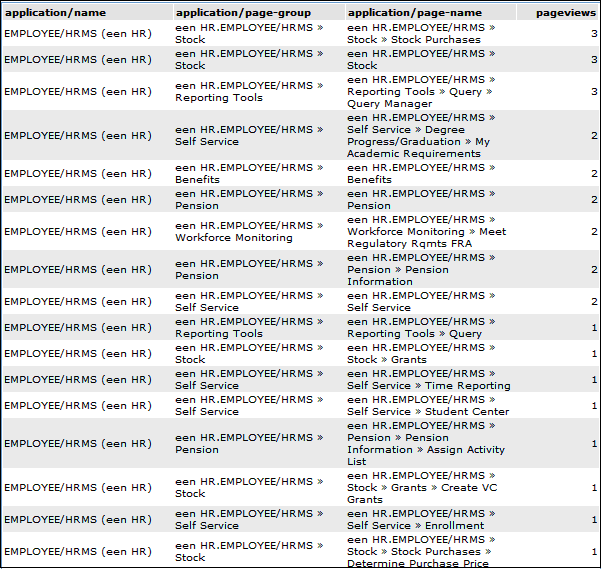
The following PeopleSoft database table is used by the create_PSFT-Info.sh script to retrieve information about the customizations:
PSPRSMDEFN: portal_name, portal_prntobjectname, portal_objname, portal_label, and portal_urltext are used to fill the PSFT_object2portallabeltree.txt and PSFT_porturltext2portallabeltree.txt files.
The PeopleSoft-specific data items shown in Table 2-2 are reported by RUEI.
Table 2-2 Dimensions
| Item | Description |
|---|---|
|
psft-suite |
The PeopleSoft suite name as specified in its configuration definition. This data makes it possible to distinguish between different monitored PeopleSoft suites. |
|
psft-sitename |
The site name specified during PeopleSoft Pure Internet Architecture setup. This enables you to set up multiple sites on one physical Web server. The site name is ultimately mapped by the Web server to the appropriate configuration.properties file. |
|
psft-portalname |
Name of the portal where the end user was browsing. The portal definition contains metadata that describes how to present the content (template, pagelets, and so on). |
|
psft-nodename |
Name of the node that contains the content for this request. |