| Oracle® Fusion Middleware Application Security Guide 11g Release 1 (11.1.1) Part Number E10043-09 |
|
|
View PDF |
| Oracle® Fusion Middleware Application Security Guide 11g Release 1 (11.1.1) Part Number E10043-09 |
|
|
View PDF |
The information in this chapter applies only to Java SE applications, and the audience are developers of Java SE applications. Details about authenticating Java EE applications can be found in the listed links to other Oracle WebLogic documentation.
To use effectively the information in this chapter, it is recommended that the developer be familiar with the context in which APIs are used for authentication. For details, see Section 19.3.2, "Authenticating with OPSS APIs."
This chapter includes in the following topics:
The following documents are a good source of information for developing authentication in Java EE applications:
For general information about authentication in the Oracle WebLogic Server, see section Authentication in chapter 3 in Oracle Fusion Middleware Understanding Security for Oracle WebLogic Server.
Oracle Fusion Middleware Programming Security for Oracle WebLogic Server
Chapter 3, Securing Web Applications
Chapter 4, Using JAAS Authentication in Java Clients
Chapter 5, Using SSL Authentication in Java Clients
Oracle Fusion Middleware Developing Security Providers for Oracle WebLogic Server
Chapter 4, Authentication Providers
Chapter 5, Identity Assertion Providers
Chapter 13, Servlet Authentication Filters
Custom modules in Java EE applications required to be wrapped in an authenticator provider. For details, see section How to Develop a Custom Authentication Provider in Oracle Fusion Middleware Developing Security Providers for Oracle WebLogic Server.
For login modules used in Java EE applications, see the following documentation:
Section Login Modules in chapter 4 in Oracle Fusion Middleware Developing Security Providers for Oracle WebLogic Server.
Section JAAS Authentication Development Environment in Chapter 4 in Oracle Fusion Middleware Programming Security for Oracle WebLogic Server
For links to all OPSS API javadocs, see Section H.1, "OPSS API References."
This section explains the identity store support for Java SE applications, and it includes the following sections:
For details about authorization in Java SE applications, see Section 23.1, "Configuring Policy and Credential Stores in Java SE Applications."
Authentication is the mechanism by which callers prove that they are acting on behalf of specific users or system. Using data, such as name-password combinations, authentication answers the question Who are you? The term identity store refers to the storage where identity data is kept, and authentication providers are ways to access an identity store.
An application obtains information from an OPSS security store (identity, policy, or credential store) and manages its contents using the OPSS APIs, as illustrated in the following graphic:
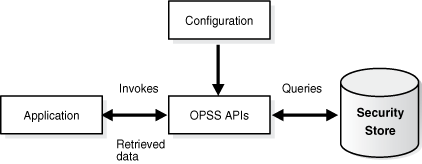
A Java SE application can use an LDAP-based identity store configured in the file jps-config-jse.xml with the elements <serviceProvider>, <serviceInstance>, and <jpsContext>, as illustrated in the following snippet:
<serviceProviders>
<serviceProvider type="IDENTITY_STORE" name="idstore.ldap.provider" class="oracle.security.jps.internal.idstore.ldap.LdapIdentityStoreProvider">
<description>Prototype LDAP-based ID store</description>
</serviceProvider>
</serviceProviders>
<serviceInstances>
<serviceInstance name="idstore.ldap" provider="idstore.ldap.provider">
<property name="idstore.type" value="OID"/>
<property name="security.principal.alias" value="MyCredentialMapName"/>
<property name="security.principal.key" value="MyCredentialMapKey"/>
<property name="ldap.url" value="${LDAP_URI}"/>
<property name="max.search.filter.length" value="500"/>
<extendedProperty>
<name>user.search.bases</name>
<values>
<value>cn=users,dc=us,dc=oracle,dc=com</value>
</values>
</extendedProperty>
<extendedProperty>
<name>group.search.bases</name>
<values>
<value>cn=groups,dc=us,dc=oracle,dc=com</value>
</values>
</extendedProperty>
</serviceInstance>
</serviceInstances>
<jpsContexts default="ldap_idstore">
<jpsContext name="ldap_idstore">
<serviceInstanceRef ref="idstore.ldap"/>
</jpsContext>
<jpsContext name="bootstrap_credstore_context">
<serviceInstanceRef ref="bootstrap.cred"/>
</jpsContext>
</jpsContexts>
Note the following points:
The name of the <serviceInstance> (idstore.ldap in the example above) can have any value, but it must match the instance referenced in element <serviceInstanceRef>.
The name of the <serviceProvider> (idstore.ldap.provider in the example above) can have any value, but it must match the provider in element <serviceInstance>.
To add properties to a provider instance with a prescribed script, see Appendix E, "Configuring OPSS Service Provider Instances with a WLST Script."
The credentials to access the identity LDAP store are specified with the instance properties security.principal.key and security.principal.alias and stored in the bootstrap credential store.
A login module is a component that authenticates users and populates a subject with principals. This process occurs in two distinct phases: during the first phase, the login module attempts to authenticate a user requesting, as necessary, a name and a password or some other credential data; only if this phase succeeds, the second phase is invoked. During the second phase, the login module assigns relevant principals to a subject, which is eventually used to perform some privileged action.
A Java SE application can use a stack of login modules to authenticate its users; each module in the stack performs its own computations independently from the others in the stack. These and other services are specified in the file jps-config-jse.xml.
OPSS APIs includes the interface oracle.security.jps.service.login.LoginService which allows a Java SE application to invoke not just all login modules in a stack, but a subset of them in a prescribed order.
The name of the jps context (defined in the configuration file jps-config-jse.xml) passed to the method LoginContext in the LoginService interface (which is) determines the stack of login modules that an application uses.
The standard JAAS API LoginContext can also be user to invoke the login modules defined in the default context.
The sequence in which a jps context lists the login modules in a stack is significant, since the authentication algorithm takes this order into account in addition to other data, such as the flag that identifies the module security level (required, sufficient, requisite, or optional).
Out-of-the-box, the identity store service is file-based, its contents being provisioned the file system-jazn-data.xml, but it can be reconfigured to be an LDAP-based identity store.
OPSS supports the Identity Store login module in Java SE applications, which can be used for authentication or identity assertion.
Identity Store Login Module
The class associated with this login module is the following:
oracle.security.jps.internal.jaas.module.idstore.IdStoreLoginModule
An instance of this module is configured in the file jps-config-jse.xml as illustrated in the following fragment:
<serviceInstance name="idstore.loginmodule" provider="jaas.login.provider"> <description>Identity Store Login Module</description> <property name="loginModuleClassName" value="oracle.security.jps.internal.jaas.module.idstore.IdStoreLoginModule"/> <property name="jaas.login.controlFlag" value="REQUIRED"/> </serviceInstance>
Properties specific to this login module include the following:
remove.anonymous.role (defaults to true) add.application.role (defaults to true)
This section illustrates the use of the Identity Store login module for basic username and password authentication.
Invoke IdStoreLoginModule
The following code fragment illustrates how to set a callback handler and a context:
import javax.security.auth.Subject; import javax.security.auth.login.LoginContext; Subject sub = new Subject(); CallbackHandler cbh = new YourCallbackHandler(); LoginContext context = new LoginContext(appName, subject, cbh); context.login();
The callback handler must be able to handle NameCallback and PasswordCallback.
Configure jps-config-jse.xml
The following jps-config-jse.xml fragment illustrates the configuration of the context appName:
<jpsContext name="appName">
<serviceInstanceRef ref="jaaslm.idstore1"/>
</jpsContext>
<serviceProvider type="JAAS_LM" name="jaaslm.idstore"
class="oracle.security.jps.internal.jaas.module.idstore.IdStoreLoginModule">
<description>Identity Store-based LoginModule
</description>
</serviceProvider>
<serviceInstance name="jaaslm.idstore1" provider="jaaslm.idstore">
<property name="jaas.login.controlFlag" value="REQUIRED"/>
<property name="debug" value="true"/>
<property name="addAllRoles" value="true"/>
</serviceInstance>
Write the Callback Handler
The following code snippet illustrates a callback handler able to handle name and password callback:
import javax.security.auth.callback.*;
import java.io.IOException;
public class SampleCallbackHandler implements CallbackHandler {
//For name/password callbacks
private String name = null;private char[] password = null;
public SampleCallbackHandler(String name, char[] pwd) {
if (name == null || name.length() == 0 )
throw new IllegalArgumentException("Invalid name ");
else
this.name = name;
if (pwd == null || pwd.length == 0)
throw new IllegalArgumentException("Invalid password ");
else
this.password = pwd;
}
public String getName() {
return name;
} public char[] getPassword() {
return password;
}
public void handle(Callback[] callbacks)
throws IOException, UnsupportedCallbackException {
if (callbacks != null && callbacks.length > 0) {
for (Callback c : callbacks) {
if (c instanceof NameCallback) {
((NameCallback) c).setName(name);
}
else
if (c instanceof PasswordCallback) {
((PasswordCallback) c).setPassword(password);
}
else {
throw new UnsupportedCallbackException(c);
}
}
}
}
}
To use the Identity Store login module for assertion, a developer must:
Provide the appropriate permission for the caller to execute the protected method setIdentity. This requires granting the permission oracle.security.jps.JpsPermission with the name IdentityAssertion.
Implement a callback handler that uses the class oracle.security.jps.callback.IdentityCallback as shown in the code sample below.
The above two requirements are illustrated in the following configuration and code samples.
Provisioning the JpsPermission
The following configuration sample illustrates a grant allowing the code MyApp the required JpsPermission to execute protected methods in the assertion login module:
<grant>
<grantee>
<codesource>
<url>file:${soa.oracle.home}/application/myApp.ear</url>
<--! soa.oracle.home is a system property set when
the server JVM is started -->
</codesource>
</grantee>
<permissions>
<permission>
<class>oracle.security.jps.JpsPermission</class>
<name>IdentityAssertion</name>
</permission>
</permissions>
</grant>
The following configuration sample illustrates a grant allowing the principal jdoe the required JpsPermission to execute the assertion login module:
<grant>
<grantee>
<principals>
<principal>
<class>weblogic.security.principal.WLSUserImpl</class>
<name>jdoe</name>
</principal>
</principals>
</grantee>
<permissions>
<permission>
<class>oracle.security.jps.JpsPermission</class>
<name>IdentityAssertion</name>
</permission>
</permissions>
</grant>
Implementing the CallbackHandler
The following code fragment illustrates an implementation of the callback handler:
import javax.security.auth.callback.Callback;
import javax.security.auth.callback.CallbackHandler;
import javax.security.auth.callback.NameCallback;
import javax.security.auth.callback.PasswordCallback;
import javax.security.auth.callback.UnsupportedCallbackException;
import oracle.security.jps.callback.IdentityCallback;
public class CustomCallbackHandler implements CallbackHandler {
private String name = null;
private char[] password;
public CustomCallbackHandler(String name) {
this.name = name;
}
public CustomCallbackHandler(String name, char[] password) {
this.name = name;
this.password = password;
}
public void handle(Callback[] callbacks) throws IOException,
UnsupportedCallbackException {
for (Callback callback : callbacks) {
if (callback instanceof NameCallback) {
NameCallback nc = (NameCallback) callback;
nc.setName(name);
}
else if (callback instanceof PasswordCallback) {
PasswordCallback pc = (PasswordCallback) callback;
pc.setPassword(password);
}
else if (callback instanceof IdentityCallback) {
IdentityCallback idcb = (IdentityCallback)callback;
idcb.setIdentity(name);
idcb.setIdentityAsserted(true);
idcb.setAuthenticationType("CUSTOM");
} else {
//throw exception
throw new UnsupportedCallbackException(callback);
}
}
}
}
The following code fragment illustrates the implementation of a login module:
import javax.security.auth.callback.CallbackHandler;
import javax.security.auth.login.LoginContext;
import oracle.security.jps.service.JpsServiceLocator;
import oracle.security.jps.service.login.LoginService;
public class LoginModuleExample {
private static final String CONTEXT_NAME = "JSE_UserAuthnAssertion";
public LoginModuleExample() {
super();
}
public Subject assertUser(final String username) throws Exception {
CallbackHandler cbh =
AccessController.doPrivileged(new PrivilegedExceptionAction<CallbackHandler>() {
public CallbackHandler run() throws Exception {
return new CustomCallbackHandler(username);
}
});
Subject sub = new Subject();
LoginService ls =
JpsServiceLocator.getServiceLocator().lookup(LoginService.class);
LoginContext context = ls.getLoginContext(sub, cbh);
context.login();
Subject s = context.getSubject();
return s;
}
public Subject authenticate(final String username, final char[] password) throws Exception {
CallbackHandler cbh = new CustomCallbackHandler(username, password);
Subject sub = new Subject();
LoginService ls =
JpsServiceLocator.getServiceLocator().lookup(LoginService.class);
LoginContext context = ls.getLoginContext(sub, cbh);
context.login();
Subject s = context.getSubject();
return s;
}
public static void main(String[] args) {
LoginModuleExample loginModuleExample = new LoginModuleExample();
try {
System.out.println("authenticated user subject = " +
loginModuleExample.authenticate("testUser",
"welcome1".toCharArray()));
System.out.println("asserted user subject = " +
loginModuleExample.assertUser("testUser"));
} catch (Exception e) {
e.printStackTrace();
}
}
}
To invoke a login module programmatically in Java SE applications, use the method getLoginContext of the interface oracle.security.jps.service.login.LoginService.
Similar to the method LoginContext in the standard JAAS API, getLoginContext returns an instance of a LoginContext object that can be used to authenticate a user, but, more generally, it also allows the use of any number of login modules in any order. Authentication is then performed on just those login modules and in the order they were passed.
The following code fragment illustrates user authentication against a subset of login modules in a prescribed order using getLoginContext:
import oracle.security.jps.service.ServiceLocator;
import oracle.security.jps.service.JpsServiceLocator;
import oracle.security.jps.service.login.LoginService;
//Obtain the login service
ServiceLocator locator = JpsServiceLocator.getServiceLocator();
LoginService loginService = locator.lookup(LoginService.class);
//Create the handler for given name and password
CallbackHandler cbh = new MyCallbackHandler("name", "password".toCharArray());
//Invoke login modules selectively in a given order
selectiveModules = new Sting[]{"lmName1", "lmName2", "lmName3"};
LoginContext ctx = loginService.getLoginContext(new Subject(), cbh, selectiveModules);
ctx.login();
Subject s = ctx.getSubject();
selectiveModules is an array of (login module) names, and the authentication uses precisely those login modules named in the array in the order listed in the array. Each name in the array must be the name of a service instance listed in the default context of the file jps-config-jse.xml.
The following fragment illustrates the configuration of a stack of two login modules:
<serviceProvider type="LOGIN" name="jaas.login.provider" class="oracle.security.jps.internal.login.jaas.JaasLoginServiceProvider">
<description>Common definition for any login module instances</description>
</serviceProvider>
<serviceInstance name="auth.loginmodule" provider="jaas.login.provider">
<description>User Authentication Login Module</description>
<property name="loginModuleClassName" value="oracle.security.jps.internal.jaas.module.authentication.JpsUserAuthenticationLoginModule"/>
<property name="jaas.login.controlFlag" value="REQUIRED"/>
</serviceInstance>
<serviceInstance name="custom.loginmodule" provider="jaas.login.provider">
<description>My Custom Login Module</description>
<property name="loginModuleClassName" value="my.custom.MyLoginModuleClass"/>
<property name="jaas.login.controlFlag" value="REQUIRED"/>
</serviceInstance>
<jpsContexts default="aJpsContext">
<jpsContext name="aJpsContext">
<serviceInstanceRef ref="auth.loginmodule"/>
<serviceInstanceRef ref="custom.loginmodule"/>
</jpsContext>
</jpsContexts>
The OPSS Java SE Client is a set of security services that has a small memory footprint and that is to be used exclusively by Java SE applications. This section explains the subset of security services the OPSS Java SE Client provides and how to configure those services.
The OPSS Java SE Client supports the authentication and authorization services only. The type of store used for the authentication service must be XML or LDAP. The type of store used for the authorization service must be XML.
All service configurations are specified in the application file jps-config-jse.xml, and the contents of an XML store is specified in the file jazn-data.xml.
It is assumed that the OPSS Java SE Client has been installed via the Oracle Entitlement Server Security Module.
This section includes the following topics:
The type of stores that the OPSS Java SE Client supports for the authentication service are a local XML-based identity store and a remote (already installed) LDAP-based identity store. The only authentication method supported is the username/password.
The list of supported LDAP identity stores is the following:
Oracle Internet Directory 10g and 11g
Oracle Virtual Directory 10g and 11g
Sun Java System Directory Server 6.3
Active Directory 2003, 2008
Novell eDirectory 8.8
OpenLDAP 2.2. For a special additional configuration required for this type, see Appendix J, "Using an OpenLDAP Identity Store."
Oracle Directory Server Enterprise Edition 11gR1 (11.1.1.3+)
IBM Tivoli DS 6.2
The type of store that the OPSS Java SE Client supports for the authorization service is local XML-based policy and credential stores only. The OPSS Java SE Client supports permission- and entitlement-based authorization checks.
This section illustrates the configuration of the following artifacts:
XML policy and credential stores
XML and LDAP identity stores
Login Module Principals
XML Policy and Credential Stores Configuration
The following snippets illustrate the configuration of XML-based policy and credential stores. The contents of an XML-based policy store is specified in the file system-jazn-data.xml; the contents of an XML-based credential store is specified in the file cwallet.sso.
<serviceProviders> <serviceProvider class="oracle.security.jps.internal.policystore.xml.XmlPolicyStoreProvider" name="policystore.xml.provider" type="POLICY_STORE"> <description>XML-based PolicyStore Provider</description> </serviceProvider> <serviceProvider class="oracle.security.jps.internal.credstore.ssp.SspCredentialStoreProvider" name="credstoressp" type="CREDENTIAL_STORE"> <description>SecretStore-based CSF Provider</description> </serviceProvider> </serviceProviders> <serviceInstances> <serviceInstance location="./" provider="credstoressp" name="credstore"> <description>File-based Credential Store Service Instance</description> </serviceInstance> <serviceInstance location="./system-jazn-data.xml" provider="policystore.xml.provider" name="policystore.xml"> <description>File-based Policy Store Service Instance</description> </serviceInstance> </serviceInstances>
XML Identity Store Configuration
The following snippets illustrate the configuration of an XML-based identity store. The contents of an XML-based identity store is specified in the file system-jazn-data.xml.
<serviceProvider class="oracle.security.jps.internal.idstore.xml.XmlIdentityStoreProvider" name="idstore.xml.provider" type="IDENTITY_STORE"> <description>XML-based Identity Store Service Provider</description> </serviceProvider> <serviceInstance location="./system-jazn-data.xml" provider="idstore.xml.provider" name="idstore.xml"> <description>File Based Identity Store Service Instance</description> <property value="jazn.com" name="subscriber.name"/> </serviceInstance>
LDAP Identity Store Configuration
The snippets below illustrate the configuration of an LDAP-based identity store, which includes the required configuration of the bootstrap credentials to access the LDAP server. The service instance property idstore.type can have the following values, according to the LDAP used:
Table 22-1 Idstore Types
| Supported LDAP | Idstore.type value |
|---|---|
|
Oracle Internet Directory 10g and 11g |
OID |
|
Oracle Virtual Directory 10g and 11g |
OVD |
|
Sun Java System Directory Server 6.3 |
IPLANET |
|
Active Directory 2003, 2008 |
ACTIVE_DIRECTORY |
|
Novell eDirectory 8.8 |
EDIRECTORY |
|
Oracle Directory Server Enterprise Edition 11gR1 (11.1.1.3+) |
IPLANET |
|
IBM Tivoli DS 6.2 |
OPEN_LDAP |
|
OpenLDAP 2.2. |
OPEN_LDAP |
<serviceProvider
class="oracle.security.jps.internal.idstore.ldap.LdapIdentityStoreProvider"
name="idstore.ldap.provider" type="IDENTITY_STORE">
<description>LDAP-based Identity Store Service Provider</description>
</serviceProvider>
<serviceProvider
class="oracle.security.jps.internal.credstore.ssp.SspCredentialStoreProvider"
name="credstoressp" type="CREDENTIAL_STORE">
<description>SecretStore-based CSF Provider</description>
</serviceProvider>
<serviceInstance name="idstore.oid" provider="idstore.ldap.provider">
<property name="subscriber.name" value="dc=us,dc=oracle,dc=com"/>
<property name="idstore.type" value="OID"/>
<property value=ldap://myOID.com:3555 name="ldap.url"/>
<extendedProperty>
<name>user.search.bases</name>
<values>
<value>cn=users,dc=us,dc=oracle,dc=com</value>
</values>
</extendedProperty>
<extendedProperty>
<name>group.search.bases</name>
<values>
<value>cn=groups,dc=us,dc=oracle,dc=com</value>
</values>
</extendedProperty>
<property name="username.attr" value="uid"/>
<propperty name="group.attr" value="cn"/>
</serviceInstance>
<serviceInstance location="./bootstrap" provider="credstoressp"
name="bootstrap.cred">
<property value="./bootstrap" name="location"/>
</serviceInstance>
Login Module Principals
The following properties are set in the out-of-the-box jps-config-jse.xml:
<property name="oracle.security.jps.enterprise.user.class"
value="weblogic.security.principal.WLSUserImpl"/>
<property name="oracle.security.jps.enterprise.role.class"
value="weblogic.security.principal.WLSGroupImpl"/>
The above propeties must be used in any login module; this implies that the principals that represent users and groups in the identity store are the following:
weblogic.security.principal.WLSUserImpl weblogic.security.principal.WLSGroupImpl